Dot1x max-start, Dot1x pae supplicant – Microsens MS453490M Management Guide User Manual
Page 628
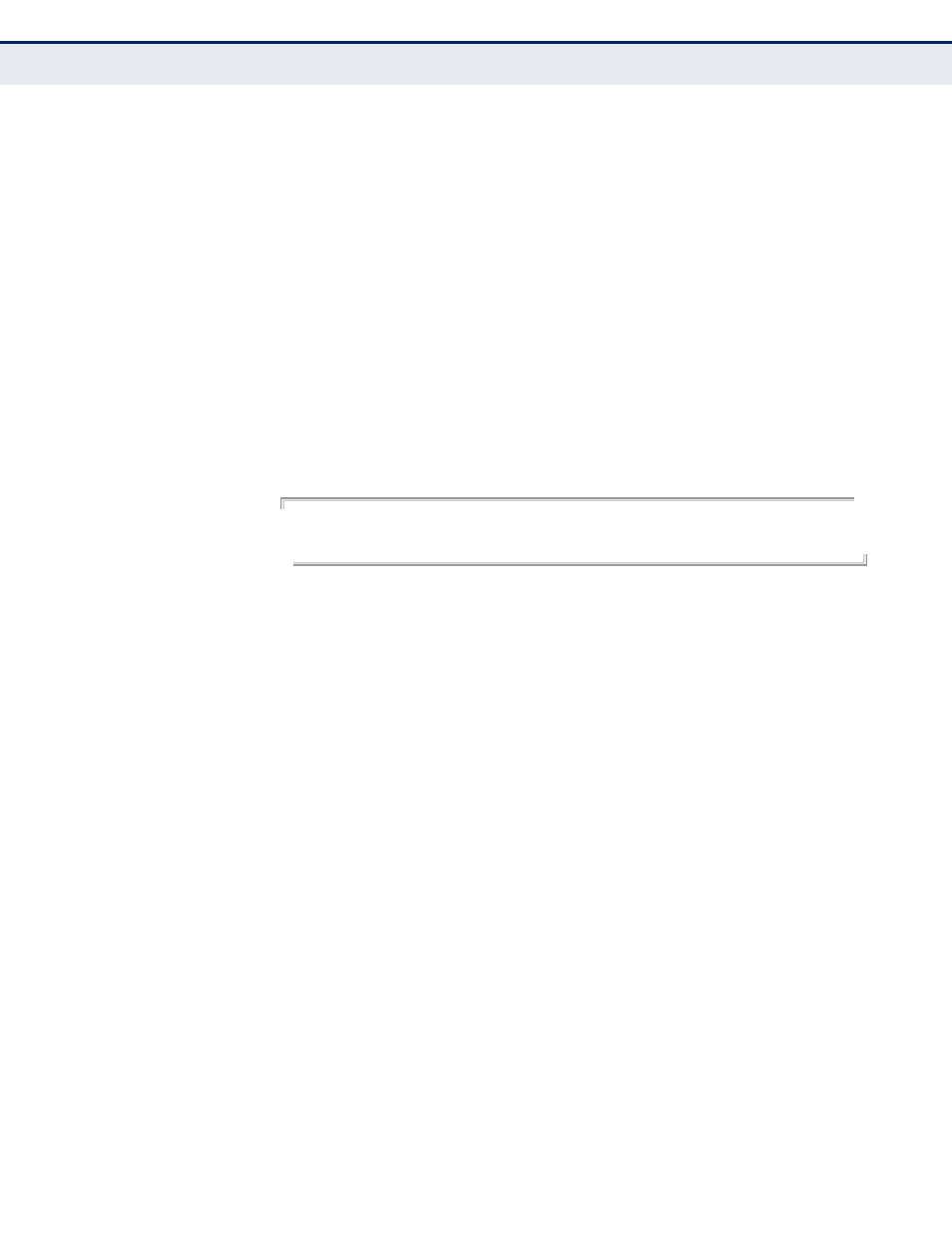
C
HAPTER
24
| Authentication Commands
802.1X Port Authentication
– 628 –
dot1x max-start
This command sets the maximum number of times that a port supplicant
will send an EAP start frame to the client before assuming that the client is
802.1X unaware. Use the no form to restore the default value.
S
YNTAX
dot1x max-start count
no dot1x max-start
count - Specifies the maximum number of EAP start frames.
(Range: 1-65535)
D
EFAULT
3
C
OMMAND
M
ODE
Interface Configuration
E
XAMPLE
Console(config)#interface eth 1/2
Console(config-if)#dot1x max-start 10
Console(config-if)#
dot1x pae
supplicant
This command enables dot1x supplicant mode on a port. Use the no form
to disable dot1x supplicant mode on a port.
S
YNTAX
[no] dot1x pae supplicant
D
EFAULT
Disabled
C
OMMAND
M
ODE
Interface Configuration
C
OMMAND
U
SAGE
◆
When devices attached to a port must submit requests to another
authenticator on the network, configure the identity profile parameters
(see
command on
) which identify this
switch as a supplicant, and enable dot1x supplicant mode for those
ports which must authenticate clients through a remote authenticator
using this command. In this mode the port will not respond to dot1x
messages meant for an authenticator.
◆
This switch can be configured to serve as the authenticator on selected
ports by setting the control mode to “auto” (see the
command on
), and as a supplicant on other ports by the
setting the control mode to “force-authorized” and enabling dot1x
supplicant mode with this command.
