Event logging, Show line, Table 45: event logging commands – Microsens MS453490M Management Guide User Manual
Page 529: Show line (529), Vent, Ogging
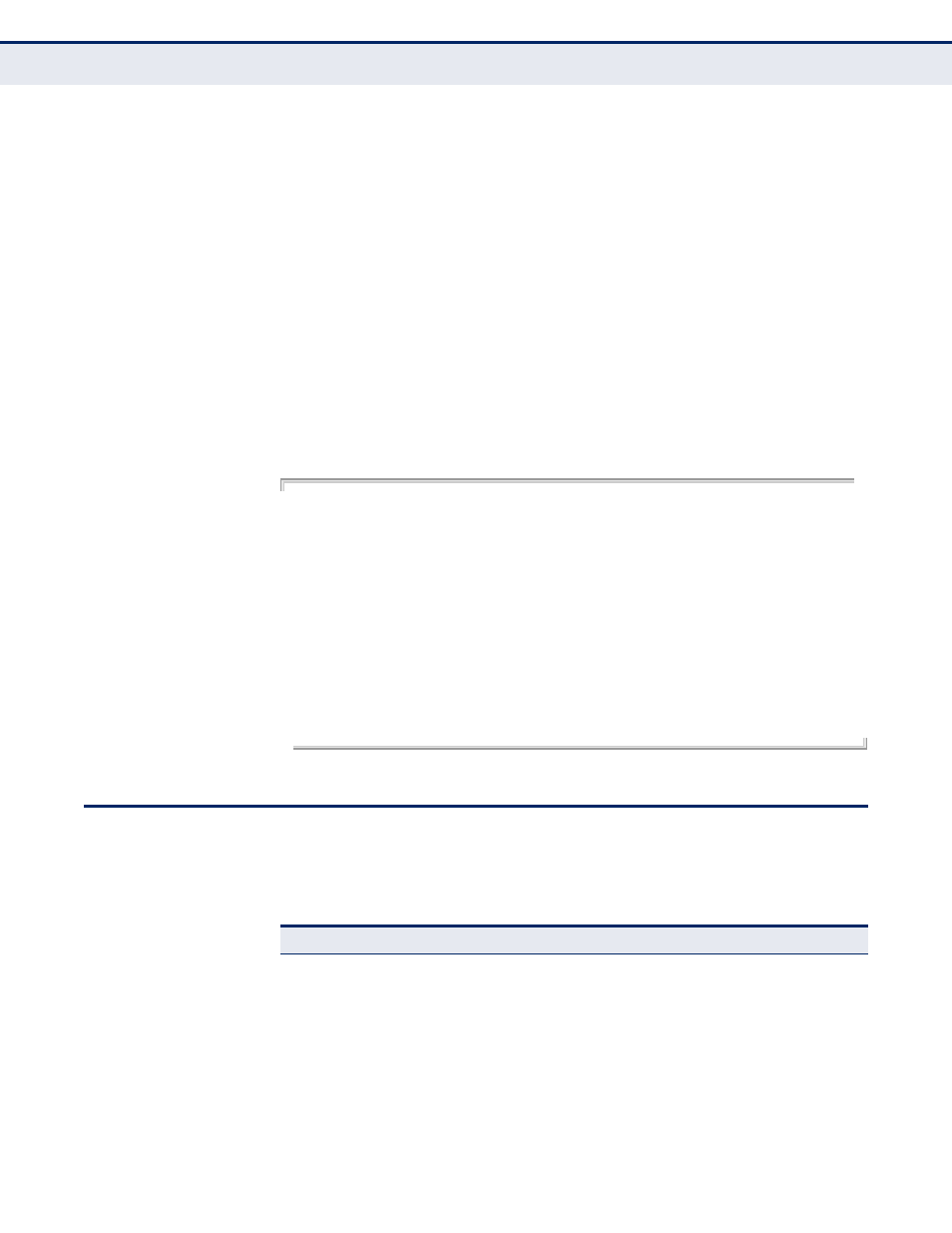
C
HAPTER
21
| System Management Commands
Event Logging
– 529 –
show line
This command displays the terminal line’s parameters.
S
YNTAX
show line [console | vty]
console - Console terminal line.
vty - Virtual terminal for remote console access (i.e., Telnet).
D
EFAULT
S
ETTING
Shows all lines
C
OMMAND
M
ODE
Normal Exec, Privileged Exec
E
XAMPLE
To show all lines, enter this command:
Console#show line
Console Configuration:
Password Threshold : 3 times
Inactive Timeout : Disabled
Login Timeout : Disabled
Silent Time : Disabled
Baud Rate : Auto
Data Bits : 8
Parity : None
Stop Bits : 1
VTY Configuration:
Password Threshold : 3 times
Inactive Timeout : 600 sec.
Login Timeout : 300 sec.
Console#
E
VENT
L
OGGING
This section describes commands used to configure event logging on the
switch.
Table 45: Event Logging Commands
Command
Function
Mode
Sets the facility type for remote logging of syslog
messages
GC
Limits syslog messages saved to switch memory based
on severity
GC
Adds a syslog server host IP address that will receive
logging messages
GC
Controls logging of error messages
GC
Limits syslog messages saved to a remote server
based on severity
GC
