Configuring an ipv6 address – Microsens MS453490M Management Guide User Manual
Page 419
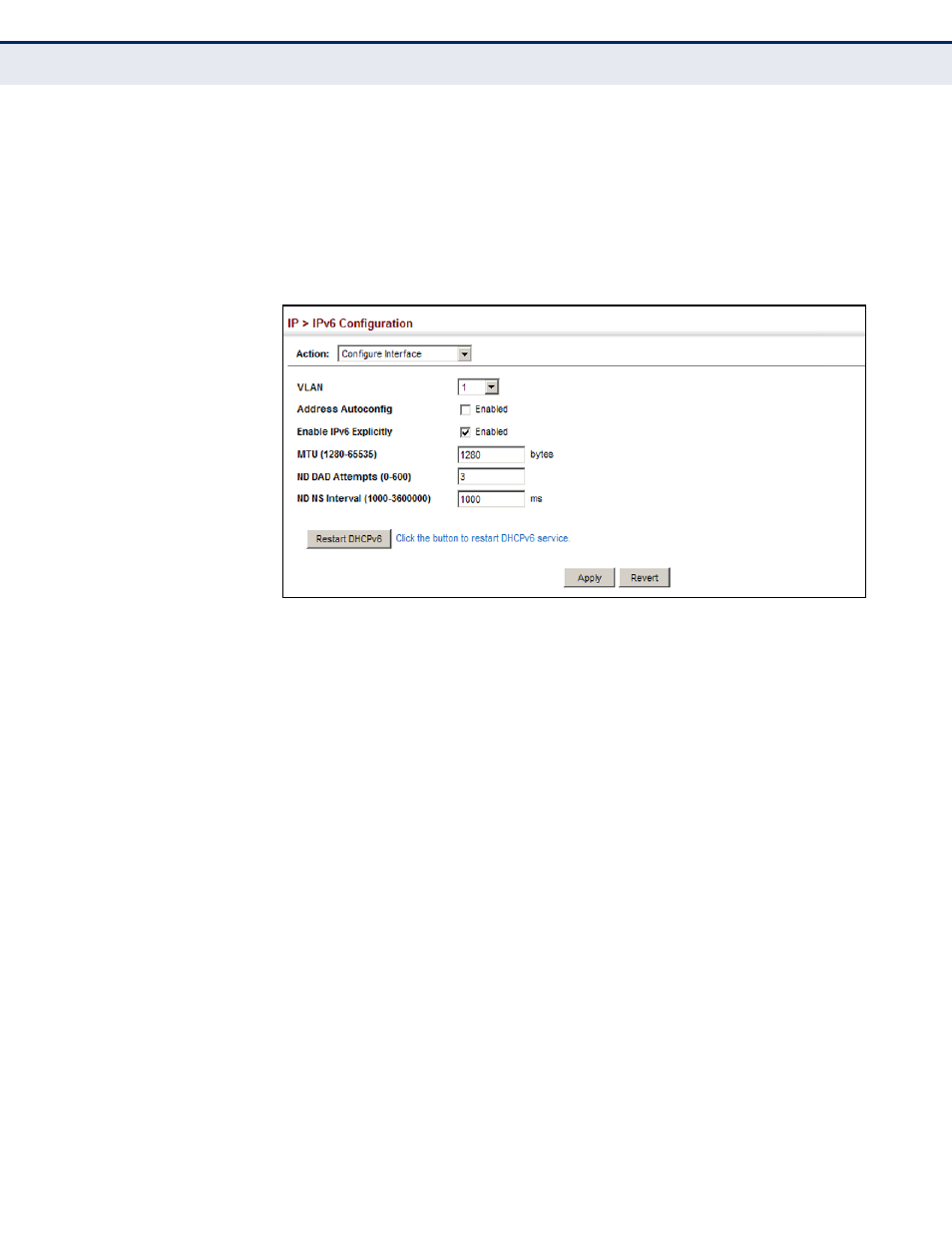
C
HAPTER
16
| IP Configuration
Setting the Switch’s IP Address (IP Version 6)
– 419 –
3.
Specify the VLAN to configure, enable address auto-configuration, or
enable IPv6 explicitly to automatically configure a link-local address
and enable IPv6 on the selected interface. Set the MTU size, the
maximum number of duplicate address detection messages, and the
neighbor solicitation message interval.
4.
Click Apply.
Figure 252: Configuring General Settings for an IPv6 Interface
C
ONFIGURING
AN
IP
V
6
A
DDRESS
Use the IP > IPv6 Configuration (Add IPv6 Address) page to configure an
IPv6 interface for management access over the network.
CLI R
EFERENCES
◆
C
OMMAND
U
SAGE
◆
All IPv6 addresses must be formatted according to RFC 2373 “IPv6
Addressing Architecture,” using 8 colon-separated 16-bit hexadecimal
values. One double colon may be used in the address to indicate the
appropriate number of zeros required to fill the undefined fields.
◆
The switch must always be configured with a link-local address.
Therefore any configuration process that enables IPv6 functionality, or
assigns a global unicast address to the switch, including address auto-
configuration or explicitly enabling IPv6 (see
Interface Settings" on page 416
), will also automatically generate a
link-local unicast address. The prefix length for a link-local address is
fixed at 64 bits, and the host portion of the default address is based on
the modified EUI-64 (Extended Universal Identifier) form of the
interface identifier (i.e., the physical MAC address). Alternatively, you
can manually configure the link-local address by entering the full
address with the network prefix FE80.
