Configuring mvr interface status, Figure 286: configuring global settings for mvr, Configuring mvr – Microsens MS453490M Management Guide User Manual
Page 466
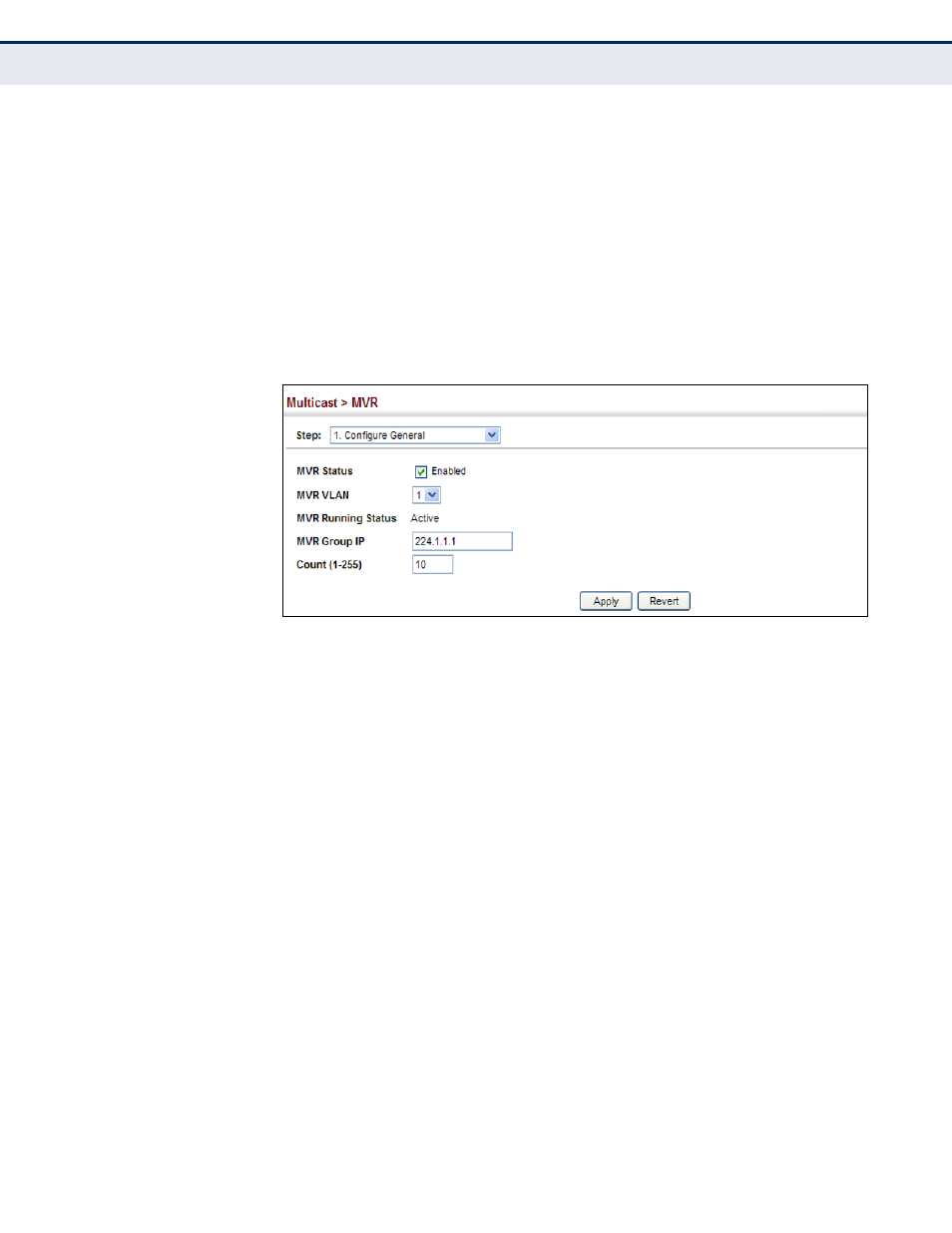
C
HAPTER
18
| Multicast Filtering
Multicast VLAN Registration
– 466 –
W
EB
I
NTERFACE
To configure global settings for MVR:
1.
Click Multicast, MVR.
2.
Select Configure General from the Action list.
3.
Enable MVR globally on the switch, select the MVR VLAN, and add the
multicast groups that will stream traffic to participating hosts.
4.
Click Apply.
Figure 286: Configuring Global Settings for MVR
C
ONFIGURING
MVR
I
NTERFACE
S
TATUS
Use the Multicast > MVR (Configure Interface) page to configure each
interface that participates in the MVR protocol as a source port or receiver
port. If you are sure that only one subscriber attached to an interface is
receiving multicast services, you can enable the immediate leave function.
CLI R
EFERENCES
◆
"Multicast VLAN Registration" on page 875
C
OMMAND
U
SAGE
◆
A port configured as an MVR receiver or source port can join or leave
multicast groups configured under MVR. However, note that these ports
can also use IGMP snooping to join or leave any other multicast groups
using the standard rules for multicast filtering.
◆
Receiver ports can belong to different VLANs, but should not be
configured as a member of the MVR VLAN. IGMP snooping is used to
allow a receiver port to dynamically join or leave multicast groups
within an MVR VLAN. Multicast groups can also be statically assigned to
a receiver port (see
"Assigning Static Multicast Groups to Interfaces" on
Receiver ports should not be statically configured as a member of the
MVR VLAN. If so configured, its MVR status will be inactive.
