Altera Video and Image Processing Suite User Manual
Page 80
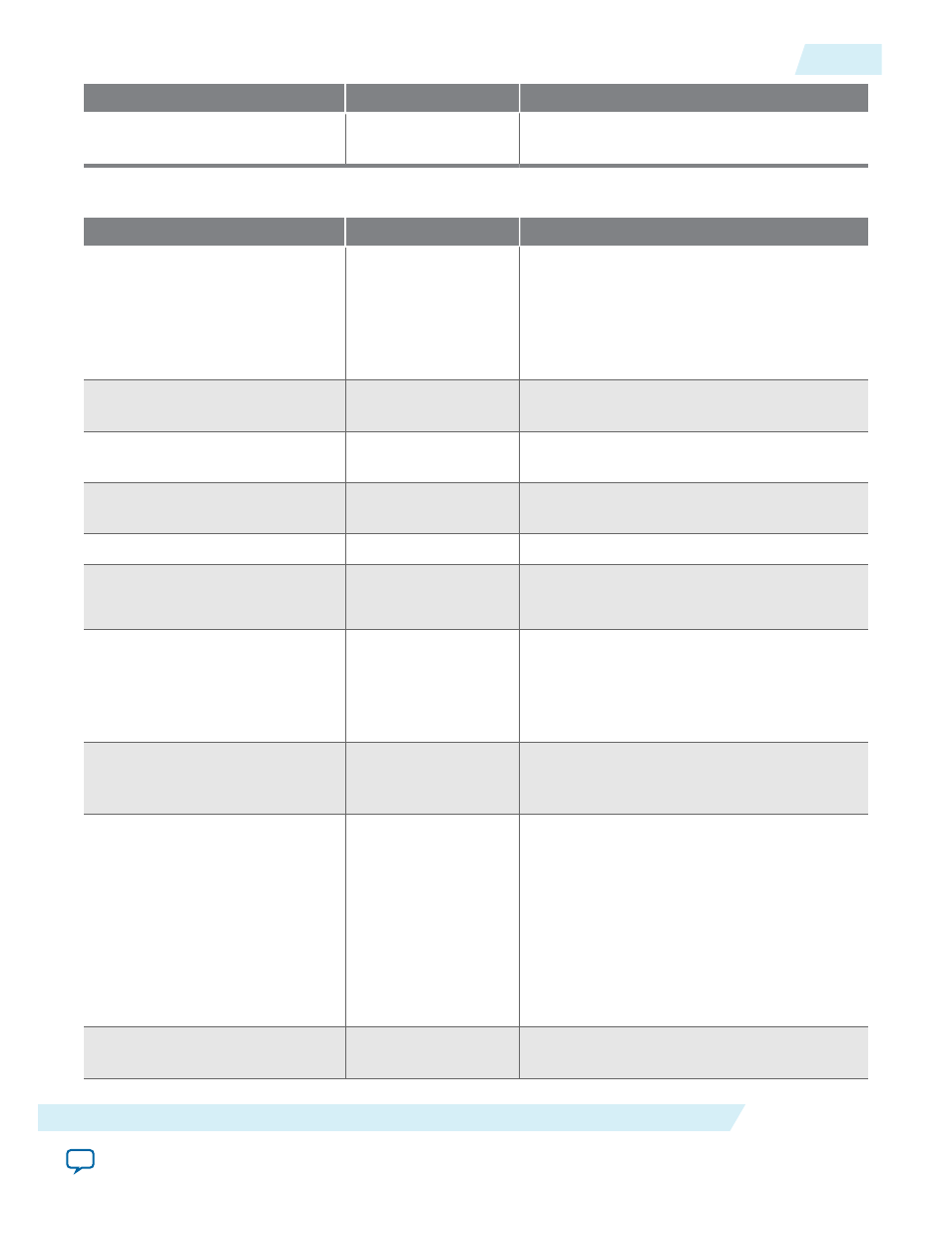
Parameter
Value
Description
Use control port
On or Off
Turn on to use the optional stop/go control
port.
Table 4-12: Clocked Video Output Parameter Settings
Parameter
Value
Description
Select preset to load
• DVI 1080p60
• SDI 1080i60
• SDI 1080p60
• NTSC
• PAL
Select from a list of preset conversions or use
the other fields in the dialog box to set up
custom parameter values. If you click Load
values into controls, the dialog box is initial‐
ized with values for the selected preset
conversion.
Image width/Active pixels
32–65536, Default =
1920
Specify the image width by choosing the
number of active pixels.
Image height/Active lines
32–65536, Default =
1080
Specify the image height by choosing the
number of active lines.
Bits per pixel per color plane
4–20, Default = 8
Select the number of bits per pixel (per color
plane).
Number of color planes
1–4, Default = 3
Select the number of color planes.
Color plane transmission format • Sequence
• Parallel
Specify whether to transmit the color planes
in sequence or in parallel.
Allow output of color planes in
sequence
On or Off
Turn on if you want to allow run-time
switching between sequential formats, such as
NTSC, and parallel color plane transmission
formats, such as 1080p. The format is
controlled by the
ModeXControl
registers.
Interlaced video
On or Off
Turn on if you want to use interlaced video. If
you turn on, set the additional Interlaced and
Field 0 parameters.
Sync signals
• Embedded in video
• On separate wires
Specify whether to embed the synchroniza‐
tion signal in the video stream or to provide
the synchronization signal on a separate wire.
• Embedded in video: You can set the active
picture line, horizontal blanking, and
vertical blanking values.
• On separate wires: You can set horizontal
and vertical values for sync, front porch,
and back porch.
Active picture line
32–65536, Default = 0 Specify the start of active picture line for
Frame.
UG-VIPSUITE
2015.05.04
Clocked Video Interface Parameter Settings
4-21
Clocked Video Interface IP Cores
Altera Corporation
