Altera Video and Image Processing Suite User Manual
Page 247
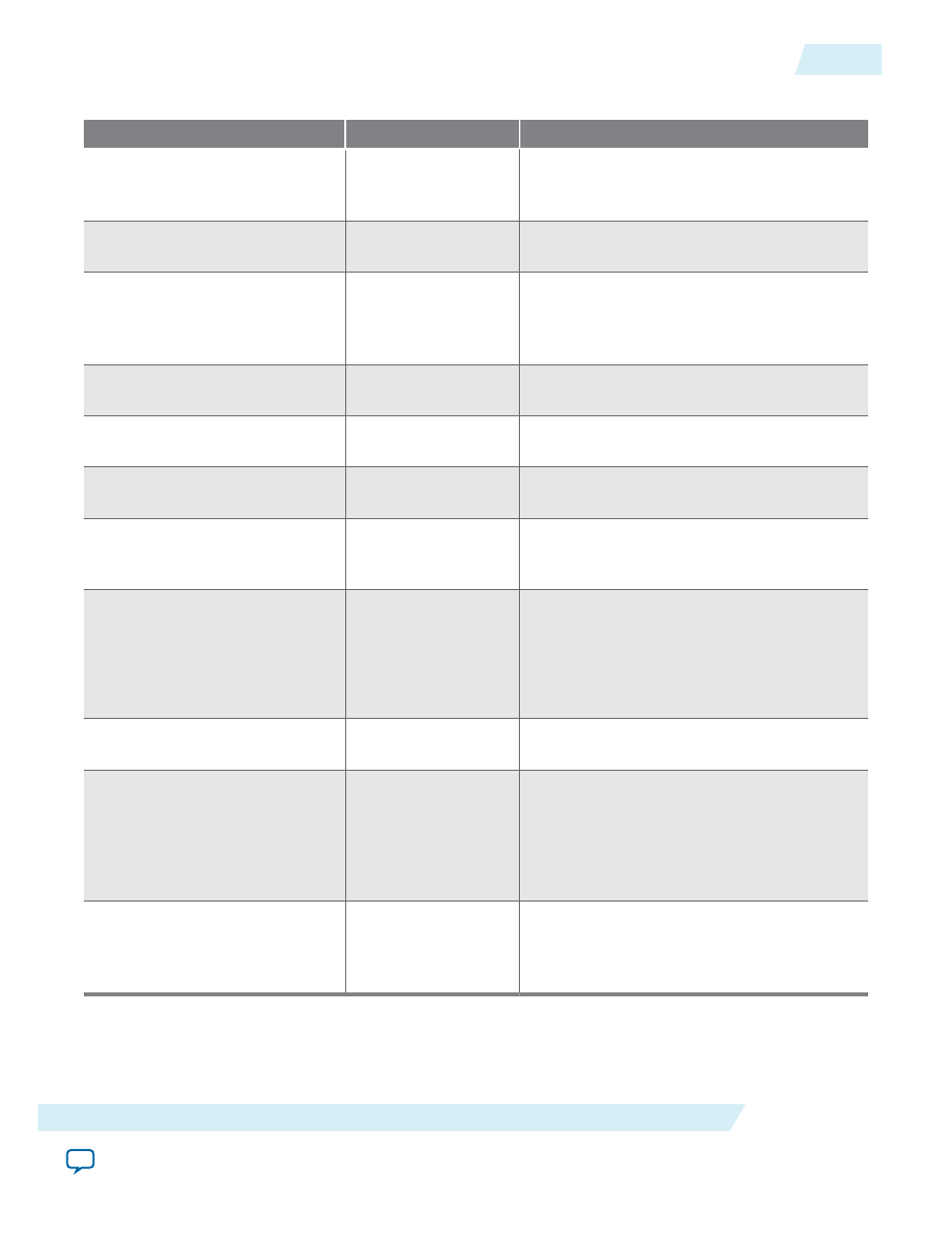
Table 19-3: Test Pattern Generator II Parameter Settings
Parameter
Value
Description
Run-time control of image size
On or Off
Turn on to enable run-time control of the
image size. When turned on, the output size
parameters control the maximum values.
Maximum frame width
32-2600, Default = 640 Specify the maximum width of images/video
frames in pixels.
Maximum frame height
32-2600, Default = 480 Specify the maximum height of images/video
frames in pixels. This value must be the
height of the full progressive frame when
producing interlaced data.
Bits per pixel per color plane
4-20, Default = 8
Select the number of bits per pixel (per color
plane).
Color space
RGB or YCbCr
Select whether to use an RGB or YCbCr color
space.
Output format
4:4:4, 4:2:2, 4:2:0
Select the format/sampling rate format for the
output frames.
Color plane configuration
Sequence, Parallel
This function always produces three color
planes but you can select whether they are
transmitted in sequence or in parallel.
Interlacing
• Progressive output
• Interlaced output
(F0 first)
• Interlaced output
(F1 first)
Specify whether to produce a progressive or
an interlaced output stream.
Pixels in parallel
1, 2, or 4
Specify the number of pixels transmitted or
received in parallel.
Pattern
• Color bars
• Uniform
background
• Black and white bars
• SDI pathological
Select the pattern for the video stream output.
Uniform values
0-255, Default = 128
When pattern is uniform background, you
can specify the individual R'G'B' or Y' Cb' Cr'
values depending on the currently selected
color space.
UG-VIPSUITE
2015.05.04
Test Pattern Generator Parameter Settings
19-5
Test Pattern Generator IP Cores
Altera Corporation
