Altera Video and Image Processing Suite User Manual
Page 303
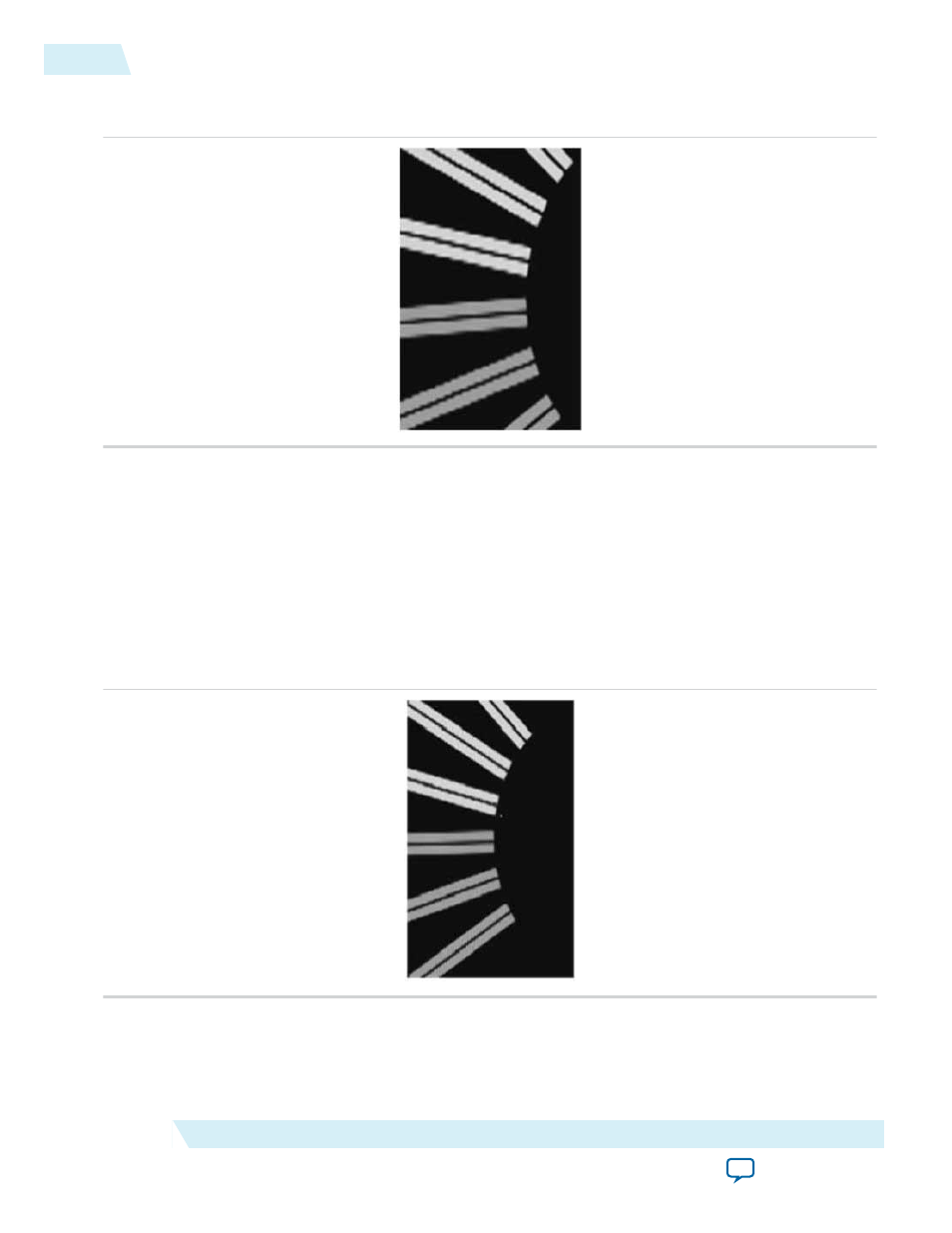
Figure B-2: Motion Adaptive Deinterlacing Option
The figure below shows an example output from Motion Adaptive deinterlacing option.
To enable this option, select Motion Adaptive in the Deinterlacer or Deinterlacer II IP core parameter. If
you are using the Deinterlacer IP core parameter editor, you need to select Triple buffering with rate
conversion for the buffering mode.
With the moving Dial test sequence, a motion-adaptive interlacer detects the motion, preventing
incoming artifacts that would otherwise appear. The motion-adaptive interlacer performs a Bob interpo‐
lation and operates on a 3x3 kernel of pixels, therefore has the ability to interpolate along the diagonal and
reduce the staircasing effect. The area is 5,188 LUTs for the Deinterlacer IP core and 3, 696 LUTs for the
Deinterlacer II IP core.
Figure B-3: Motion Adaptive High Quality Deinterlacing Option
The figure below shows an example output from Motion Adaptive High Quality deinterlacing option.
To enable this option, select Motion Adaptive High Quality in the Deinterlacer II IP core parameter.
B-2
Choosing the Correct Deinterlacer
UG-VIPSUITE
2015.05.04
Altera Corporation
Choosing the Correct Deinterlacer
