Mixer layer switching, Mixer layer switching -2 – Altera Video and Image Processing Suite User Manual
Page 238
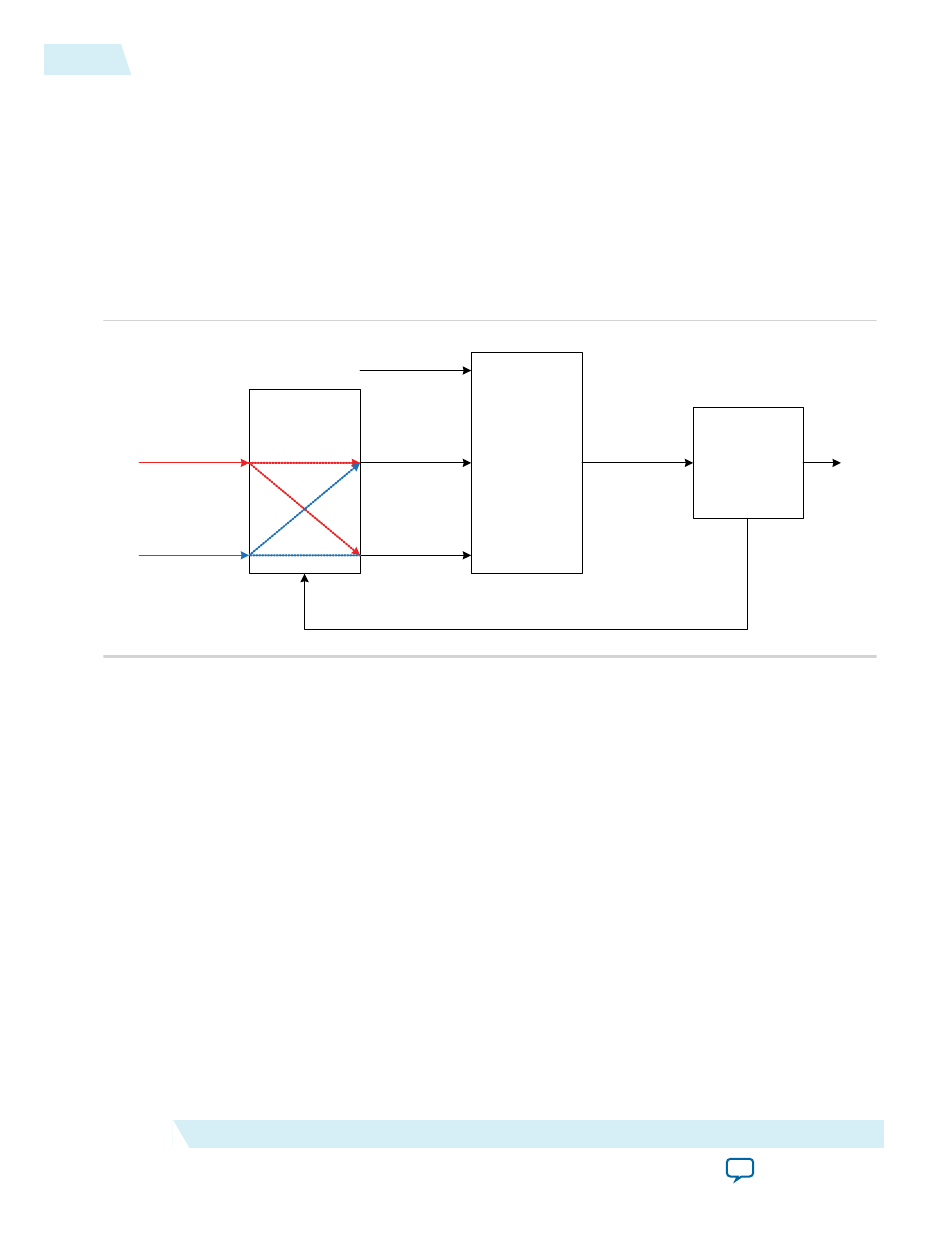
Mixer Layer Switching
Layer switching is the ability to change the layer that a video stream is on, moving it in front of or behind
the other video streams being mixed.
You can use the Video Switching IP cores in conjunction with the Alpha Blending Mixer and Control
Synchronizer IP cores to perform run-time configurable layer switching in the Alpha Blending Mixer IP
core.
Figure 18-1: Example of a Layer Switching System
The figure below shows the system configuration used to achieve layer switching.
Background Layer
Layer 1
Layer 2
Video Stream 1
Video Stream 2
Switch IP Core
Alpha Blending
Mixer IP Core
Control
Synchronizer
IP Core
Avalon-MM
Master
Avalon-MM
Slave Control
The Control Synchronizer IP core ensures that the switch of the video streams is performed at a safe place
in the streams. Performing the switch when the Alpha Blending Mixer IP core is producing the start of an
image packet, ensures that the video streams entering the Video Switching IP core are all on the same
frame. They can then be switched on the next image end-of-packet without causing a deadlock situation
between the Video Switching IP core and the Alpha Blending Mixer IP core.
The following sequence shows an example of layer switching:
1. Video Switching IP core—Write to the
DoutN Output Control
registers setting up the outputs. For
example:
• Write 1 to address 3
• Write 2 to address 4
2. Video Switching IP core—Enable the function by writing 1 to address 0.
3. Video Switching IP core—Write to the
DoutN Output Control
registers to switch the outputs. For
example:
• Write 2 to address 3
• Write 1 to address 4
4. Control Synchronizer IP core—Set up the IP core to write a 1 to the Video Switching IP core’s
Output
Switch
register on the next start of an image packet.
18-2
Mixer Layer Switching
UG-VIPSUITE
2015.05.04
Altera Corporation
Video Switching IP Cores
