Color space conversion parameter settings, Color space conversion parameter settings -4 – Altera Video and Image Processing Suite User Manual
Page 144
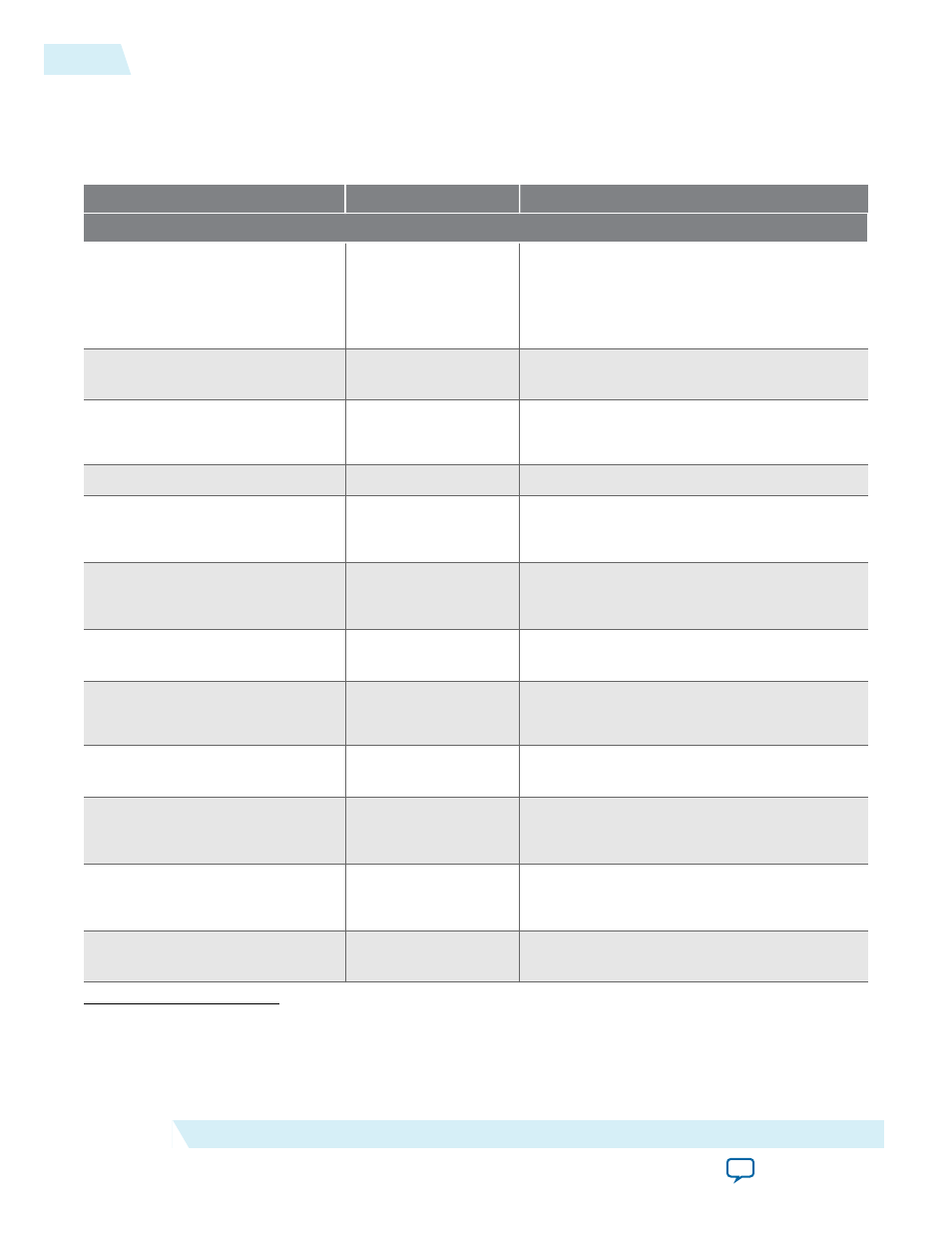
Color Space Conversion Parameter Settings
Table 10-1: Color Space Converter Parameter Settings
Parameter
Value
Description
General
Color plane configuration
• Three color planes
in sequence
• Three color planes
in parallel
Specify whether to transmit the three color
planes in sequence or in parallel.
Input data type: Bits per pixel
per color plane
4–20, Default = 8
Specify the number of input bits per pixel
(per color plane).
Input data type: Data type
(7)
• Unsigned
• Signed
Specify whether the input is unsigned or
signed 2's complement.
Input data type: Guard bands
(8)
On or Off
Turn to use a defined input range.
Input data type: Max
(8)
-524288–1048575,
Default = 255
Specifies the input range maximum value.
Input data type: Min
(8)
-524288–1048575,
Default = 0
Specifies the input range minimum value.
Output data type: Bits per pixel
per color plane
(7)
4–20, Default = 8
Select the number of output bits per pixel
(per color plane).
Output data type: Data type
• Unsigned
• Signed
Specify whether the output is unsigned or
signed 2's complement.
Output data type: Guard
bands
(8)
On or Off
Turn on to enable a defined output range.
Output data type: Max
(8)
-524288–1048575,
Default = 255
Specify the output range maximum value.
Output data type: Min
(8)
-524288–1048575,
Default = 0
Specify the output range minimum value.
Move binary point right
(7)
-16 to +16, Default = 0 Specify the number of places to move the
binary point.
(7)
You can specify a higher precision output by increasing Bits per pixel per color plane and Move binary point
right.
(8)
When you turn on Guard bands, the IP core never receives or sends data outside of the specified minimum
and maximum input range.
10-4
Color Space Conversion Parameter Settings
UG-VIPSUITE
2015.05.04
Altera Corporation
Color Space Conversion IP Cores
