Altera Video and Image Processing Suite User Manual
Page 108
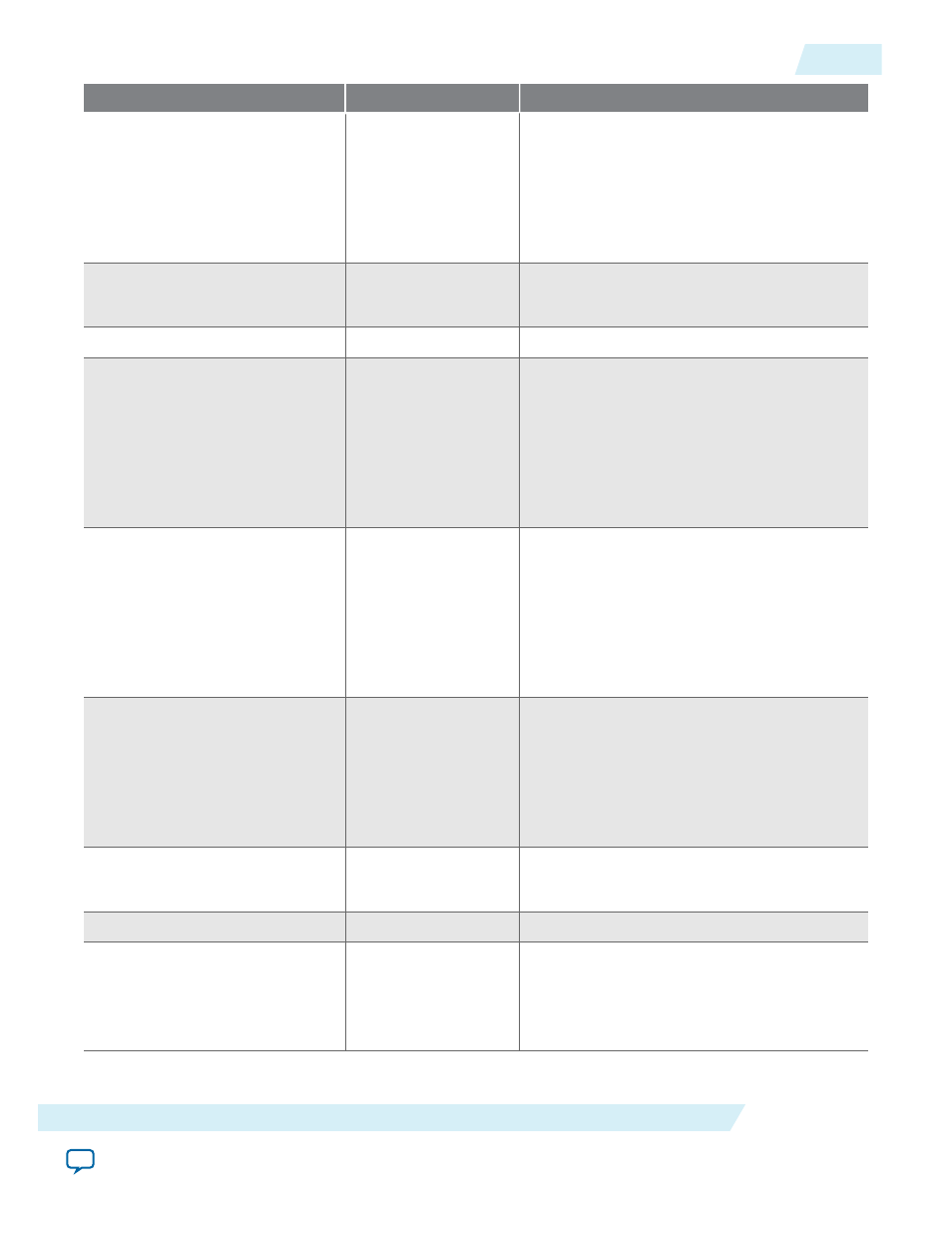
Parameter
Value
Description
Input data type: Bits per pixel
per color plane
4-20, Default = 8
Select the number of bits per pixel (per color
plane).
Note: You can specify a higher precision
output by increasing Bits per pixel
per color plane and Move binary
point right.
Input data type: Data type
• Unsigned
• Signed
Select if you want the input to be unsigned or
signed 2's complement.
Input data type: Guard bands
On or Off
Turn on to enable a defined input range.
Input data type: Max
1,048,575 to -524,288,
Default = 255
Set input range maximum value.
Note: The maximum and minimum
guard band values specify a range
in which the input must always
fall. The 2D FIR filter behaves
unexpectedly for values outside
this range.
Input data type: Min
1,048,575 to -524,288,
Default = 0
Set input range minimum value.
Note: The maximum and minimum
guard band values specify a range
in which the input must always
fall. The 2D FIR filter behaves
unexpectedly for values outside
this range.
Output data type: Bits per pixel
per color plane
4–20, Default = 8
Select the number of bits per pixel (per color
plane).
Note: You can specify a higher precision
output by increasing Bits per pixel
per color plane and Move binary
point right.
Output data type: Data type
• Unsigned
• Signed
Select if you want the output to be unsigned
or signed 2's complement.
Output data type: Guard bands
On or Off
Turn on to enable a defined output range.
Output data type: Max
1,048,575 to -524,288,
Default = 255
Set output range maximum value.
Note: The output is constrained to fall in
the specified range of maximum
and minimum guard band values.
UG-VIPSUITE
2015.05.04
2D FIR IP Core Parameter Settings
5-3
2D FIR Filter IP Core
Altera Corporation
