Coefficient precision, Result to output data type conversion, 2d fir ip core parameter settings – Altera Video and Image Processing Suite User Manual
Page 107: Coefficient precision -2, Result to output data type conversion -2, 2d fir ip core parameter settings -2
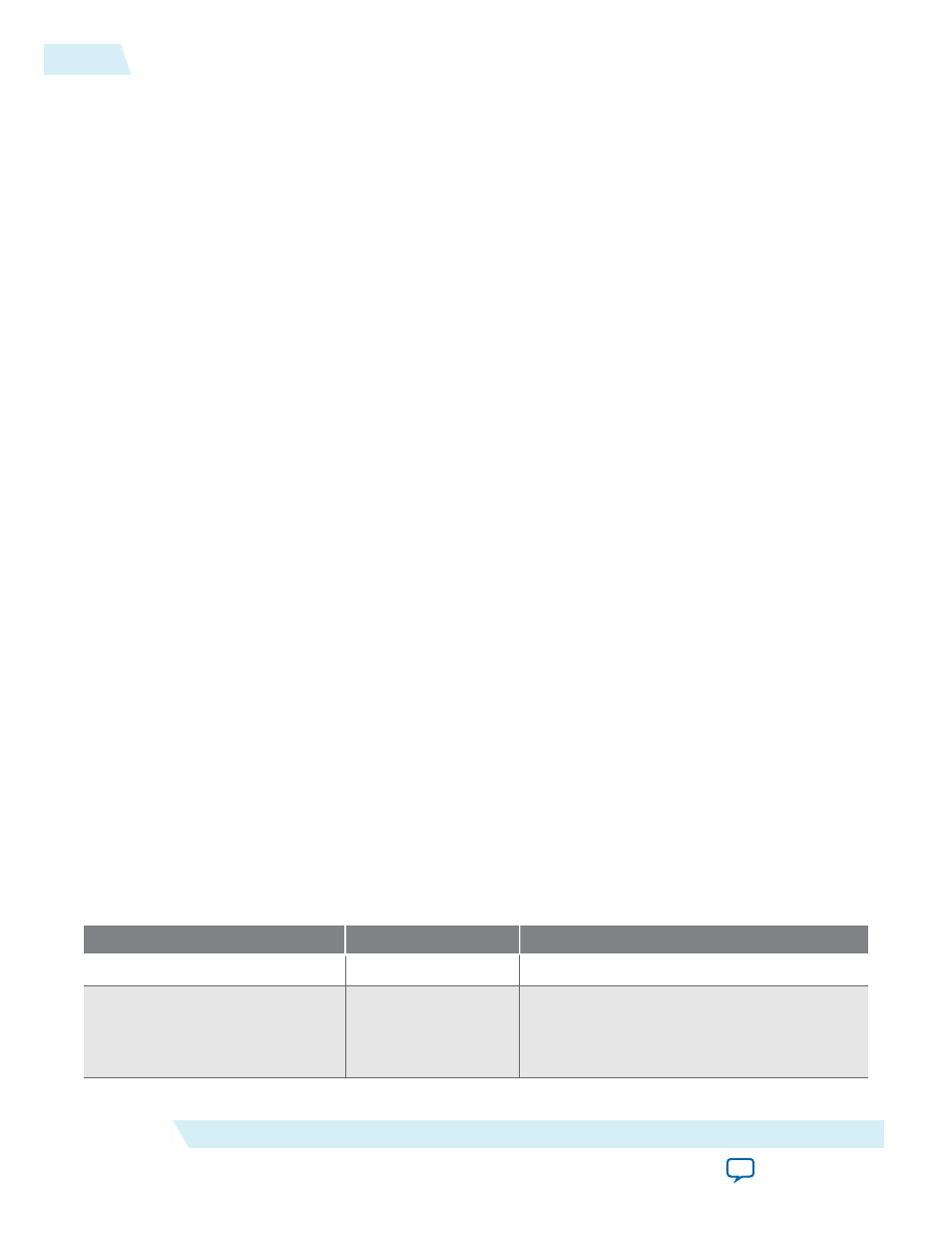
Coefficient Precision
The 2D FIR Filter IP core requires a fixed point type to be defined for the coefficients.
The user-entered coefficients (shown as white boxes in the parameter editor) are rounded to fit in the
chosen coefficient fixed point type (shown as purple boxes in the parameter editor).
Result to Output Data Type Conversion
After calculation, the fixed point type of the results must be converted to the integer data type of the
output.
The conversion is performed in four stages, in the following order:
1. Result scaling—scaling is useful to quickly increase the color depth of the output.
• The available options are a shift of the binary point right –16 to +16 places.
• Scaling is implemented as a simple shift operation so it does not require multipliers.
2. Removal of fractional bits—if any fractional bits exist, you can choose to remove them through these
methods:
• Truncate to integer—fractional bits are removed from the data; equivalent to rounding towards
negative infinity.
• Round - Half up—round up to the nearest integer. If the fractional bits equal 0.5, rounding is
towards positive infinity.
• Round - Half even—round to the nearest integer. If the fractional bits equal 0.5, rounding is
towards the nearest even integer.
3. Conversion from signed to unsigned— if any negative numbers exist in the results and the output type
is unsigned, you can convert to unsigned through these methods:.
• Saturate to the minimum output value (constraining to range).
• Replace negative numbers with their absolute positive value.
4. Constrain to range—if any of the results are beyond a specific range, logic to saturate the results to the
minimum and maximum output values is automatically added. The specific range is the specified
range of the output guard bands, or if unspecified, the minimum and maximum values allowed by the
output bits per pixel.
2D FIR IP Core Parameter Settings
Table 5-1: 2D FIR Parameter Settings
Parameter
Value
Description
Maximum image width
32-2600, Default = 640 Specify the maximum image width in pixels.
Number of color planes in
sequence
1, 2, 3
Select the number of color planes that are
sent in sequence over one data connection.
For example, a value of 3 for R'G'B' R'G'B'
R'G'B'.
5-2
Coefficient Precision
UG-VIPSUITE
2015.05.04
Altera Corporation
2D FIR Filter IP Core
