Altera Video and Image Processing Suite User Manual
Page 172
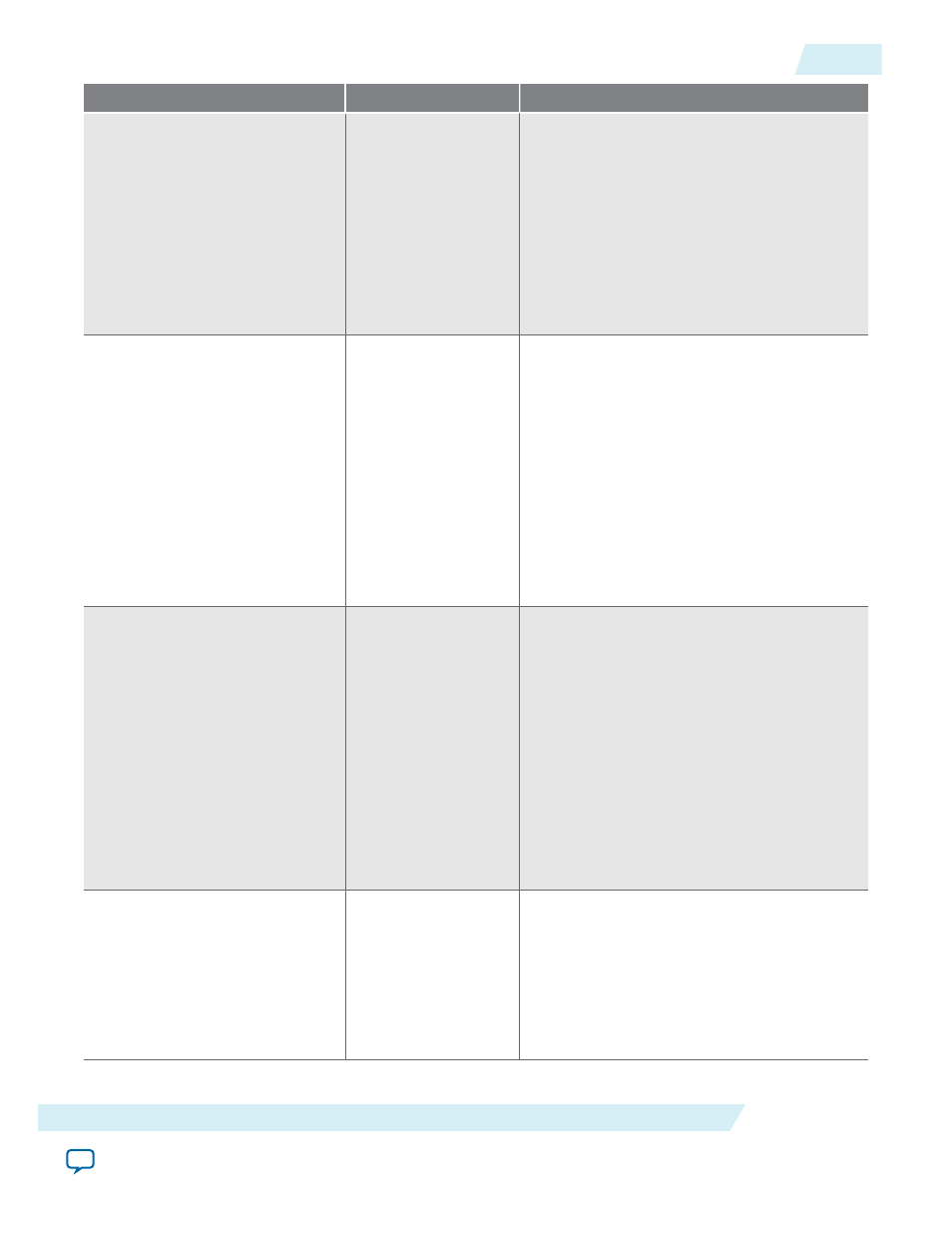
Parameter
Value
Description
4:2:2 support for motion
adaptive algorithm
On or Off
Turn on to avoid color artefacts when
processing 4:2:2 Y'CbCr data when you select
Motion Adaptive deinterlacing method.
You cannot turn on this parameter if you are
not using either two channels in sequence or
two channels in parallel.
Note: Available only when you select
Motion Adaptive as the deinter‐
lacing method.
Motion bleed
On or Off
Turn on to compare the motion value with
the corresponding motion value for the same
location in the previous frame. If it is greater,
the new value is kept, but if the new value is
less than the stored value, the motion value
used is the mean of the two values. This
reduces unpleasant flickering artefacts but
increases the memory usage and memory
bandwidth requirements.
Note: Available only when you select
Motion Adaptive as the deinter‐
lacing method.
Run-time control of the motion-
adaptive blending
On or Off
Turn on to add an Avalon-MM slave
interface that controls the behavior of the
motion adaptive algorithm at run time. The
pixel-based motion value computed by the
algorithm can be replaced by a user selected
frame-based motion value that varies between
the two extremes of being entirely bob or
entirely weave.
You cannot enable both run-time control
interfaces at the same time.
Note: Available only when you select
Double buffering.
Number of packets buffered per
field
1–32, Default = 1
Specify the number of packets that can be
buffered with each field. Older packets are
discarded first in case of an overflow.
Note: You must select double or triple-
buffering mode if you want to
control the buffering of non-image
data packets.
UG-VIPSUITE
2015.05.04
Deinterlacing Parameter Settings
12-13
Deinterlacing IP Cores
Altera Corporation
