EXFO IQS-8100 Series Transport Blazer for IQS-600 User Manual
Page 91
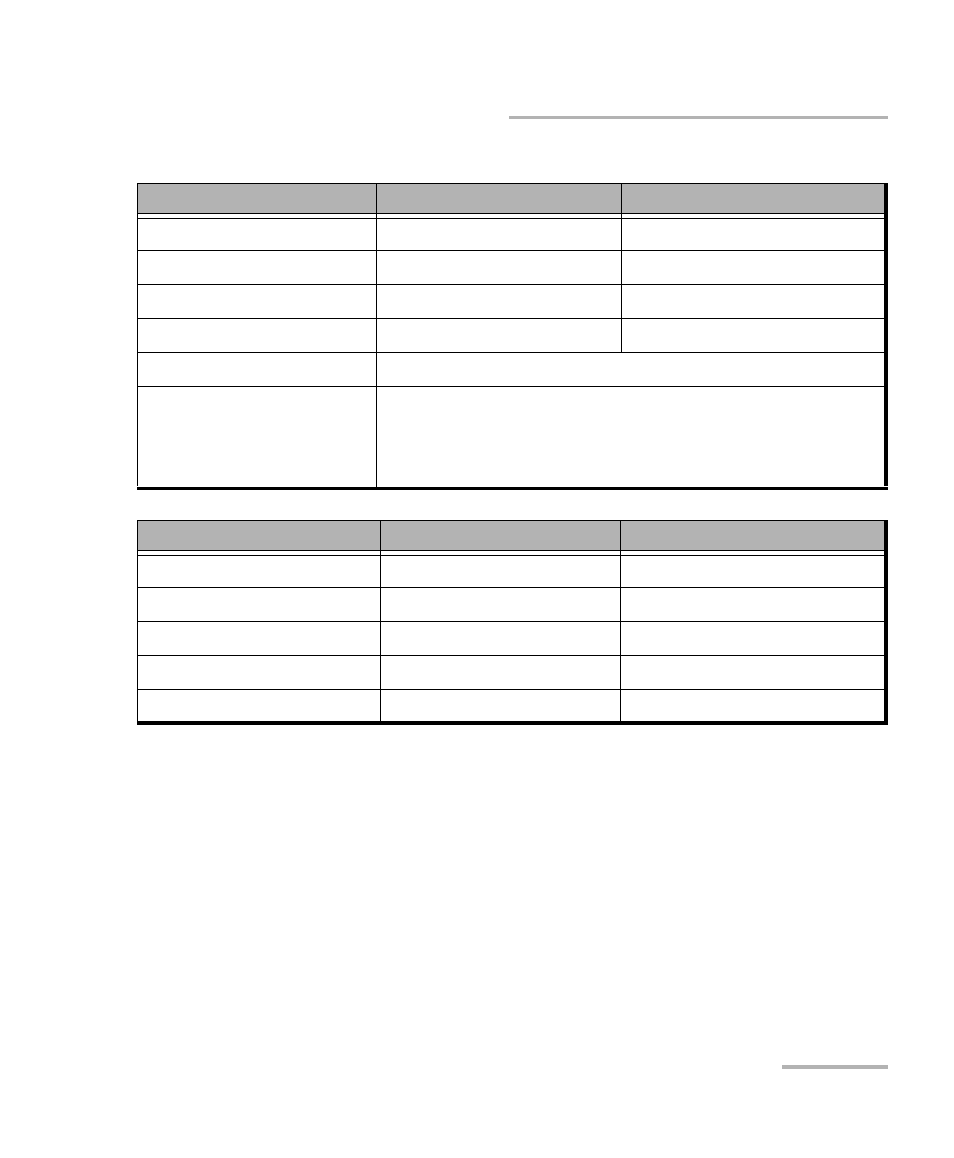
Creating and Starting a Test Case
SONET/SDH Application
77
Typical Test Cases
Select the Loop Code:
The Loop-UP and Loop-Down values are automatically updated
to the In-Band or Out-of-Band selection (Type). However these
fields are editable when the Loop Code is set to User Defined.
The Force Release button allows to release a loopback condition
initiated from the network. Only available when a loopback is
active.
The Loopback Active LED indicates the presence of an active
loopback.
3e. Press Next or Finish.
In-Band loop code
Loop-UP Code
Loop-Down Code
CSU
10000
100
NIU FAC1
1100
1110
NIU FAC2
11000
11100
NIU FAC3
100000
100
Loop Code1 to 10
Refer to DSn Loop Codes on page 543 for more information.
User Defined
Loop-Up and Loop-Down range is from 000 to
1111111111111111. The default DS1 loop codes
correspond to the DS1 In-Band loop codes
(Loop-Up=10000, and Loop-Down=100).
Out-of-Band loop code
Loop-UP Code
Loop-Down Code
Line
00001110 11111111
00111000 11111111
Payload
00010100 11111111
00110010 11111111
Reserved For Network Use 00010010 11111111
00100100 11111111
ISDN Line (NT2)
00101110 11111111
00100100 11111111
CI/CSU Line(NT1)
00100000 11111111
00100100 11111111
