EXFO IQS-8100 Series Transport Blazer for IQS-600 User Manual
Page 420
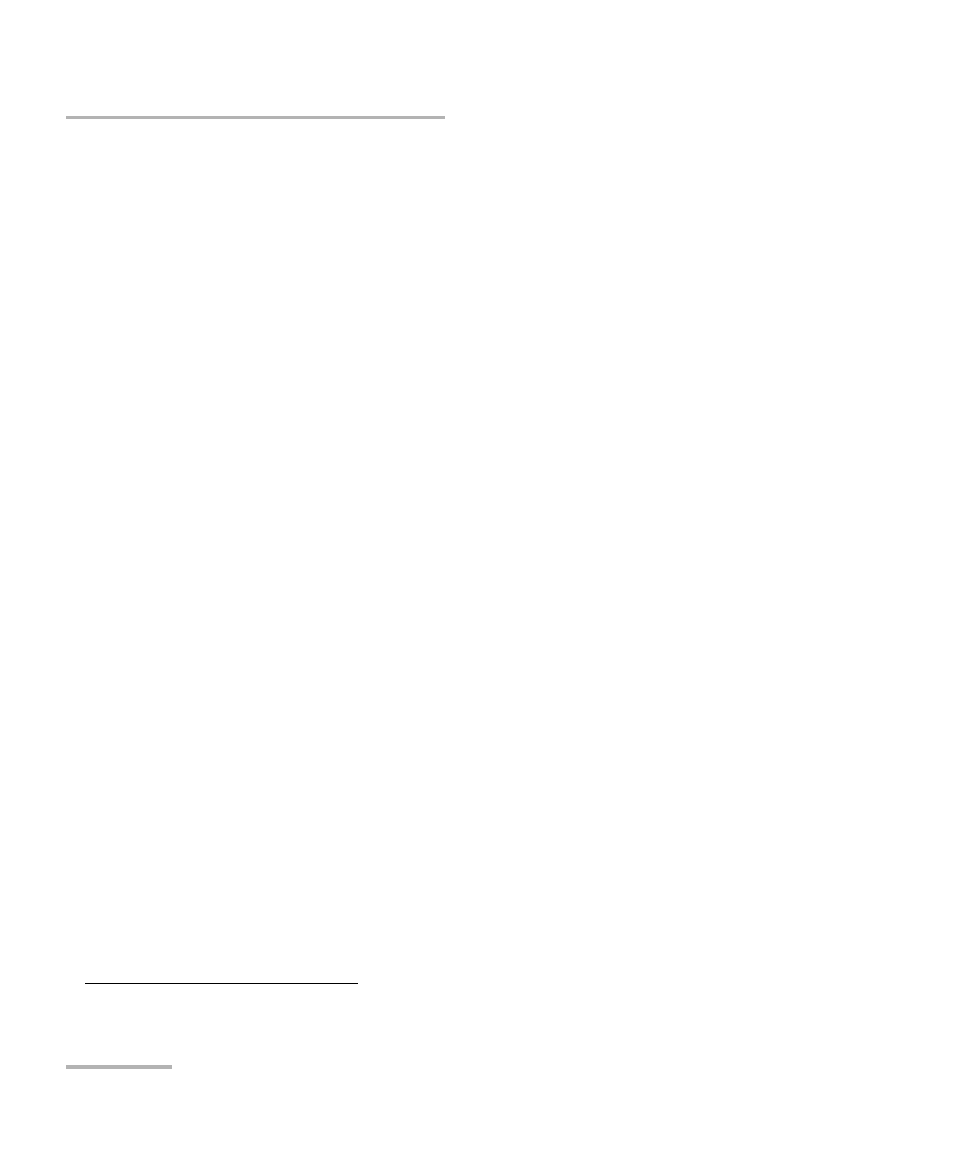
BERT Tabs
406
IQS-8100 Series Transport Blazer
Pattern TX
³
Coupled TX/RX: Allows coupling both TX and RX signal with the same
pattern configuration. This setting is enabled by default and only
configurable when the Overwrite check box is selected.
³
Test Pattern: Select the test pattern from the list. Choices are:
PRBS 2^31-1, PRBS 2^23-1, PRBS 2^20-1, PRBS 2^15-1,
PRBS 2^11-1, PRBS 2^9-1, 1100, 1010, 1111, 0000, QRSS
1
, 1in8,
1in16, 3in24
1
, T1 DALY
1
, 55 OCTET
1
, NULL CLIENT
1
, and User
Pattern. Only PRBS 2^31-1 is available for GFP. Choices depend on
the selected test case.
³
Invert: The generated test pattern will be inverted if the Invert check
box is selected meaning that every 0 will be changed for 1 and every 1
for 0. For example, the pattern 1100 will be sent as 0011. When the
Invert check box is selected, its label becomes Invert (Non-ITU)
indicating that the pattern is inverted compared to the standard
definition. The Invert check box is cleared by default.
³
User Pattern
User Pattern is available when User Pattern is selected as the test
pattern.
Pattern #: Up to 10 patterns can be programmed. Select the pattern
number to configure. The default setting is 1.
Value: Enter the pattern value (4 bytes). The default setting is
00 00 00 00.
Binary: Allows displaying the pattern value either in binary (when the
Binary check box is selected) or hexadecimal (when the Binary
check box is cleared). The Binary check box is cleared by default.
Note: The User Pattern for TX and RX tabs share the same pattern list.
1. Not available on the IQS-8140.
