Rs-ack (re-sequence acknowledge) – EXFO IQS-8100 Series Transport Blazer for IQS-600 User Manual
Page 502
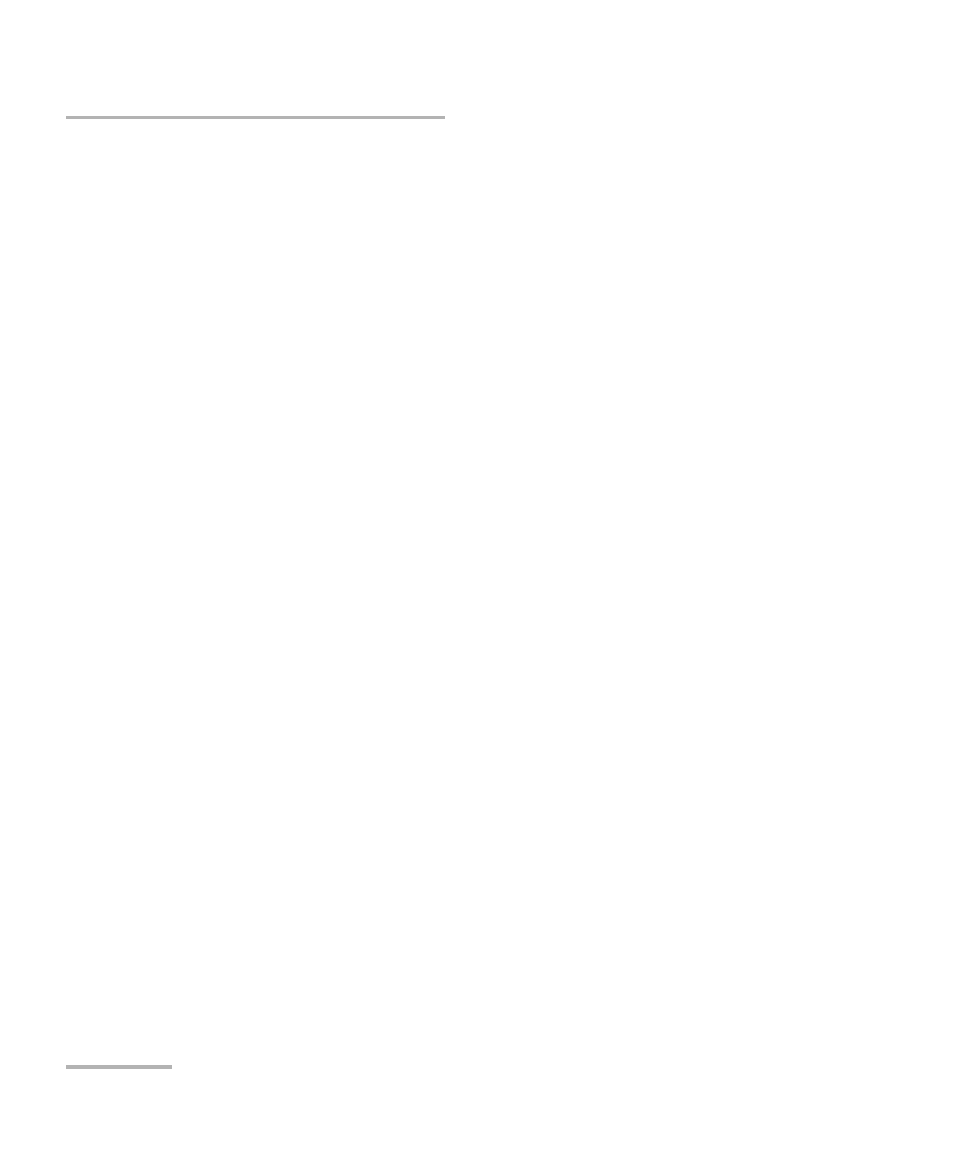
Next-Generation Tabs
488
IQS-8100 Series Transport Blazer
LCAS Sink
³
MST
³
MST: Indicates the MST generated by the state machine.
³
Overwrite Enable: Allows overwriting the member status. The
status of each member having the Overwrite Enable checked can
be overwritten. Click on a specific member’s drop list and select
the new status. Possible statuses are OK and Fail. The status(es)
changed will only take effect when the Apply Overwrite Value(s)
button is pressed.
³
Enable All: Allows enabling the MST overwrite for all members.
³
Apply Overwrite Value(s): Allows applying the new overwrite
value(s). This button is only available when there are overwrite
values that have not been applied.
³
Generated: Indicates the actual value that is sent in the control
packets.
RS-Ack (Re-Sequence Acknowledge)
³
Transmitted Value: Toggle every time a RS-Ack is transmitted. The
value toggle either from 0 to 1 or 1 to 0.
³
Transmitted Count: Indicates the number of RS-Ack transmitted.
³
Generated Count: Indicates the number of RS-Ack generated by the
LCAS state machine.
³
Manual Toggle Count: Indicates the number of manual toggle.
³
Manual Control: Allows blocking the RS-Ack transmitted by the state
machine.
³
Toggle RS-Ack button: Allows sending a RS-Ack.
