Load signal curves, Select signal curves, Load signal curves select signal curves – Metrohm 797 VA Computrace User Manual
Page 87
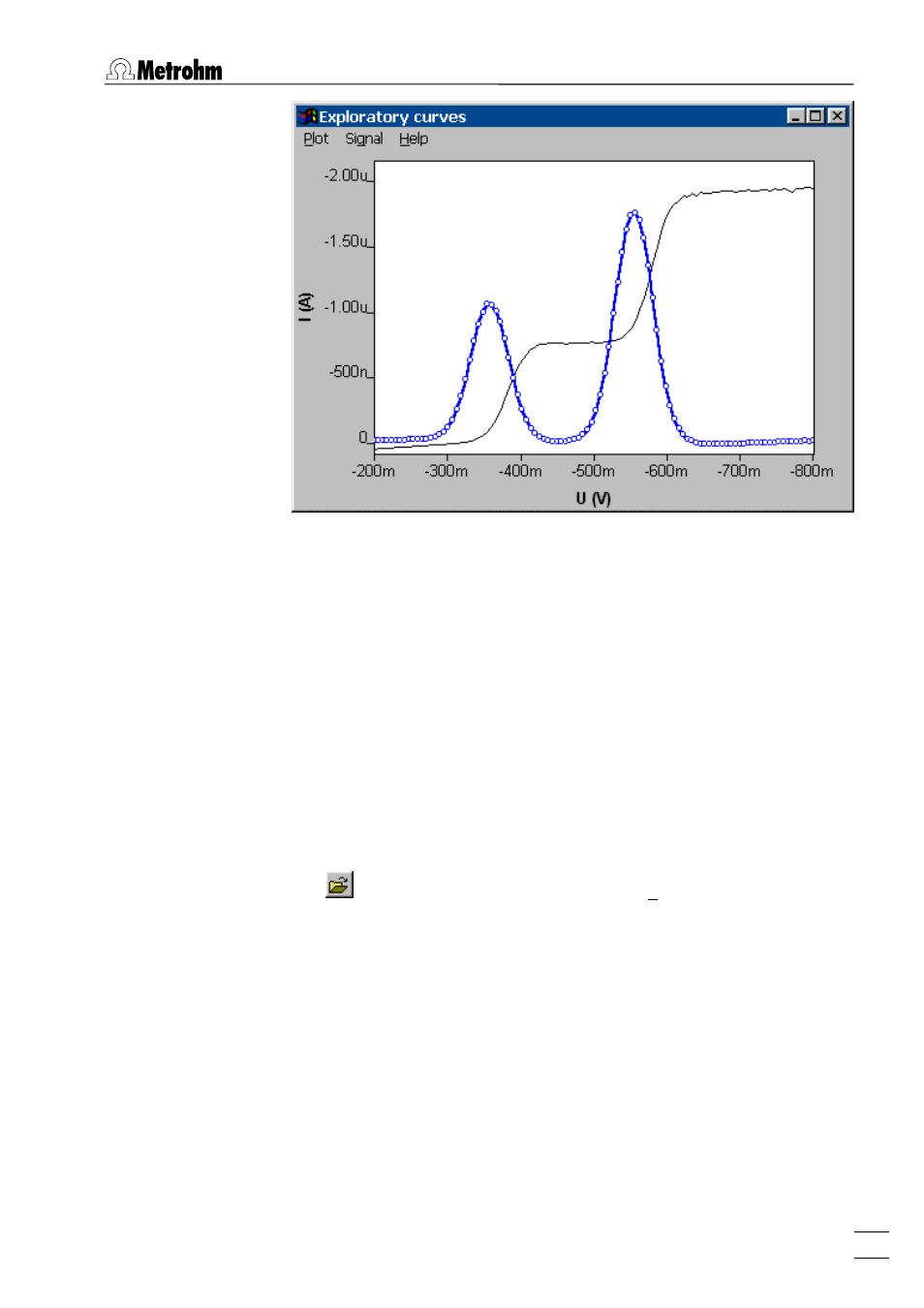
4.3 Exploratory curves
797 VA Computrace – Software
75
If a signal file is loaded or measured, the axes have the following
orientation:
x axis
The previously loaded or measured signal is dis-
played from the left to the right. For cyclic sweeps,
the forward sweep is displayed from the left to
the right.
y axis
The y axis is displayed with positive values at the
top.
Load signal curves
The signal curves are loaded into the
EXPLORATORY CURVES
win-
dow by loading the signal files (
*.sig
) in the
EXPLORATORY SPECI-
FICATION
window.
EXPLORATORY SPECIFICATION
/ File / Load signal
Load one or several (Ctrl + Click) existing signal
file(s) with its measurement parameters. Normally,
signal files are stored in the
Data
folder.
Select signal curves
One of the signal curves loaded into the
EXPLORATORY CURVES
window is always shown with
Selected signal properties
which can
be set different from all other curves loaded (see Curve properties,
section 3.5). The selection of this signal file is done in the
Signal
field of the
EXPLORATORY SPECIFICATION
window. An asterisk
*
in this field marks the signal file whose parameters are loaded in
the
EXPLORATORY SPECIFICATION
window. Only this signal file
can be stored.
