Metrohm 797 VA Computrace User Manual
Page 197
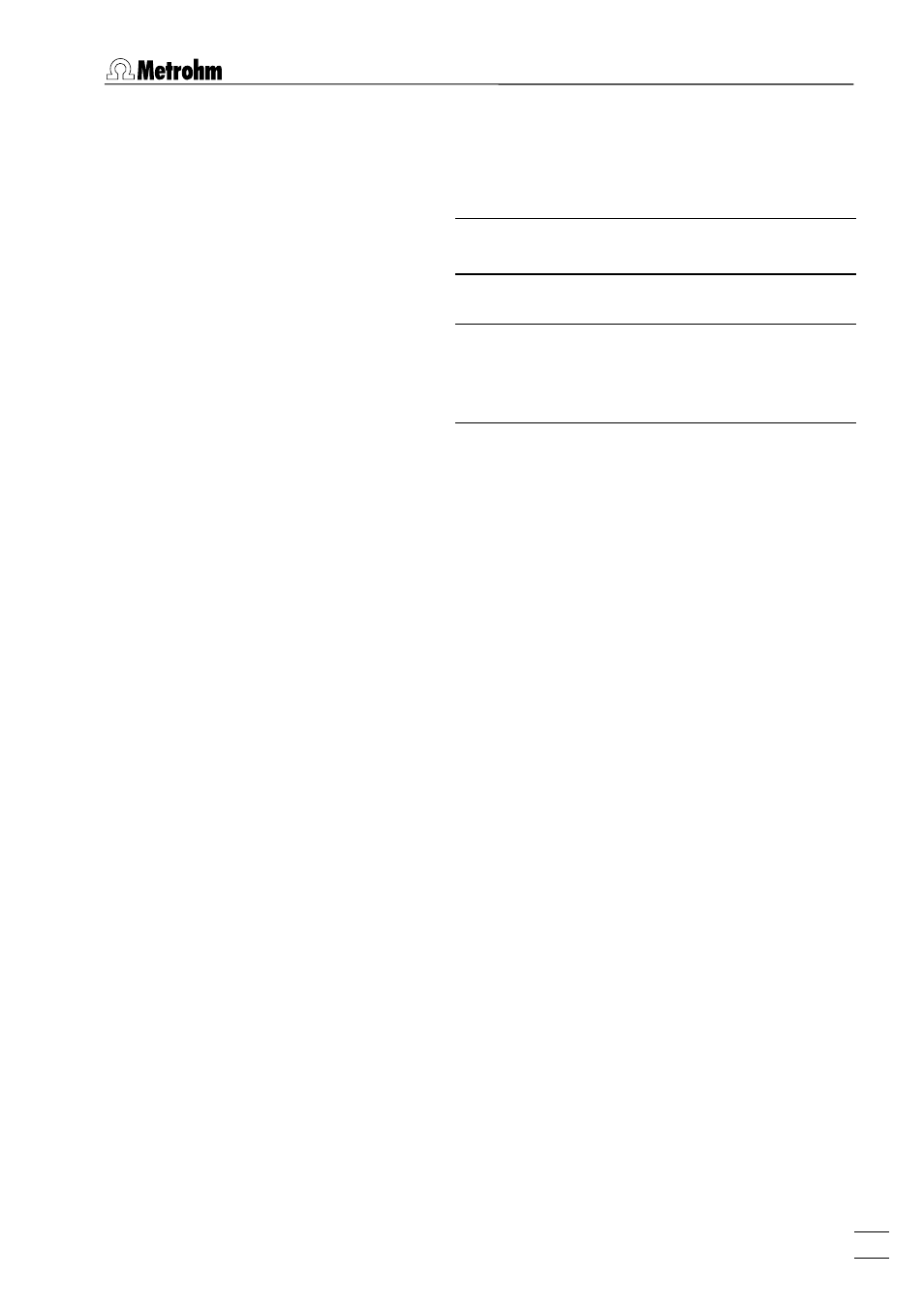
6.2 Calibration techniques with CVS and CPVS
797 VA Computrace – Software
185
or
Auto Std.dev (%)[ >0.1 ; 1 ]
Define until which „Std.dev.“ the conditioning is
continued. The „Std.dev.“ is calculated from all sa-
ved sweeps of the last two “conditioning measu-
rements”.
Note: If you set a small value (e.g. < 1%), it can
take a long time until reaching the target.
Note: If both
No. of conditioning measurements
[
1...100 ; 1 ] and
Auto Std.dev
(%) [ >0.1 ; 1 ] are
activated, the conditioning is finished as soon as
the first of the two criterias is reached.
Addition mixing time [ 0...80600 s ; 10 s ]
Time of mixing after Additions (for the first measu-
rement, the
Initial mixing time
is used).
No. of additions [ 0...28 ; 2 ]
Number of additions of additive standard solution.
No. of replications [ 1...10 ; 2 ]
Number of replications (= total number of measu-
rements) for each variation (sample, standard ad-
dition, calibration level, conditioning measure-
ment). For cyclic modes (CV, CVS, CPVS) the “total
number of measurements” is the
No. of repli-
cations
multiplied with the number of
Save last ..
sweeps
(
Voltammetric
tab). “Total number of mea-
surements” must not exceed 10.
Voltammetric tab with Calibration technique “RC Record
response curve”
The
Voltammetric
tab of the
EDIT WORKING METHOD PARAME-
TERS
window contains parameters for preparation procedures and
VA measurement modes. With the
Calibration
technique "RC Re-
cord response curve" the Voltammetric parameters are not edit-
able. They depend on the parameters defined for recording the
calibration curve.
Following parameters have to be defined:
Initial mixing time (s) [ read only ] [ 0...80600 s ; 10 s ]
(see
Initial
mixing time with CVS and CPVS
, section 6.3)
Time of mixing before the first measurement of
the sample solution.
Conditioning Cycles [ read only ]
(see
Conditioning cycles with CVS
and CPVS
, section 6.3)
