3 pump control, Pump control selection, Pump control window – Metrohm 797 VA Computrace User Manual
Page 212: Pump control selection pump control window
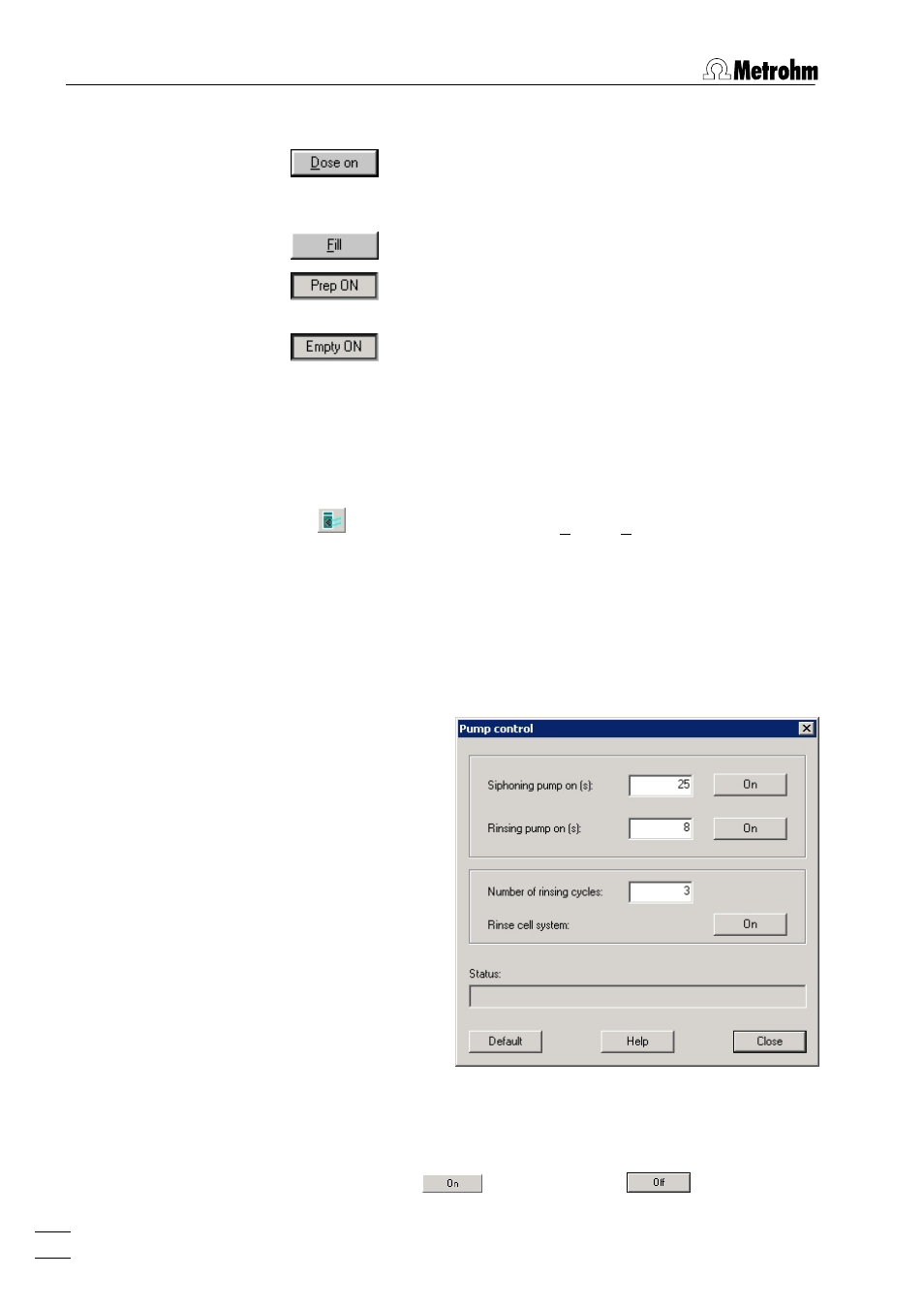
7 Manual control
797 VA Computrace – Software
200
Dosed volume (mL)
Dose the set volume.
Switch on dosing by Dosing Device. The solution is
dispensed until the <
Dose off
> button is pressed
or the
Dose volume (mL)
is reached.
The burette cylinder of the Dosing Device is filled.
Fills burette cylinder and tubes. Used to remove air
bubbles, solution exchange and cleaning.
Used to empty the Dosino (not feasible with Do-
simats).
7.3 Pump
control
Pump control selection
MAIN WINDOW
/ Utility / Pump deposition
Start manual control of the 772 Pumps Units
(or 823 Membrane Pump Units) connected to
the 797 VA Computrace stand.
Pump control window
The
PUMP CONTROL
window serves for manual control of the
Pumps connected to the 797 VA Computrace stand.
Siphoning pump on (s)
Siphon for so many seconds. Start with clicking
, stop by clicking
.
