Metrohm 797 VA Computrace User Manual
Page 171
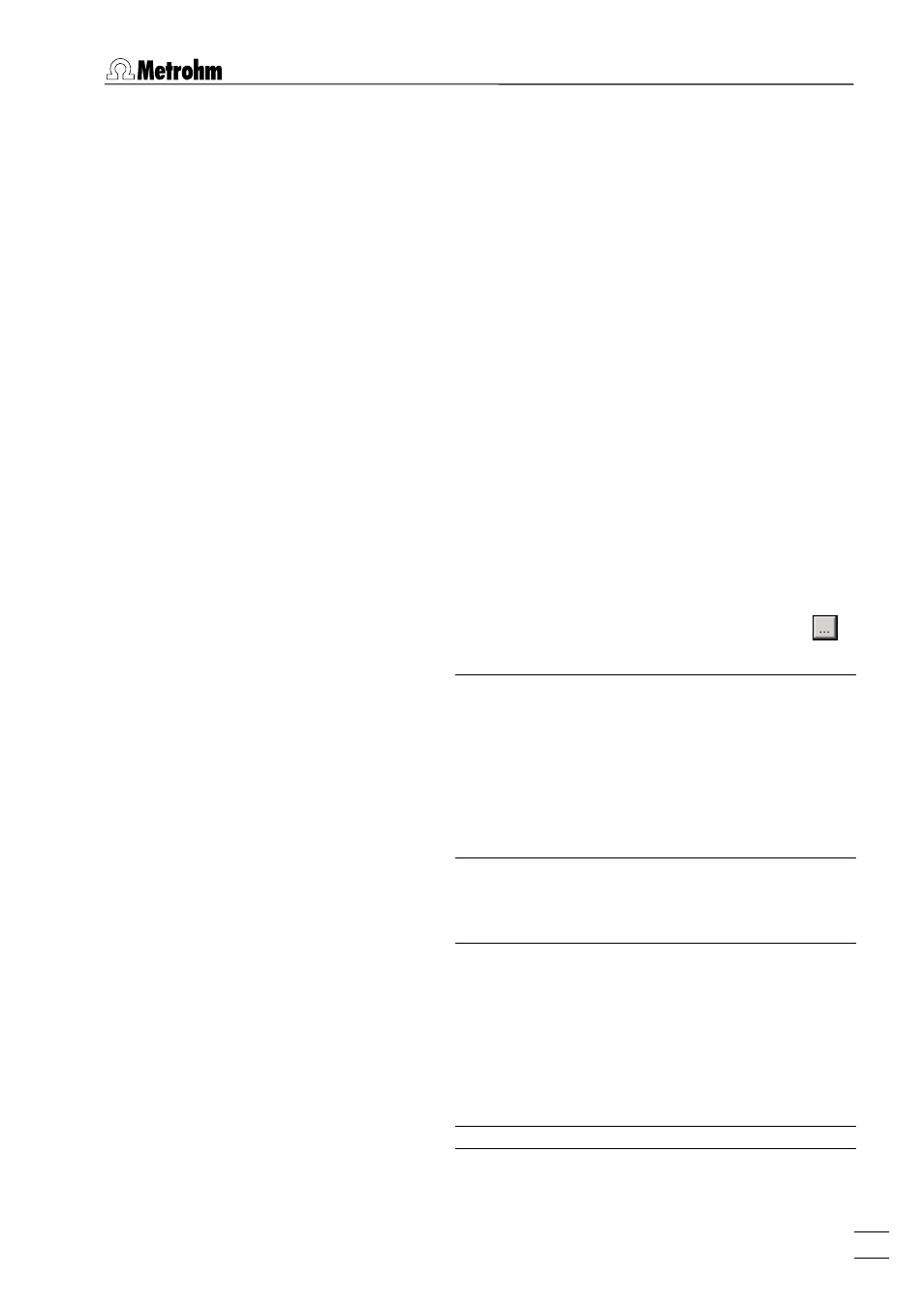
6.2 Calibration techniques with CVS and CPVS
797 VA Computrace – Software
159
Standard addition for brighteners” following parameters have to be
defined:
Sample identifier [ 32 characters ; "sample" ]
Identification for sample. The
Sample identifier
is
used for the file name.
Volume production bath (mL) [> 0 mL ; 10 mL]
The volume of sample bath solution added (see
Production bath solution, section 6.4).
Cell volume (mL) [ > 0 mL ; 10 mL ]
Total volume of solution (“Production bath soluti-
on” + (if necessary) auxiliary solution) in the mea-
suring vessel at the start of the determination. The
sample concentrations
Conc
. calculated refers to
this cell volume.
The used "Intercept value" can be defined in 2 ways:
Intercept value (mC) [> 0 ; 0 ] [± ; 0 ]
Read the previously determined "Intercept value"
out of the report and enter it here.
Intercept determination
Define the Intercept-file (the file in which the de-
termination of the "Intercept value" was(will be)
saved). The method then reads out the value for
the calculation automatically. Use the button
to search for the file.
Note
: To make sure that always the latest inter-
cept file is taken for the calculation when analyz-
ing Brightener with the 838 Advanced Sample
Processor and "LAT", the name of the intercept
file defined for
Intercept determination
, must
match with the parameter
Sample identifier
on the
Determination
tab with
Calibration
technique "LAT
Record intercept value".
Example for
Intercept determination
:
C:\User XYZ\Data\Intercept.dth
Note
: To make sure that always the latest inter-
cept file is taken for the calculation when analy-
zing Brightener with the 838 Advanced Sample
Processor and "LAT", the path of the intercept file
defined for
Intercept determination
, must match
with the path defined for the parameter
Data fol-
der
(for the currently logged-in user) on the tab
User Directories
of the window
USER RIGHTS
.
Note
: A determined intercept file curve is only
adopted automatically if the checkbox
Save cali-
bration curves additionally without date and time
