Voltammetric – Metrohm 797 VA Computrace User Manual
Page 105
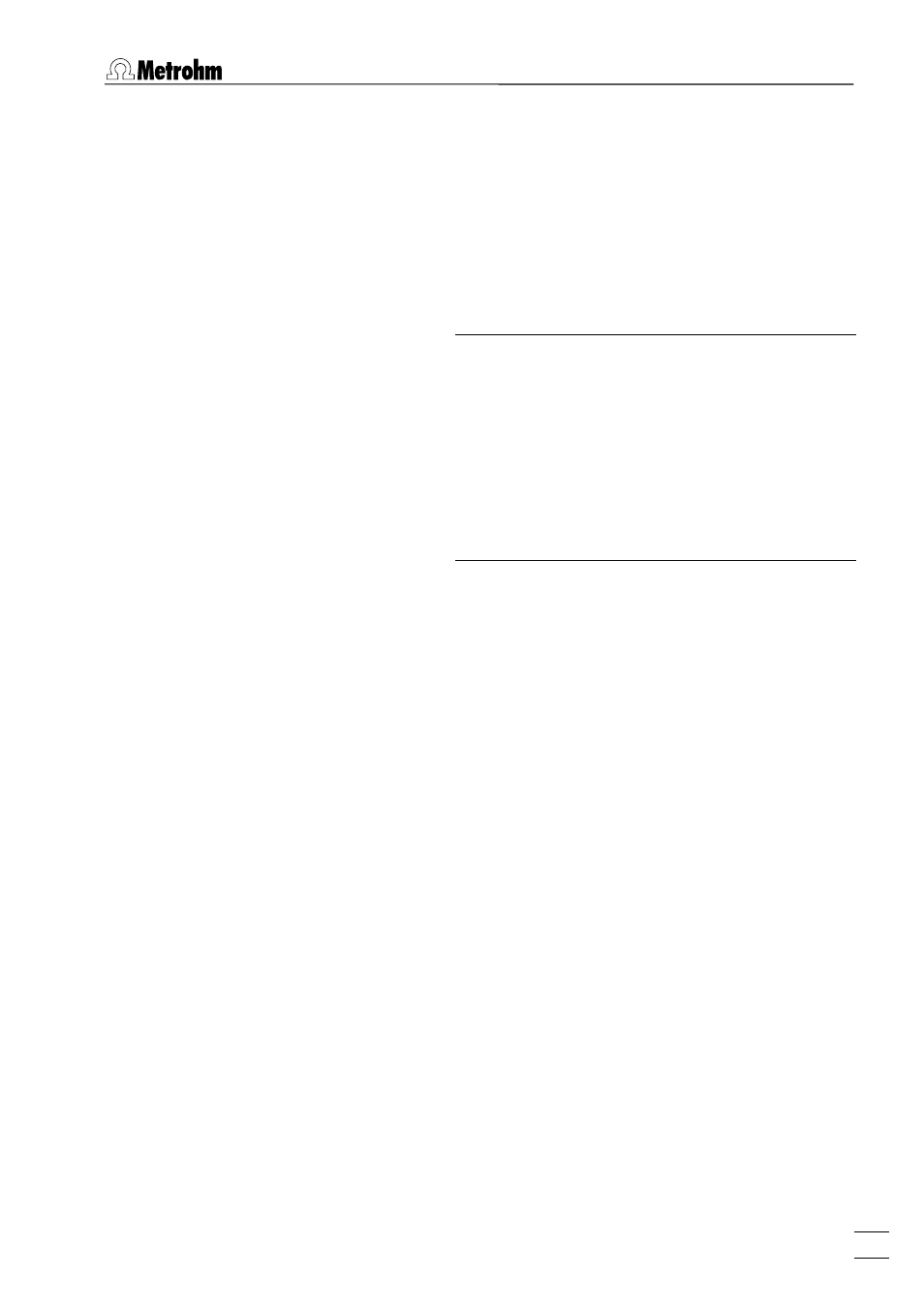
5.2 Working method specifications
797 VA Computrace – Software
93
No. of cells [ 0...28 ; 2 ]
Number of solutions to be measured if
Batch with
solution exchange
is selected for
Technique
.
Calibration curve [ path + file name ; ]
Selection of the determination file that contains
the desired calibration curves. Accessible if
Sample
with calibration curve
is selected for
Calibration
.
Also accessible with
Calibration
technique “DT
Suppressors with calibration curve” in the CVS and
CPVS mode
.
Note: To make sure that (for automated opera-
tions with a sample processor) always the latest
calibration file is taken for the calculation; the file
name of the calibration file chosen for parameter
Calibration curve
for the determination of the
sample (with
Calibration
technique "Sample with
calibration curve"), must match with the
Sample
identifier
(see above) defined for recording the
calibration curve (with
Calibration
technique "Re-
cord calibration curve").
Example for
Calibration curve
:
C:\Program files\Metrohm\797 VA Computrace\-
Data\CalibrationLead.dth
No. of replications [ 0...10 ; 2 ]
Number of replications (= total number of measu-
rements) for each variation
(sample, standard ad-
dition, calibration level). For cyclic modes (CV,
CVS, CPVS) the “total number of measurements”
is the
No. of replications
multiplied with the num-
ber of
Save last .. sweeps
(
Voltammetric
tab). “To-
tal number of measurements” must not exceed
10.
Voltammetric
The
Voltammetric
tab of the
EDIT WORKING METHOD PARAME-
TERS
window contains parameters for preparation procedures and
VA measurement modes. The parameters displayed depend on the
measurement mode selected in the
WORKING METHOD SPECIFICA-
TIONS
window.
