Installation of 838 advanced sample processor – Metrohm 797 VA Computrace User Manual
Page 17
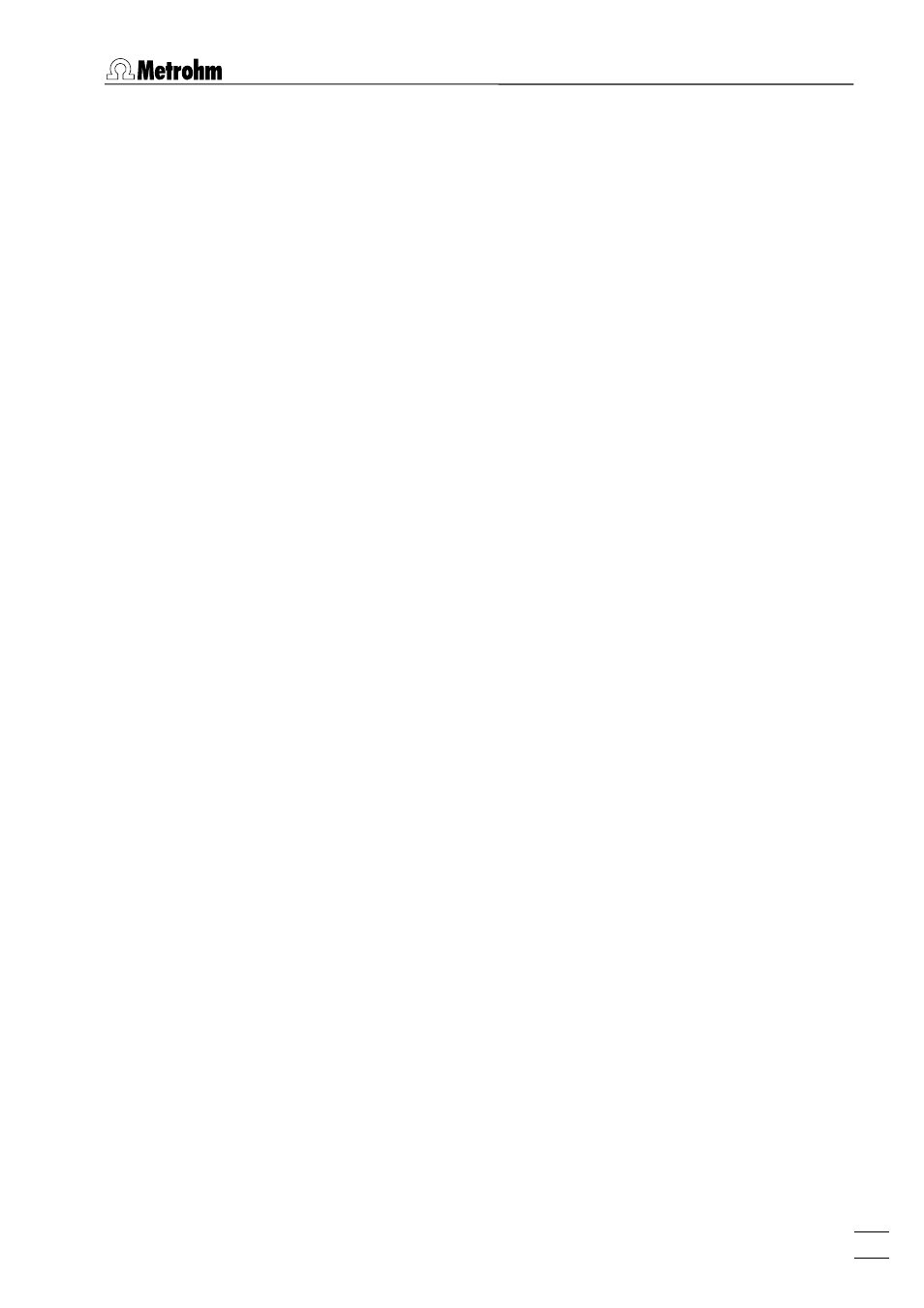
1.3 Installation
797 VA Computrace – Software
5
9.
Start the 797 VA Computrace Software 1.3.x.
10.
Set hardware settings for the
863 Compact VA Autosam-
pler
.
11.
Check the checkbox for
Relay box / Pump Station
on the
Auto-
mation
tab of the
GENERAL SETTINGS
window, and define
the default settings for the
pumps
.
12.
Set hardware settings for
Dosing Devices
.
13.
Define the addition or predose solution in the
DOSINOS
win-
dow.
Installation of 838 Advanced Sample Processor
To automate Electroplating bath analysis with CVS it is possible to
connect an
838 Advanced Sample Processor
, a
843 Pump
Station
and up to three
Dosing Devices
(four more with a 846
Dosing Interface) to the 797 VA Computrace stand. Additionally,
up to three Dosing Devices can be connected to the
838 Ad-
vanced Sample Processor
via MSB (but they can't be controlled
by the 797 Software in that case). Proceed as follows
1.
Switch on the PC.
2. Connect
the
797 VA Computrace stand and the 843
Pump Station (Remote 1) using cable 6.2141.290 (see 797
Hardware Manual).
3.
Connect the
838 Advanced Sample Processor
and the
843 Pump Station (Remote 2)
using cable
6.2141.290
.
4.
Install the accessories on the
838 Advanced Sample Proc-
essor
(see 797 Hardware Manual).
5.
Connect the Dosing Devices to the 797 VA Computrace or to
the 846 Dosing Interface (or the 838 Advanced Sample Proces-
sor) (via MSB).
6.
Connect the
797 VA Computrace stand
to the PC (via
USB).
7.
Switch on the
797 VA Computrace stand
, the
838 Ad-
vanced Sample Processor
and the
843 Pump Station
.
8.
Specify a suitable method at the 838 Advanced Sample Proces-
sor and adjust it if necessary (see 838 Manual).
9.
Start the 797 VA Computrace Software 1.3.x.
10.
Choose the
838 Advanced Sample Processor
for menu
item
Sample Processor
on the
Automation
tab of the
GEN-
ERAL SETTINGS
window, and check the field
Relay box /
Pump Station
on the
Automation
tab of the
GENERAL SET-
TINGS
window.
11.
Make hardware settings for the
838 Advanced Sample
Processor
, and define the default settings for the
843 Pump
Station
.
