Metrohm 797 VA Computrace User Manual
Page 248
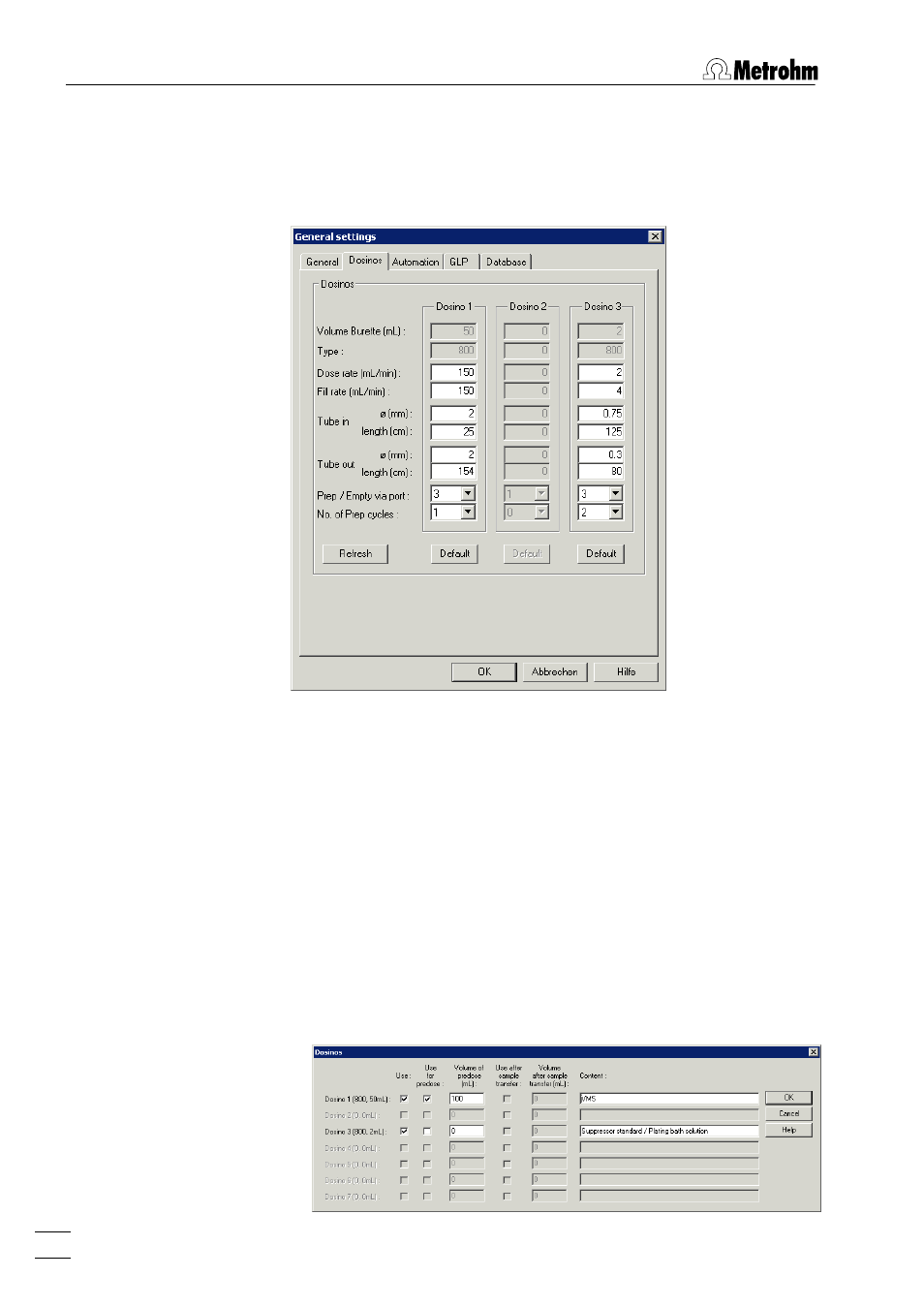
8 How to ...?
797 VA Computrace – Software
236
Activate both options on the
General
tab of the
GENERAL SET-
TINGS
window, so that a recorded calibration curve replaces the
old one automatically.
Settings on the
Dosinos
tab of the
GENERAL SETTINGS
window in
the 797 Software:
It is recommended to do for Dosino1 one "Prep cycle" and for Dos-
ino3 two "Prep cycles".
On the
Automation
tab, select the 838 Advanced Sample Processor.
The default settings can be adopted (click button <
Default
>).
Method Parameters for the 797
Two steps are required for Suppressor determination. One to re-
cord the calibration curve with
Calibration
technique "DT Record
calibration curve", another for the actual sample determination
with
Calibration
technique "DT Suppressors with calibration curve".
Set CVS or CPVS for
Mode
for both methods.
Recording of the calibration curve:
Choose "DT Record calibration curve" for
Calibration
.
Settings in the Dosinos window:
