3 potentiostat – Metrohm 797 VA Computrace User Manual
Page 71
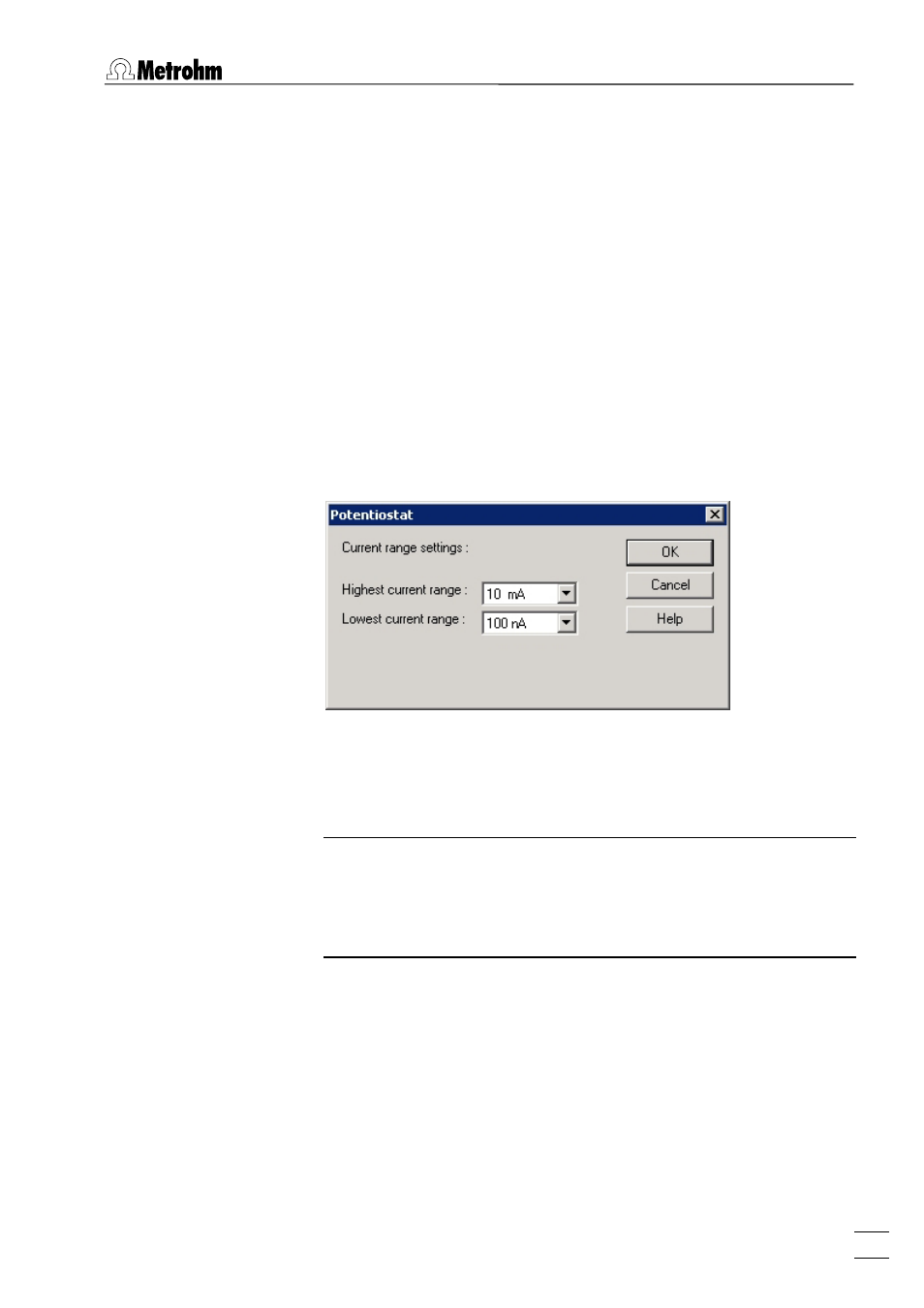
3.3 Potentiostat
797 VA Computrace – Software
59
Notes:
•
The CPVS measurement mode can only be used with RDE elec-
trodes.
•
The measurement time
t (i)
is defined as follows:
Interval time ≥ 100 ms
→
t (i) = 20/16.67 ms
(power frequency
50/60 Hz)
Interval time < 100 ms
→
t (i) = Interval time / 4
3.3 Potentiostat
The potentiostat built-in in the 797 VA Computrace stand normally
works with full sensitivity for current measurements from 5 pA to
80 mA. Depending on the measured current, the current range will
be selected automatically between the lowest and the highest cur-
rent range. For
fast measurements
with CV, CVS, SqW or DC is
helpful to limit the highest and/or lowest current range in order to
avoid disturbing
current leaps.
Highest current range
[ 10 nA, 1/10/100 μA, 1/10 mA ; 10 mA ]
Limitation of the highest current range.
Lowest current range
[ 10 nA, 1/10/100 μA, 1/10 mA ; 100 nA ]
Limitation of the lowest current range.
Note: If you work with the SqW mode, you should define a fixed
current range to avoid detecting problems caused by quick swee-
ping and high current. Put
Highest current range
and
Lowest cur-
rent range
in the
POTENTIOSTAT
window on the same level (
see
section 9.6
SqW Problems).
Because of the limited bandwidth of some current ranges, it is not
possible to freely select any
Voltage step time
or
Frequency
for a
distinct current range on the
Voltammetric
tab of the
EDIT WOR-
KING METHOD PARAMETERS
window.
The following table shows the possible values for the modes
DP,
SqW**, AC, NP, DC, CV*, CVS*:
