Metrohm 797 VA Computrace User Manual
Page 226
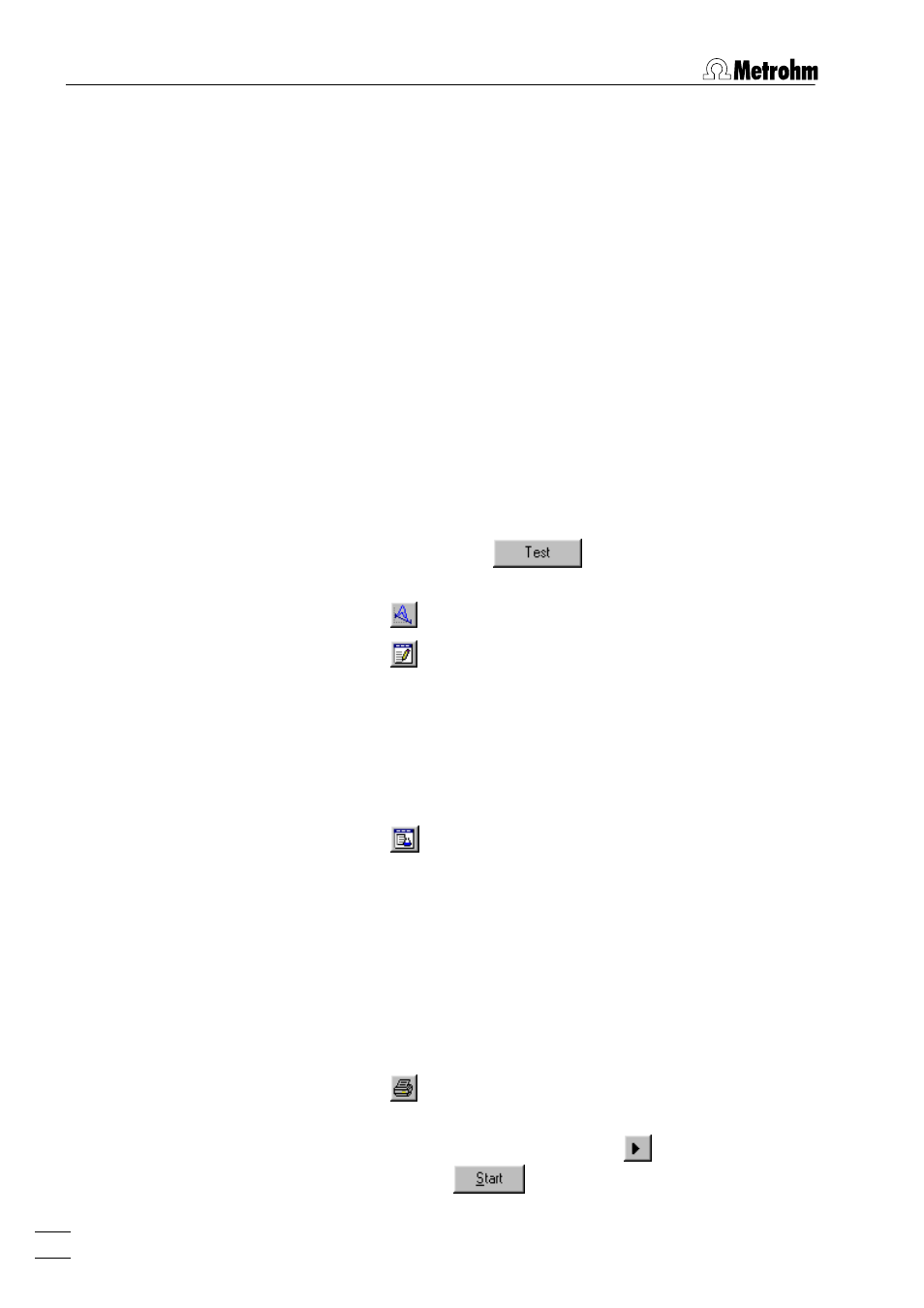
8 How to ...?
797 VA Computrace – Software
214
15. Click the
button. The determination is saved automati-
cally if specified on the
General
tab of the
GENERAL SETTINGS
window and the result report is printed if specified on the
Do-
cumentation
tab of the
EDIT WORKING METHOD PARAMETERS
window.
Perform determinations using the 863 Compact VA Autosampler
1. Install the 863 Compact VA Autosampler (see Installation of
863 Compact VA Autosampler, section 1.3)
and set
method
2
.
2. Click
on
MAIN WINDOW
/ Settings / General settings
and select
the
Hardware
tab.
3. Define
the
Sample processor
field of the
Hardware
tab.
4. Modify the parameters for Automation in the
Automation
tab
of the
GENERAL SETTINGS
window as desired.
5. If desired, test the automation parameters: Click on
MAIN WIN-
DOW
/ Settings / General settings
and select the
Automation
tab. Fill two sample vessels with water and place them on the
sample rack. Click on
, check the automation pa-
rameters and modify them if needed.
6. Click
on or
MAIN WINDOW
/ Mode / Determination
.
7. Click
on or
MAIN WINDOW
/
Window / Working method
specification
to open the
WORKING METHOD SPECIFICATIONS
window.
8. Load the desired method into the
WORKING METHOD SPECIFI-
CATIONS
window (see How to Load a method, section 8.4).
9. If desired, modify and save the loaded method (see How to
Edit the working method, section 8.4).
10. Click on
or
MAIN WINDOW / Window / Sample table
to
open the
SAMPLE TABLE
window.
11. Load the desired sample table or edit the current sample table
(see Sample table, section 5.6).
12. Transfer the desired sample amount into the sample vessels.
Place the sample vessels at the odd positions on the sample
rack of the 863 Compact VA Autosampler. For each sample
vessel, place a vessel filled with rinsing solution at the follow-
ing even position (volume rinsing solution = volume sample so-
lution).
13. Click on
or
MAIN WINDOW
/ Window / Monitor
to open the
MONITOR
window.
14. Start the measurement by clicking the
icon in the
MAIN
WINDOW
or the
button in the
MONITORING
window.
