2 general information, Hardware requirements for the pc, Demo version – Metrohm 797 VA Computrace User Manual
Page 14: Registration, 3 installation, Installation of the hardware
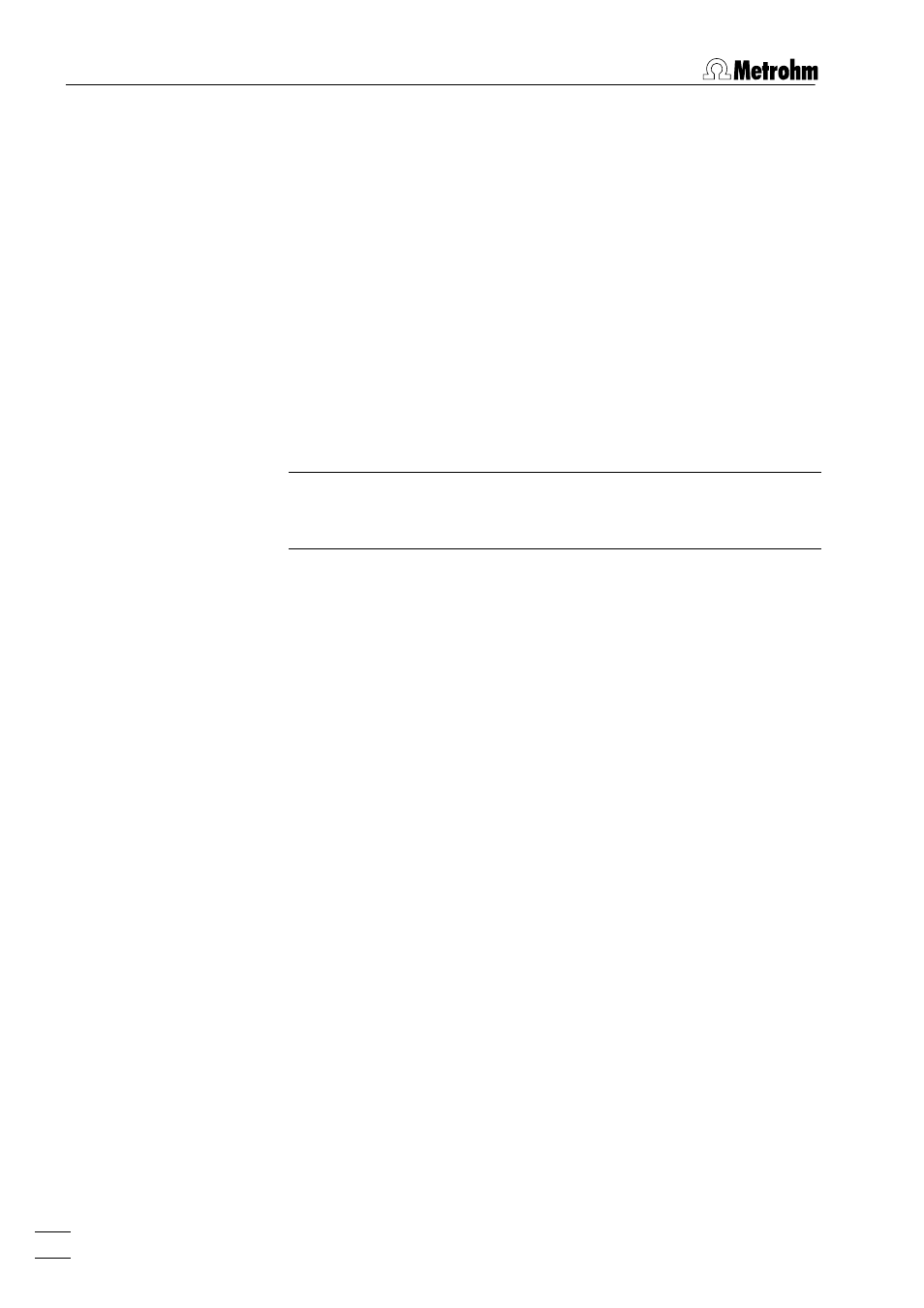
1 Introduction
797 VA Computrace – Software
2
1.2 General
information
Hardware requirements for the PC
Computer
Pentium III with 1 GHz or higher
Operating system
Windows™ 2000, Windows™ XP Pro-
fessional, Windows™ Vista Profes-
sional
Free space on hard disk
40 MB for program files
Working memory RAM
256 MB
Graphics resolution
1024×768 or more
Interface
1 free USB connection
Printer
Any printer supported by operating
system
Note: Set the screen saver to "None" and deactivate any energy
saving features. Additionally, do not use several other programs
together with VA Computrace.
Demo version
If the 797 VA Computrace Software 1.3.x (6.6053.030) is installed
on a PC without installation of VA Computrace stand, this software
can be used as a demo version, which is restricted to the recalcula-
tion of determination or signal files.
Registration
Please send us your
8.797.8027 Registration card
as soon as
possible. Only registered users will get updated program versions at
a special price.
1.3 Installation
Installation of the hardware
1.
Switch on PC and start operating system (Windows™ 2000,
Windows™ XP Professional, Windows™ Vista Professional)
without connection of the VA Computrace via USB cable.
2. Insert installation CD into CD drive.
3. If the autorun option for the CD drive is disabled, select
and
Run
. Browse for the
Setup.exe
file on the installation CD
and click on
.
4.
Click on "
797
" and follow the instructions given in the setup
program.
5.
The software package will be installed in the desired directory
(the default directory is
Program Files/Metrohm/797 VA Compu-
trace
). In addition to the program files, the following folders
are installed:
