Metrohm MagIC Net 2.4 User Manual
1 minimum system requirements, Installation magic net 2.x
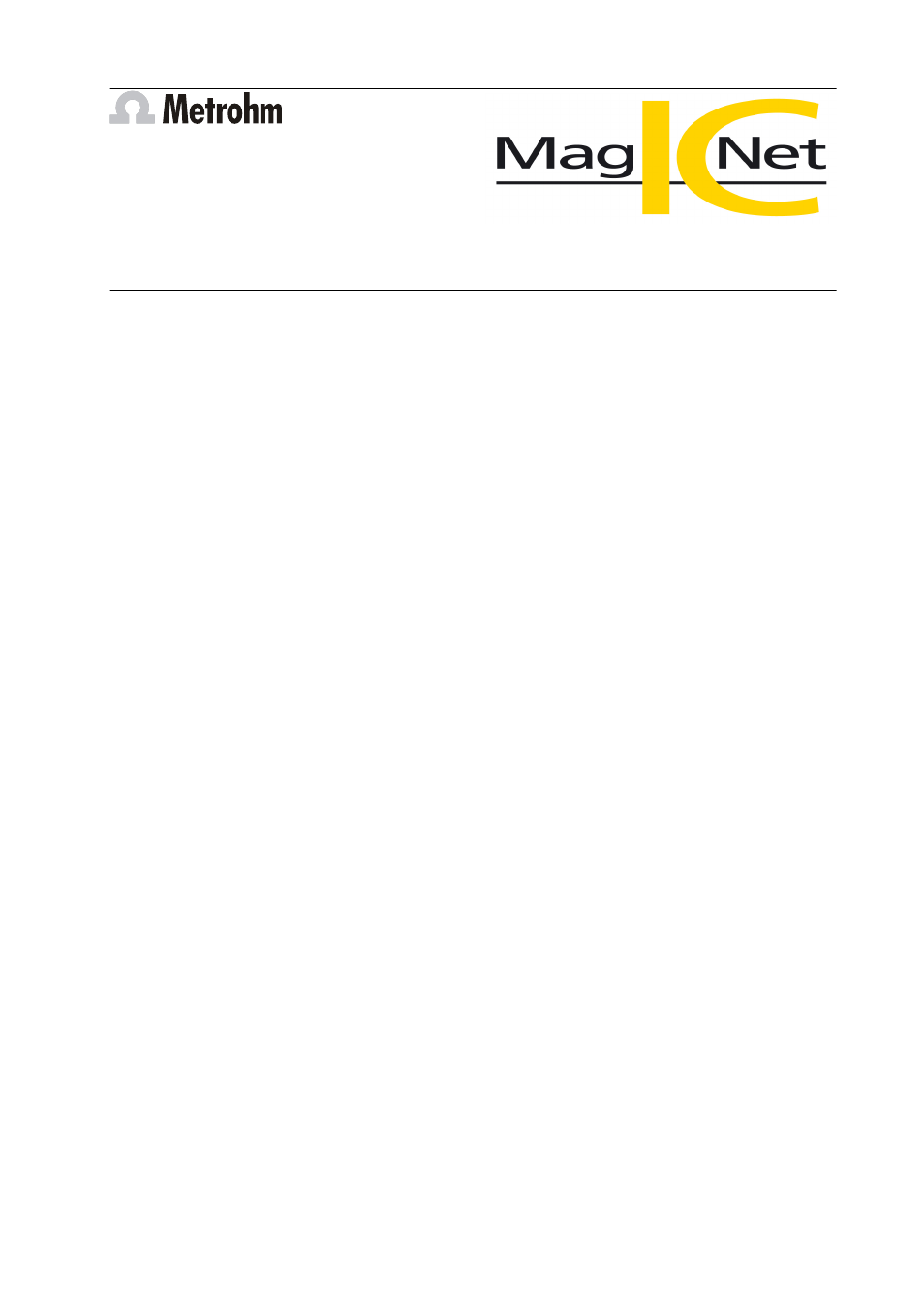
8.102.8045EN
1
Metrohm AG
CH-9100 Herisau
Switzerland
Phone +41 71 353 85 85
Fax +41 71 353 89 01
[email protected]
www.metrohm.com
Installation MagIC Net 2.x
1 Minimum system requirements
Operating system
32 bit version of:
■
Windows 2000 SP4
■
Windows XP Professional SP2
■
Windows Vista Business / Enterprise / Ultimate
■
Windows 7 Professional / Ultimate / Enterprise
64 bit version of:
■
Windows 7 Professional / Ultimate / Enterprise
RAM
Windows 2000 / Windows XP: 1 GB
Windows Vista, Windows 7: 2 GB
Storage capacity
Program: 1 GB
Data: 2 GB
Serial ports
for devices with RS-232 interface
USB ports
for devices with USB interface
Screen
Resolution 1024 x 768
The windows user must have administrator rights in order to be able to install
the MagIC Net software.
Additional requirements for the MagIC Net server:
Operating system
32 bit version of:
■
Windows 2000 SP4
■
Windows XP Professional SP2
■
Windows Vista Business / Enterprise / Ultimate
■
Windows 7 Professional / Ultimate / Enterprise
■
Windows 2000 Server
■
Windows Server 2003
■
Windows Server 2008
■
Windows Server 2008 R2
64 bit version of:
■
Windows 7 Professional / Ultimate / Enterprise
■
Windows Server 2008 R2
Document Outline
- 1 Minimum system requirements
- 2 Single workplace installation
- 3 Client/server installation
- 4 Modifying / repairing / removing the installation and upgrading the license
- 5 Program update with MagIC Net Compact/Professional
- 6 Program update with MagIC Net Multi
- 7 Installation of drivers
- 8 Adding additional licenses with Windows Vista or newer
- 9 User rights for MagIC Net
