Glp electrode tests, Glp validation of a chosen method – Metrohm 797 VA Computrace User Manual
Page 44
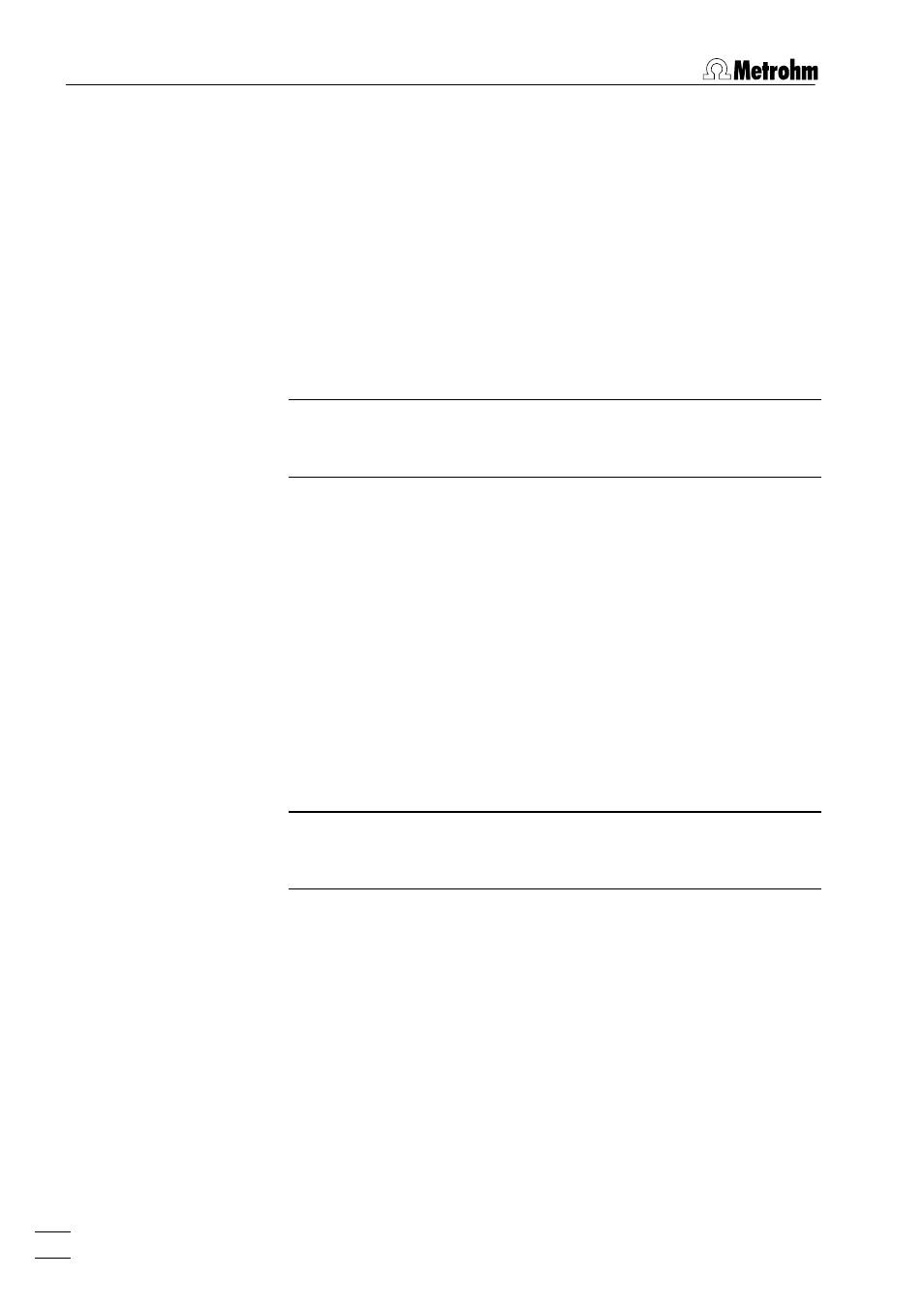
2 Main window
797 VA Computrace – Software
32
3.
After testing, the results are shown In the
Dummy Cell Test_L
page of the
GLP WIZARD
window.
4.
Press <
continue
> one more time; the
Dummy Cell Test_D
page
of the
GLP WIZARD
window opens.
5.
Proceed as described and press <
continue
> one more time; the
MONITOR
window opens.
6.
After testing, the results are shown In the
Dummy Cell Test_D
page of the
GLP WIZARD
window.
7.
Press <
continue
> one more time; the
Summary of GLP valida-
tion
page of the
GLP WIZARD
window opens.
8.
Press <
Finish
>.
Note: Metrohm recommends to check all 4 procedures on the
GLP
Wizard
page of the
GLP WIZARD
window . The tests are progressed
in the order as listed.
GLP Electrode tests
1.
If you check (only) the
Electrode test
checkbox on the
GLP Wiz-
ard
page of the
GLP WIZARD
window and press <
continue
>,
you get to the
Electrode Test
page of the
GLP WIZARD
win-
dow.
2.
Proceed as written and press <
continue
> one more time; the
Result
part of the
Electrode Test
page of the
GLP WIZARD
win-
dow opens.
3.
Press <
continue
> one more time; the
Summary of GLP valida-
tion
page of the
GLP WIZARD
window opens.
4.
Press <
Finish
>.
Note: Metrohm recommends to check all 4 procedures on the
GLP
Wizard
page of the
GLP WIZARD
window . The tests are progressed
in the order as listed.
GLP Validation of a chosen method
1.
If you check (only) the
Validation of a chosen method
checkbox
on the
GLP Wizard
page of the
GLP WIZARD
window and press
<
continue
>, you get to the
Validation of Standard Method
page of the
GLP WIZARD
window.
2.
Choose the method
Test Pb in standard solution.mth
(or any
other predefined method from the Method folder) and press
<
continue
>.
3. Choose
Number of measurements
. The
Analyte content
is auto-
matically read from the method.
