Metrohm 797 VA Computrace User Manual
Page 227
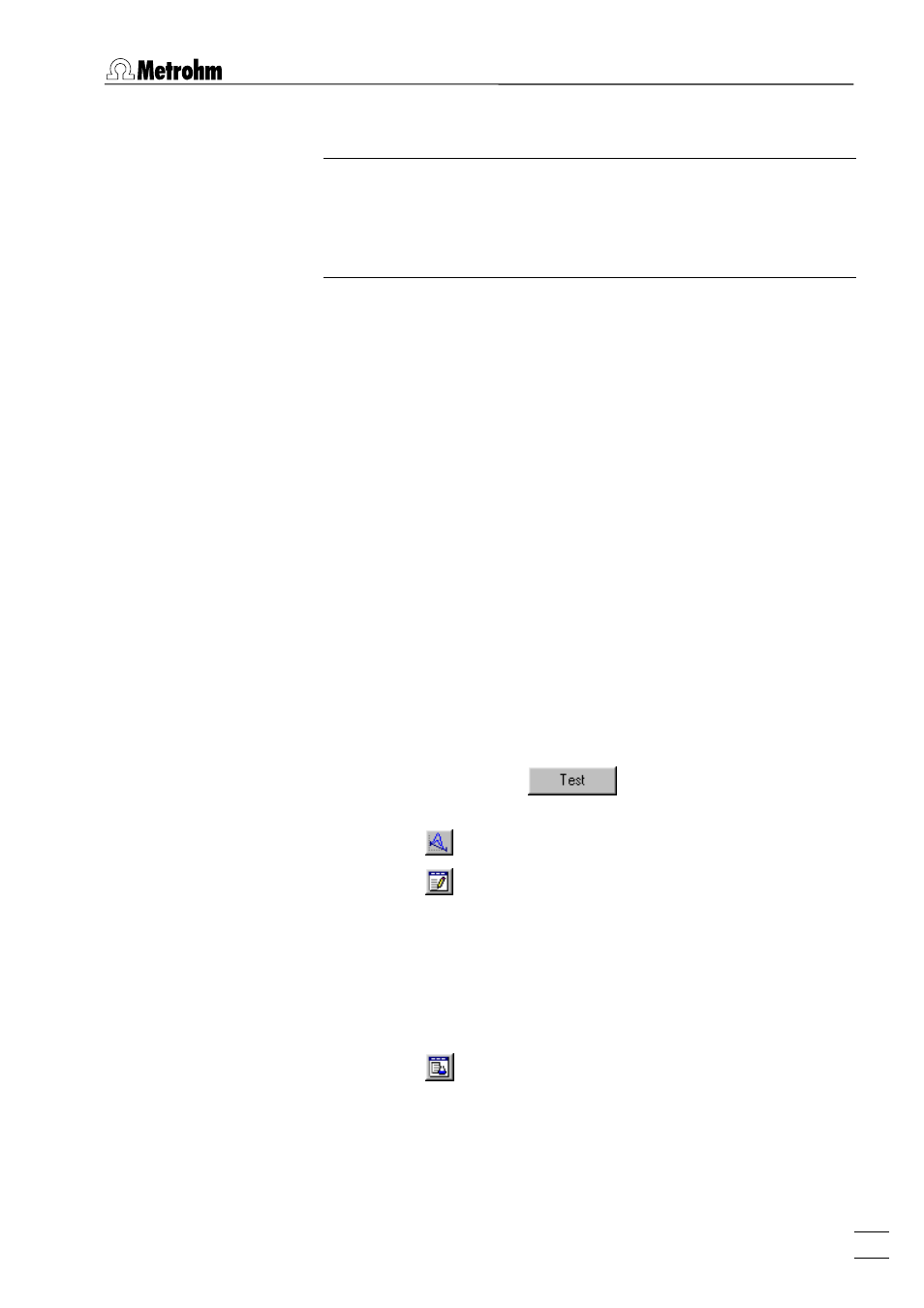
8.5 Determinations with voltammetric trace analysis
797 VA Computrace – Software
215
15. Follow the instructions in the appearing message windows.
Note: If you want to measure all samples with the same working
method, you can select
Repeat current method
for Working
method source on the
Automation
tab of the
GENERAL SETTINGS
window. The
SAMPLE TABLE
window is not accessible with
Repeat
current method
.
Perform VA determinations using the 838 Advanced Sample Processor
1.
Install the 838 Advanced Sample Processor (see Installation of
838 Advanced Sample Processor section 1.3) and set a suitable
method (depending on the determination, see section 8.5
"Perform VA determinations using the 838 Advanced Sample
Processor", section 8.6 "Brightener Analysis with 838 Ad-
vanced Sample Processor and "MLAT", section 8.6 "Brightener
Analysis with 838 Advanced Sample Processor and "LAT", sec-
tion 8.6 "Suppressor Analysis with 838 Advanced Sample Proc-
essor and DT", section 8.6 "Suppressor Analysis with 838 Ad-
vanced Sample Processor and RC").
2.
Click on
MAIN WINDOW
/ Settings / General settings
and select
the
Hardware
tab.
3.
Define the
Sample processor
field of the
Hardware
tab.
4.
Modify the parameters for Automation in the
Automation
tab
of the
GENERAL SETTINGS
window as desired.
5.
If desired, test the automation parameters: Click on
MAIN WIN-
DOW
/ Settings / General settings
and select the
Automation
tab. Fill two sample vessels with water and place them on the
sample rack. Click on
, check the automation para-
meters and modify them if needed.
6.
Click on
or
MAIN WINDOW
/ Mode / Determination
.
7.
Click on
or
MAIN WINDOW
/
Window / Working method
specification
to open the
WORKING METHOD SPECIFICATIONS
window.
8.
Load the desired method into the
WORKING METHOD SPECIFI-
CATIONS
window (see How to Load a method, section 8.4).
9.
If desired, modify and save the loaded method (see How to
Edit the working method, section 8.4).
10.
Click on
or
MAIN WINDOW / Window / Sample table
to
open the
SAMPLE TABLE
window.
11.
Load the desired sample table or edit the current sample table
(see Sample table, section 5.6).
12.
Transfer the desired sample amount into the sample vessels.
Place the sample vessels sequential on the sample rack of the
