Preface, Offline config, Copying files from disk – Rockwell Automation 9323-PA1E USER MANUAL APS 6.0 User Manual
Page 87: Destination directory must be specified
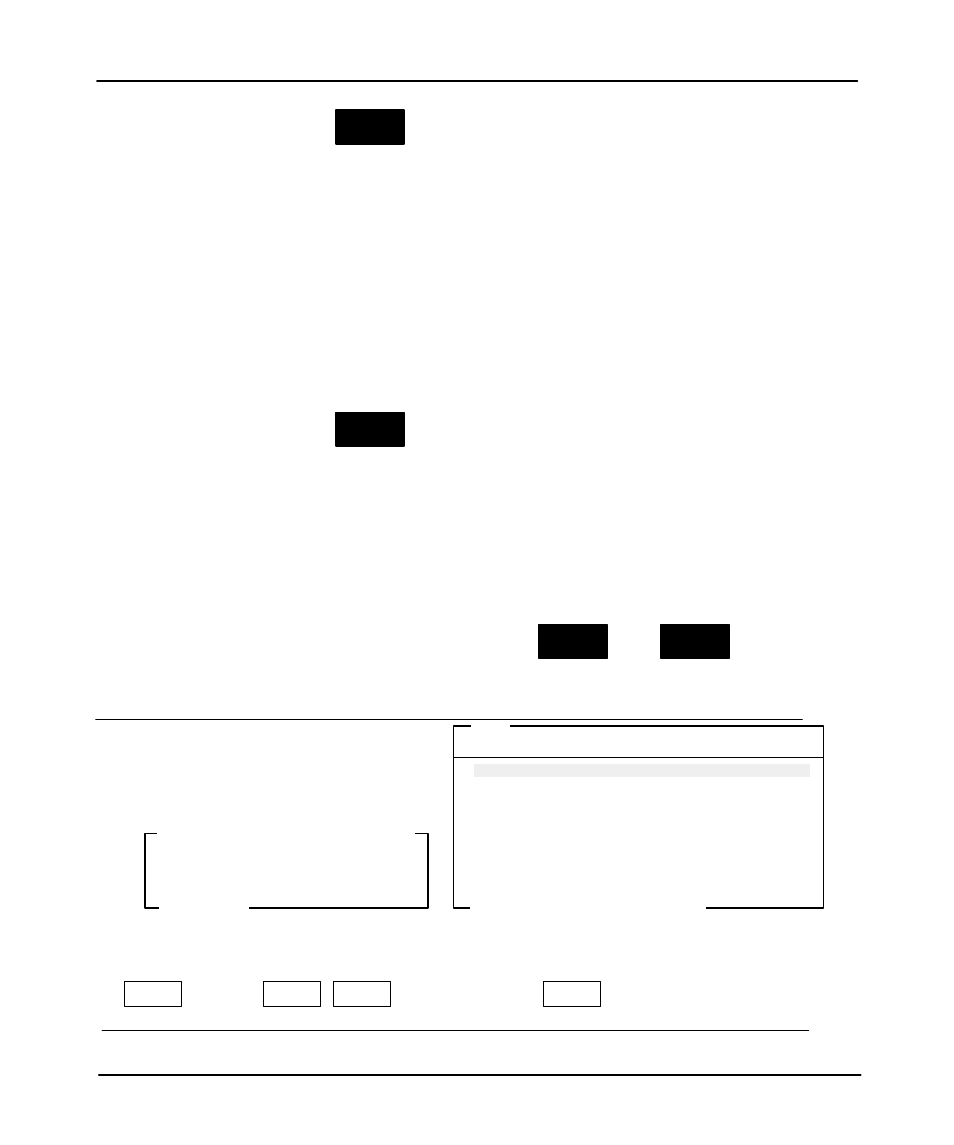
Preface
Advanced Programming Software User Manual
5–20
3.
Press
CONFIG
OFFLINE
CONFIG
ENTER
DST DIR
F4
and enter the destination directory if it is not
A:\
.
Note
A destination directory must be specified before attempting to begin the operation.
It cannot be the same as the source directory. If either of these is incorrect, the
following error messages are displayed:
DIRECTORY CAN NOT BE THE SAME AS A SOURCE DIRECTORY
or
DESTINATION DIRECTORY MUST BE SPECIFIED
Changing the destination directory also changes the source directory used
during the copy from disk operation. The default selection for the destination
directory is A:\ .
4.
Press
CONFIG
OFFLINE
CONFIG
BEGIN
OPER
F1
to start the file copying process.
Copying Files From Disk
This option allows you to copy an archive file from a user-specified path or floppy
disk.
1.
From the File Options menu press
CONFIG
OFFLINE
CONFIG
COPY
FR DISK
F8
, then
CONFIG
OFFLINE
CONFIG
ALL
F5
. The following
menu appears:
F7
F3
DEFINE
DIR
SELECT
FILE
F1
BEGIN
OPER
F4
ENTER
SRC DIR
Name
Size
Date
FILE01
9325
07-17-92
FILE02
8695
07-10-92
FILE03
8684
06-30-93
FILE04
9392
06-13-92
FILE05
8847
05-12-93
FILE06
8586
05-15-92
COPY ALL RPTS AND FILES FROM DISK
A:\
ESC exits
F3
FILE:
F4
SOURCE DIR: A:\
Press a function key. (Destination directory may be changed via F7)
ESC exits/Alt–U aborts changes
