Preface, Offline config, Deleting an instruction or branch – Rockwell Automation 9323-PA1E USER MANUAL APS 6.0 User Manual
Page 101: Deleting and undeleting rungs
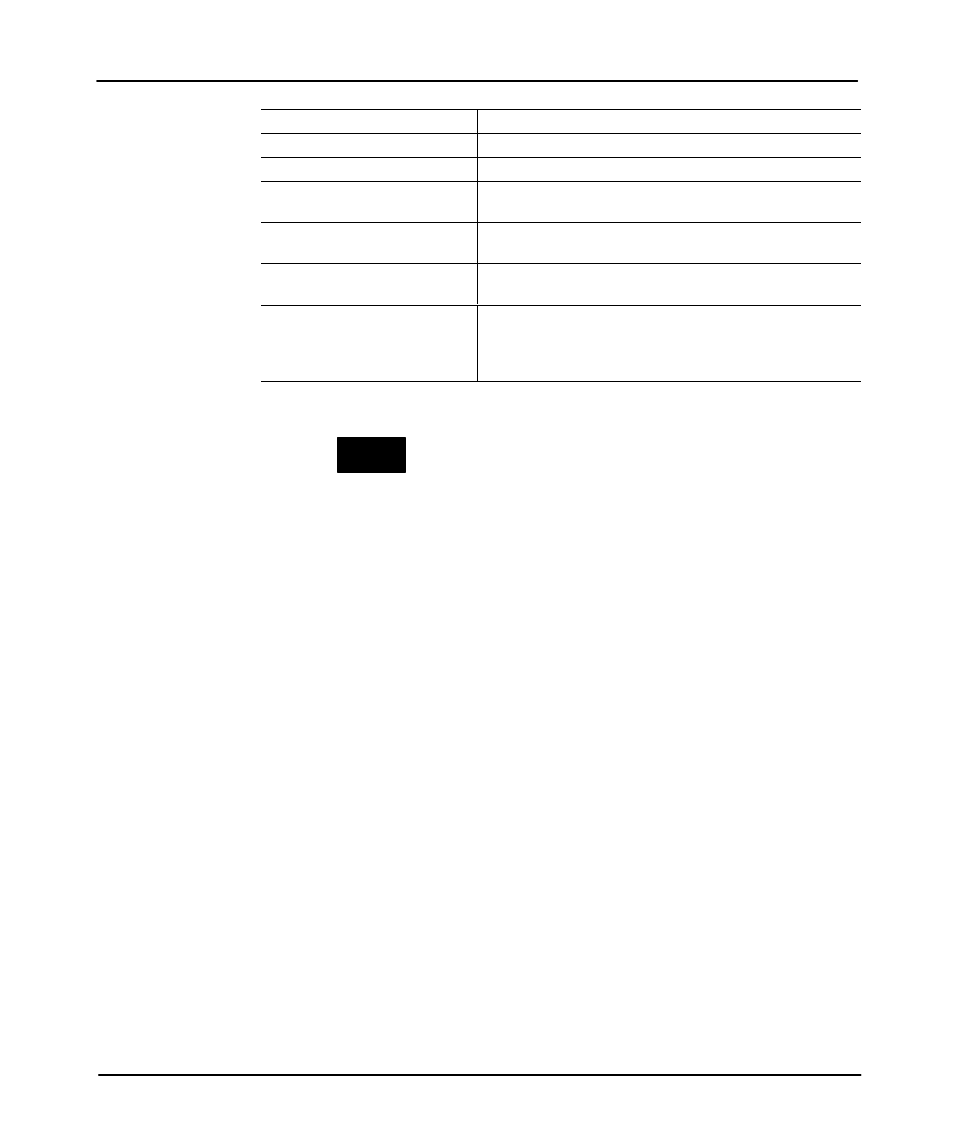
Preface
Advanced Programming Software User Manual
6–10
Function Key
Description
[F1] Extend Up
Adds a parallel (extended) branch above the cursored branch.
[F2] Extend Down
Adds a parallel (extended) branch below the cursored branch.
[F3] Append Branch
Places the starting point of a nested branch to the right of the
cursored instruction or at the cursor.
[F4] Insert Branch
Places the starting point of the nested branch to the left of the
cursored instruction or at the cursor.
[F5] Delete Branch
Removes a branch from a rung and places the instructions of
the branch in a buffer.
[F6] Undelete Branch
Places a specified branch on the rung along with the
instructions of the buffered branch. A deleted branch can be
undeleted repeatedly because the branch instruction remains
in the buffer until another branch is deleted.
3.
Press
CONFIG
OFFLINE
CONFIG
APPEND
BRANCH
F3
. Targets (A), (B), and (C), appear on the rung. Press [F2],
Target B. This action places a branch around the XIO instruction.
You may continue to add more branches to the rung or place instructions in the
branch you just created.
Deleting an Instruction or Branch
When you are editing a ladder program, you may want to delete an instruction,
move it, or copy it to one or more locations. The same is true for rungs and the
instructions in branches. If you choose to delete an instruction, the following
message appears:
CAUTION: REMOVING DATA REFERENCES LEAVES
DATA/FORCES IN THEIR LAST STATE
.
The caution informs you that data/forces associated with the instruction is in its last
state and will remain so after you delete the instruction. This can cause incorrect
program operation if this data is associated with other instructions.
Deleting and Undeleting Rungs
When deleting and undeleting rungs, the same caution message is displayed on the
message line. Use the [F6], Delete Rung or [F7], Undelete Rung function keys.
