Preface, Offline config, Cursor to node 5 and press – Rockwell Automation 9323-PA1E USER MANUAL APS 6.0 User Manual
Page 242: The display changes to the following
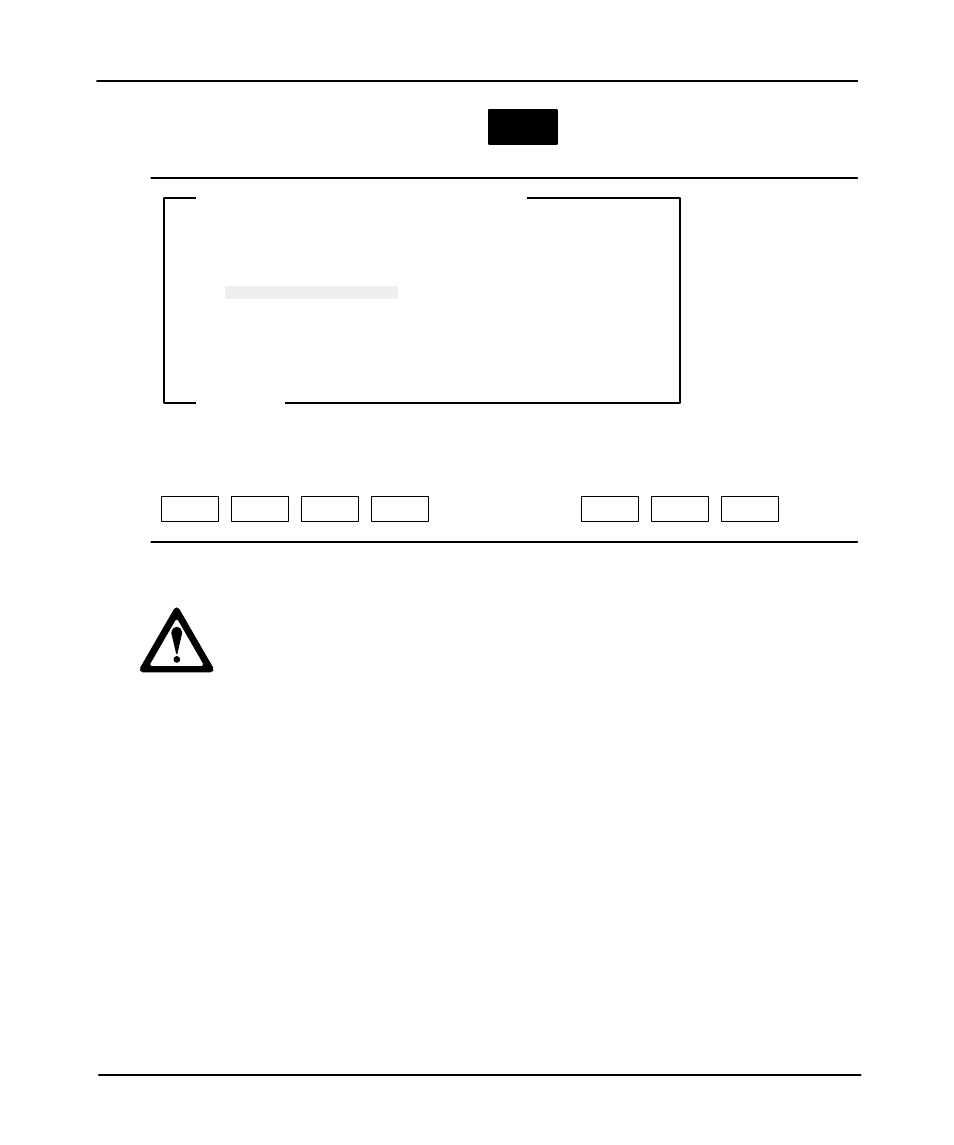
Preface
Advanced Programming Software User Manual
12–8
2.
Cursor to node 5 and press
CONFIG
OFFLINE
CONFIG
SET
OWNER
F3
. The display changes to the following:
0
TERM
(31)
12
24
1
APS
(31)
13
25
2
500-20
(31)
14
26
3
500-20
(31)
15
27
4
500-40
(31/0)
16
28
5
5/02
(5/0)
17
29
6
18
30
7
19
31
8
20
9
21
10
22
11
23
F2
STATION
DIAGS
Press a key for desired network function
WHO ACTIVE - Active Station Identification
ESC exits
F1
ONLINE
F3
SET
OWNER
F4
CLEAR
OWNER
F7
MAX
ADDRESS
F8
NODE
ADDRESS
F9
NODE
BAUD
If you have chosen the 1784-KT or 1784-KL as your communication device,
the set/clear owner function applies to the 1785-KA5 gateway only. If you set
owner, and then exit APS, no other DH-485 device is able to gain access until
either:
•
the 1785-KA5 gateway power cycles, or
•
another node on DH
+
clears owner.
This is because the 1785-KA5 is the owner of the processor, not your terminal.
To indicate ownership by a programmer, the node address of the owner is
included in the parentheses with the maximum node address. In this case, to
indicate ownership by terminal 0, “(31)” has changed to “(31/0)” for node 4 and
node 5 has changed to (5/0).
As long as terminal 0 is running APS, the APS terminal at node 1 can not
monitor the processor file or access the processor functions at nodes 4 and 5.
The message
PROGRAM OWNER ACTIVE
tells the user why he is denied
access.
