Preface, Offline config – Rockwell Automation 9323-PA1E USER MANUAL APS 6.0 User Manual
Page 73
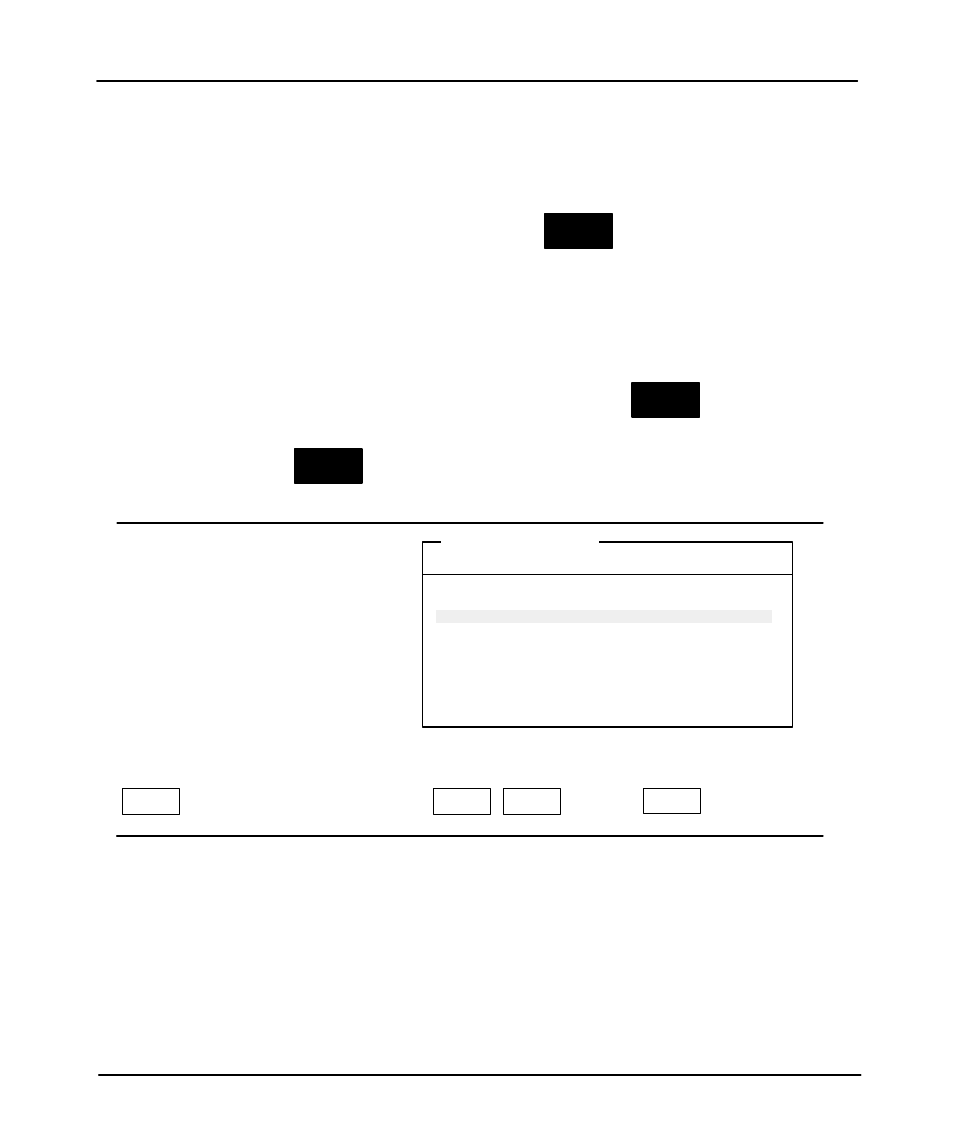
Preface
Advanced Programming Software User Manual
5–6
SLC 5/02, SLC 5/03, and SLC 5/04 processors – You have the option of
configuring generic I/O modules having 8, 16, or 32 discrete I/O. For example,
if you select 1746-I*8, any 8-point discrete input module may be used.
7.
Select a module for the indicated slot number by positioning the cursor on the
desired module and pressing either
CONFIG
OFFLINE
CONFIG
SELECT
MODULE
F2
or
[ENTER]
. The cursor is
already correctly positioned in this case. The I/O configuration display
reappears.
8.
Repeat the procedure until you have configured all of the required I/O.
9.
Once you have configured all of your I/O press
CONFIG
OFFLINE
CONFIG
EXIT
F8
or
[ESC]
, then
CONFIG
OFFLINE
CONFIG
SAVE &
EXIT
F8
. The following display appears:
Name
Size
Date
CONVEYOR
8847
08-18-95
DRILL1
9392
09-12-95
EXAMPLE
929
10-07-95
MIXER
10221
10-15-94
ONOFF
9334
08-04-95
PAINTGUN
9261
07-19-94
RPMCALC
8704
04-27-94
SEQUENCE
8684
10-03-95
STOP_GO
8586
09-28-94
TOGGLE
8695
07-19-94
C:\IPDS\ARCH\SLC500
F6
F7
F1
CREATE
FILE
DEFINE
DIR
OFFLINE
PRG/DOC
NEW ARCHIVE FILE CREATED
Press a Function Key or Enter File Name
F9
SAVE
TO FILE
The message line indicates
NEW ARCHIVE FILE CREATED
. The name
EXAMPLE
, along with the size and date appear in the right-hand window. This
file is now in the terminal workspace.
