Offline config – Rockwell Automation 9323-PA1E USER MANUAL APS 6.0 User Manual
Page 185
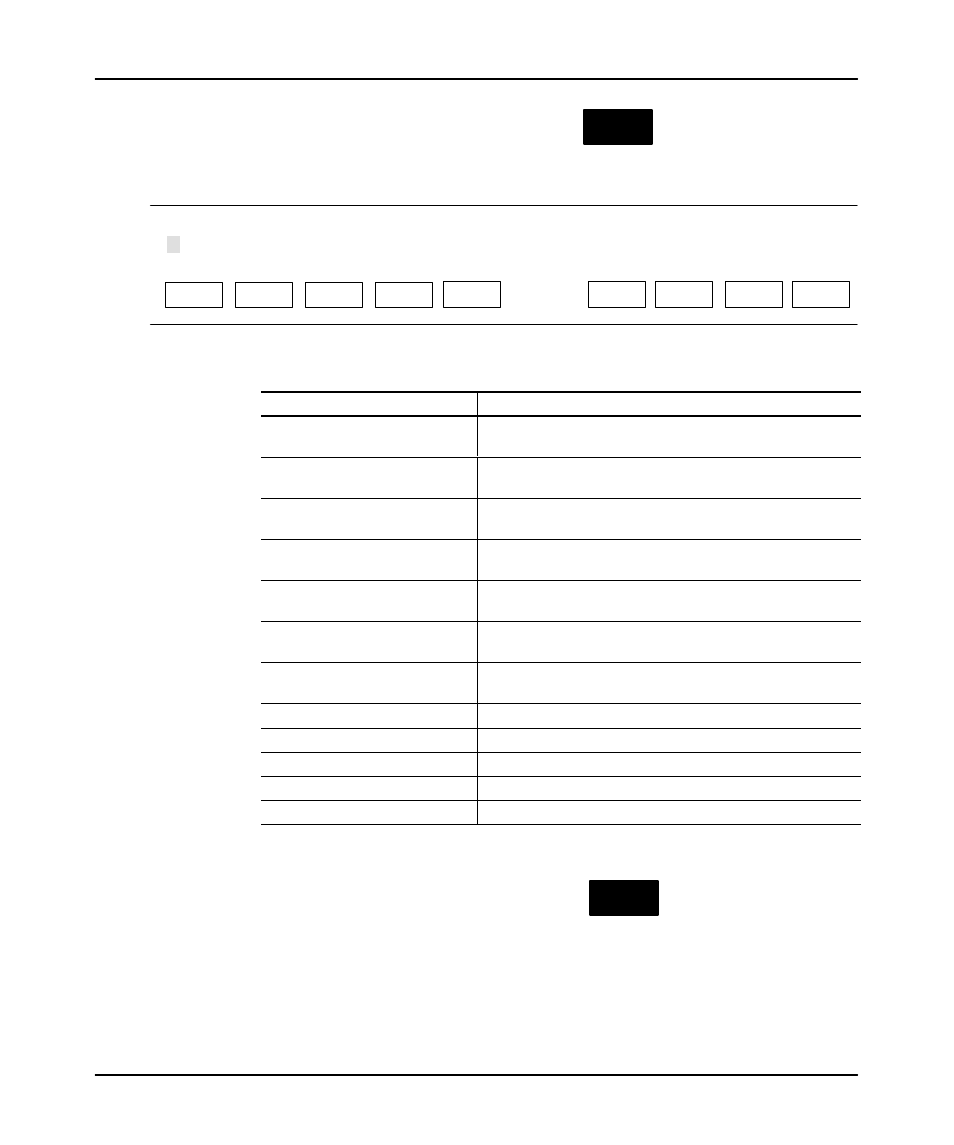
Creating and Printing Reports
10–13
2.
To change any of the radix options, press
CONFIG
OFFLINE
CONFIG
REPORT
OPTIONS
F5
. The display remains the
same, but the menu choices change.
F1
F2
F3
F8
INPUT
RADIX
OUTPUT
RADIX
INTEGER
RADIX
M1
RADIX
Press a function key
offline
SLC 5/03
binary data
File DRILL1
F4
BINARY
RADIX
F9
SAVE
TO FILE
F10
FILE
RANGE
F7
M0
RADIX
F5
ASCII
RADIX
Function Key
Description
[F1] Input Radix
Toggles between decimal, HEX, ASCII and binary input. The
default is HEX.
[F2] Output Radix
Toggles between decimal, HEX, ASCII, and binary output.
The default is HEX.
[F3] Integer Radix
Toggles between ASCII, decimal, HEX, and binary. The
default is decimal.
[F4] Binary Radix
Toggles between ASCII, decimal, HEX, and binary. The
default is BINARY.
[F5] ASCII Radix
Toggles between ASCII, decimal, HEX, and binary. The
default is ASCII.
[F7] M0 Radix
Toggles between ASCII, decimal, HEX, and binary. The
default is HEX.
[F8] M1 Radix
Toggles between ASCII, decimal, HEX, and binary. The
default is HEX.
[F9] Save to File
Stores your selected options for future sessions.
[F10] File Range
Allows you to change the data file range.
[F2] Select All
Selects all program data files.
[F3] Single File
Enter any single data file number.
[F4] Select Range
Enters a range of valid file numbers.
3.
Once you have made your changes, press
CONFIG
OFFLINE
CONFIG
SAVE
TO FILE
F9
. To generate a new report,
press
[ENTER]
.
