Preface, Offline config – Rockwell Automation 9323-PA1E USER MANUAL APS 6.0 User Manual
Page 47
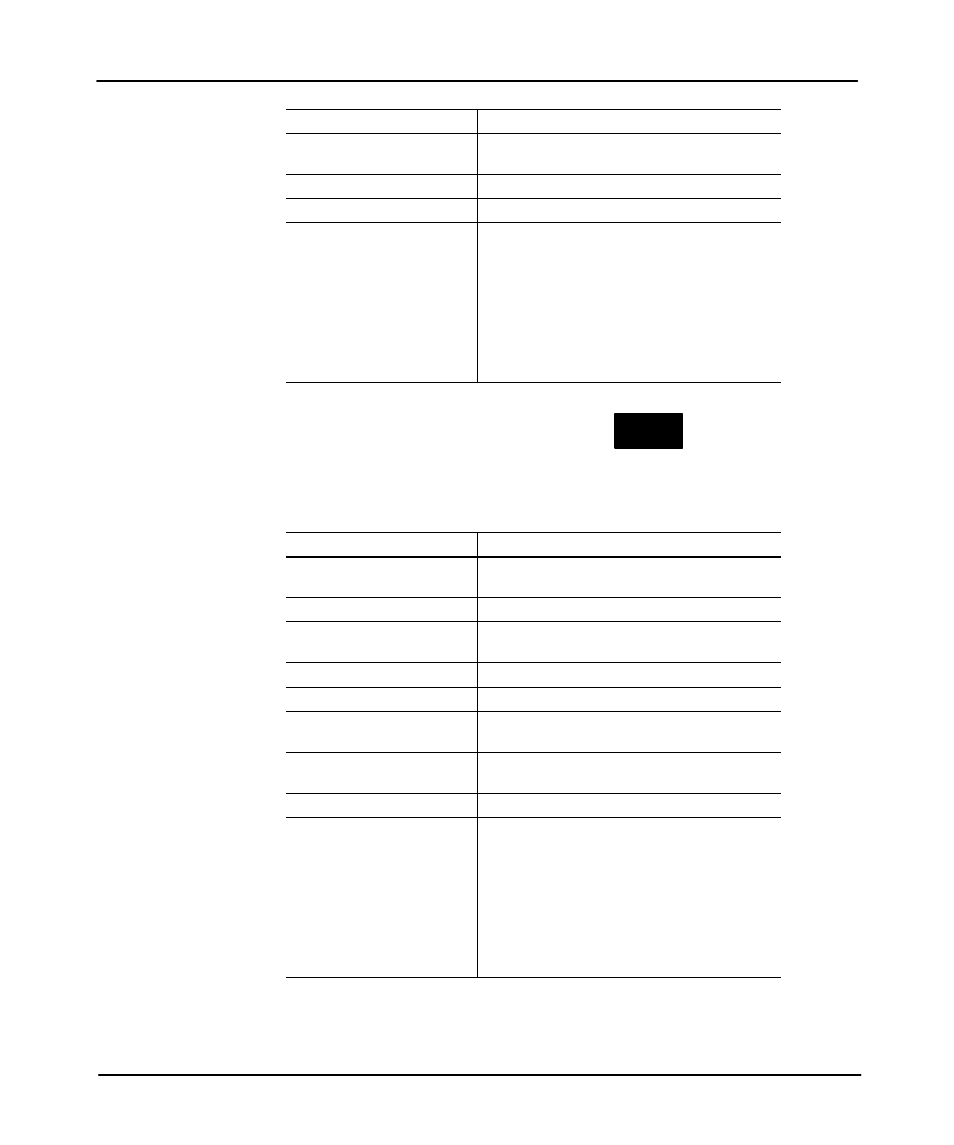
Preface
Advanced Programming Software User Manual
3–8
Function Keys
Description
[F1] Printer Type
Toggles between Serial and Parallel printer
types. The default is a Parallel printer type.
[F2] Port Number
Toggles between LPT1 and LPT2.
[F9] Save Configuration
Saves your changes to file.
[F10] Printer Control
Allows you to enter an initialization and
termination string. See page 3-9 for more
information. The following options are available:
[F1] Initial String - Allows you to enter a control
string of data for your current print request.
[F2] Termination String - Allows you to enter a
control string of data to reset the printer to its
previous setup mode.
3.
If you want to change to SERIAL port, press
CONFIG
OFFLINE
CONFIG
PRINTER
TYPE
F1
to access its printer
configuration screen. Descriptions of the function keys available for the
SERIAL printer type follow.
Function Keys
Description
[F1] Printer Type
Toggles between Serial and Parallel printer
types. The default is a Parallel printer type.
[F2] Port Number
Toggles between COM1 and COM2.
[F3] Baud Rate
Toggles between 300, 600, 1200, 2400, 4800,
and 9600 baud. The default is 9600 baud.
[F4] Bits/Char
Toggles between 7 and 8. The default is 8.
[F5] Stop Bits
Toggles between 1 and 2. The default is 2.
[F6] Select Parity
Toggles between Even, Odd, and None. The
default is None.
[F7] Select Duplex
Toggles between Half and Full. The default is
Half-duplex.
[F9] Save Configuration
Saves your changes to file.
[F10] Printer Control
Allows you to enter an initialization and
termination string. See page 3-9 for more
information. The following options are available:
[F1] Initial String - Allows you to enter a control
string of data for your current print request.
[F2] Termination String - Allows you to enter a
control string of data to reset the printer to its
previous setup mode.
4.
Use the function keys to select the appropriate print settings.
