Offline config – Rockwell Automation 9323-PA1E USER MANUAL APS 6.0 User Manual
Page 52
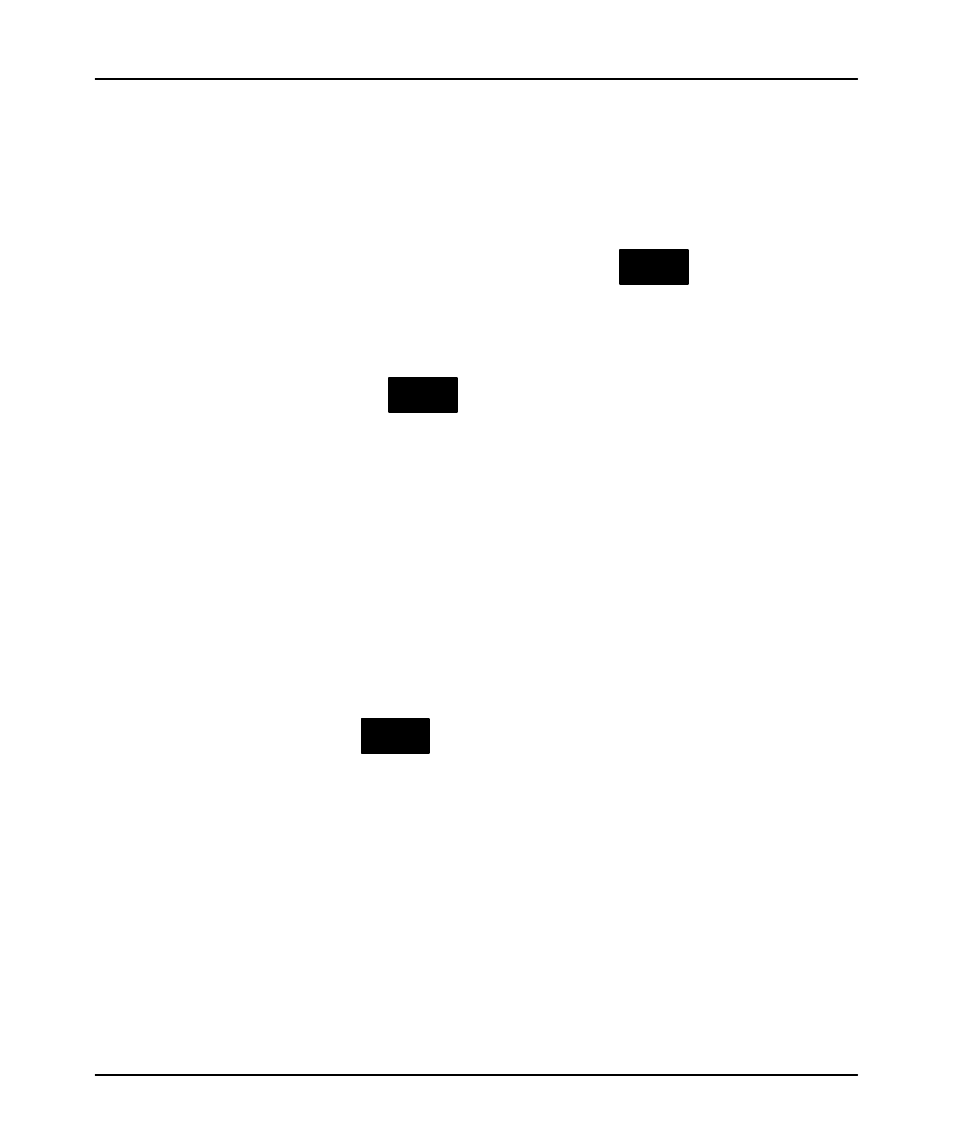
Configuring Your System
3–13
If the directory does not exist you are prompted to either continue and create a
directory or abort the procedure.
The error message
ERROR CREATING DIRECTORY
appears if the name of a
directory is not supported by DOS. The maximum length of a path name is 65
characters.
After you have entered a new directory name,
CONFIG
OFFLINE
CONFIG
SAVE
CONFIG
F9
saves the
configuration for future sessions. Press
[ENTER]
or
[ESC
] to return to the
System Configuration display.
Use function key
CONFIG
OFFLINE
CONFIG
DEFAULT
DIRS
F10
if you selected a custom directory and wish to change
it back to the default directory.
Determining Your Monitoring Requirements
(SLC 5/03 and SLC 5/04 Processors)
The M0/M1 Monitoring option is available for SLC 5/03 and SLC 5/04 processors.
These files reside in specialty I/O modules only. There is no image for these files in
the processor memory. The application of these files depends on the function of the
particular specialty I/O module. For some modules, the M0 file is regarded as a
module output file and the M1 file is regarded as a module input file. Refer to the
screen display on page 3–10.
Function key
CONFIG
OFFLINE
CONFIG
M0/M1
MONITOR
F8
toggles between Enable and Disabled. The default is
Disabled. If monitoring of M0 and M1 files is enabled and you are currently online
with a SLC 5/03 or SLC 5/04 processor, monitoring is enabled in these areas:
•
Data Table Monitor
•
Ladder Monitor
•
Ladder Listing Report
•
Data Table Report
Note
Additionally, when this option is enabled, scan time can be increased significantly.
This is determined by the number of M0/M1 addresses that can be displayed on a
single APS monitor screen.
