Rockwell Automation 9323-PA1E USER MANUAL APS 6.0 User Manual
Page 179
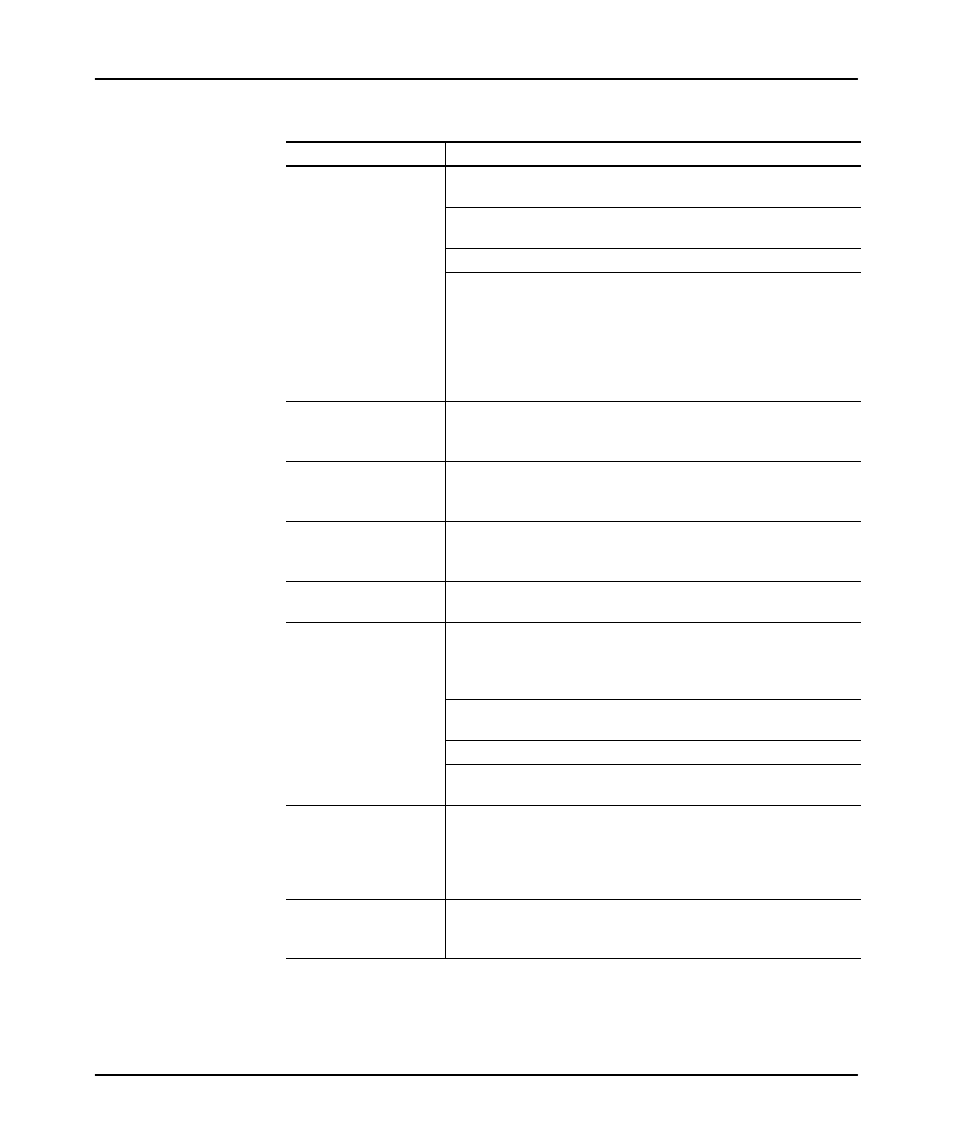
Creating and Printing Reports
10–7
3.
Change the program listing options by pressing the corresponding function key.
Function Key
Description
[F1] Rung Range
Allows you to specify a range of rungs to print. The following
additional options are available:
[F2] Select All - Selects the Starting File through the Ending File.
This includes all rungs in the specified files.
[F3] Single File - Selects the entire contents of a single file.
[F4] Select Range - A range of files and/or rungs within a single file
or multiple files can be selected by entering the delimiter `.' after the
ladder file number. If a rung number is not entered next to the file
number, the entire file will be selected. A valid range entry might
be:
D
4:6 to 2:4
D
2:10 to 3:5
[F2] Power Rail
Toggles between Yes and No, indicating whether the printout will
show the rightĆhand power rail or not. Selecting No saves time in
the printing process.
[F3] Address Comment
Toggles between Yes and No. Yes indicates that
address/instruction comments will be shown. No indicates that
comments will not be shown.
[F4] Address Display
Toggles between Symbol and Address. Symbol indicates that
existing symbols and addresses will be shown. Address indicates
that only addresses will be shown.
[F5] Rung Comment
Toggles between Yes and No, indicating whether rung comments
will be shown.
[F6] Ladder Cross
Reference
Cross reference data for a particular address includes the
instruction type, symbol, address comment, file number, and rung
number of all instructions having that address. Toggles between All,
None, and Outputs Only.
All - Cross reference information for all addresses in a rung appear
directly after the rung.
None - No cross reference information appears.
Outputs Only - Only cross reference information for addresses in
output instructions appear.
[F7] Output Cross
Reference
Cross reference data for a particular input address, indicating the
file and rung number of the first output instruction in the ladder
program having that address. Toggles between Yes and No. Yes
indicates that output cross references will be shown. No indicates
that references will not be shown.
[F9] Save to File
Stores your selected options for future reference. Initial starting and
ending numbers always conform to the files existing in the selected
processor file.
