9399-apsum, quick reference card, Quick reference card, Online context sensitive help – Rockwell Automation 9323-PA1E USER MANUAL APS 6.0 User Manual
Page 424: Keyboard shortcuts, Common aps operations
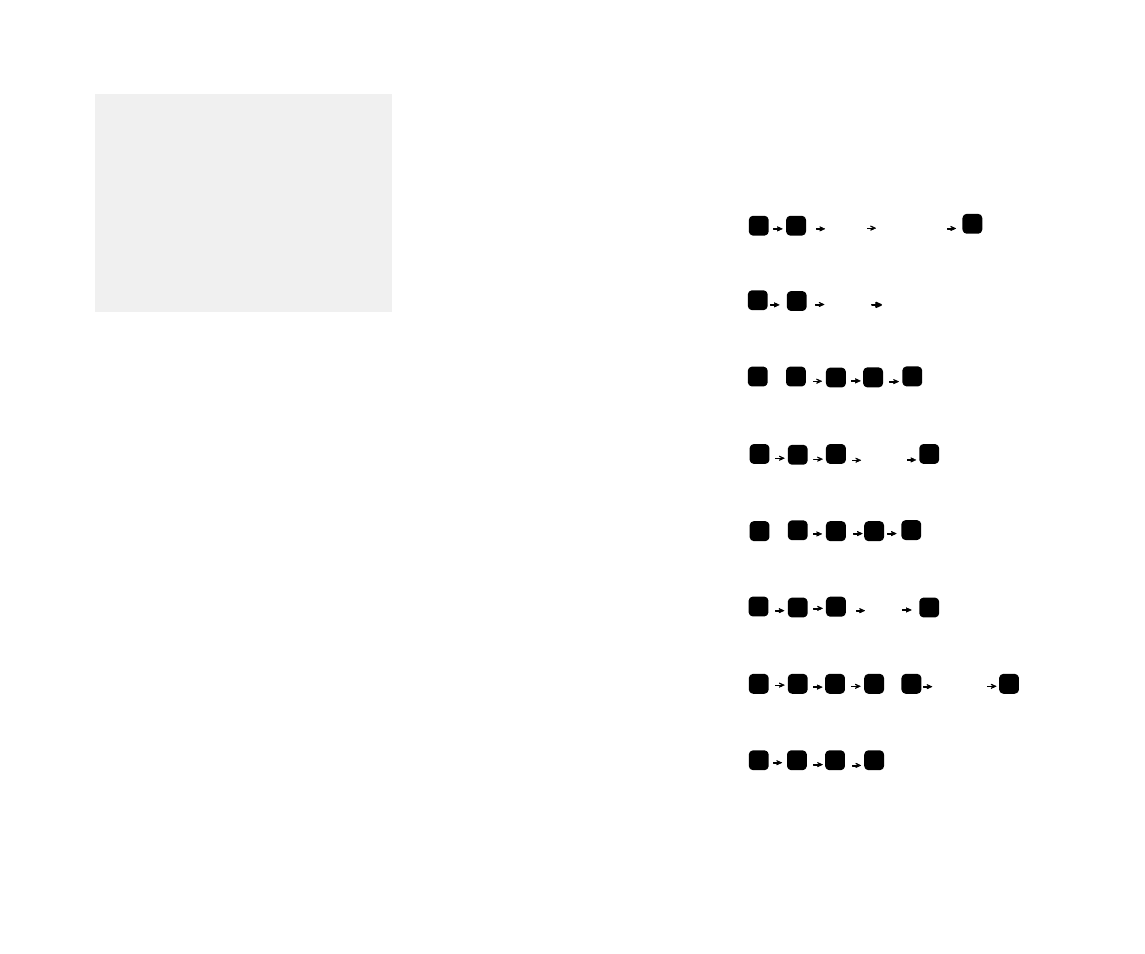
Quick Reference Card
SLC 500
Advanced
Programming Software
9323–PA2E
Online Context Sensitive Help
Access the online help text by pressing
[ALT–H]
. Once
the help text is displayed, you can search the help file by
topic. Available topics are:
•
instruction
•
system status file
For example, to initiate a search for the MOV instruction,
do the following:
1.
Press
[ALT–H]
.
2.
At the command line, type:
MOV
and press
[ENTER]
.
3.
APS searches the help file.
4.
When APS finds a match, the help text is displayed.
At this point either scroll through the text, or enter a
different topic on the command line.
Keyboard Shortcuts
Certain combinations of keystrokes access APS screen
displays. Those keys are:
ALT–C
Accesses the Change Mode menu.
ALT–D
Accesses Data Monitor.
ALT–E
Accesses the Configure Display menu.
ALT–H
Accesses the Online Help.
ALT–M
Accesses the Memory Map.
ALT–S
Accesses the Search operation.
ALT–T
Accesses the Document operation.
ALT–U
Aborts any changes.
ALT–
Shift–H
Disconnects DF1
communication from
the modem.
CTRL–A
Toggles the insert mode between
enable and disable.
CTRL–B
Moves cursor to beginning of the line.
CTRL–D
Moves cursor one position to the left.
CTRL–E
Moves cursor to the end of the line.
CTRL–F
Moves cursor one position to the right.
CTRL–H
Moves cursor back one space.
CTRL–J
Deletes text from the cursor’s current
position to the end of the line.
CTRL–M
Adds a Carriage Return.
CTRL–R
Recalls the previous command.
CTRL–U
Deletes text from the start of a line to
the cursor’s current position.
CTRL–X
Deletes an entire line of text.
Help (Alt–H) is available at all times. However, some of
the above keys are not available in every display. See your
user manual for more information.
Common APS Operations
Frequently used APS operations are available both online
and offline. The following section steps you through some
of the common operations. From the main menu:
Data
Monitor
F1
Cursor to
desired file
F1
F4
F2
F1
F8
F2
F1
F3
or
Type: S:6
F1
F9
Type: S
F10
or
F1
Online
F1
Offline
Prg/Doc
Clearing Faults (S:)
Data
Monitor
Online
Clr Maj
Fault
Accessing Error Code Information
Online
[ALT-H]
Uploading a Program (Processor to APS)
F2
Save
Restore
Online
Save
Program
Yes
Downloading a Program (APS to Processor)
Save/
Restore
Online
Restore
Program
Begin
Restore
Clearing Processor Memory
F1
F3
F5
Procssr
Functns
Offline
Prg/Doc
Clear
Memory
F8
Yes
Press [ENTER]
Changing Processor Modes
F1
F1
Procssr
Functns
Online
F1
Change
Mode
Select
Mode
F8
Yes
Performing a Quick Edit
F1
F8
F10
Monitor
File
Online
Edit
F1
F3
Offline
Procssr
Offline
Disk
or
Save/Go
Online
Answer various
Yes/No prompts
Monitor/Modify Processor I/O Configuration (offline mode only)
F3
F1
F1
Change
Procssr
F5
Configr
I/O
F9
Offline
Prg/Doc
Procssr
Functns
