Viewing y our documented program, 7œ25, Viewing your documented program – Rockwell Automation 9323-PA1E USER MANUAL APS 6.0 User Manual
Page 141: Offline config
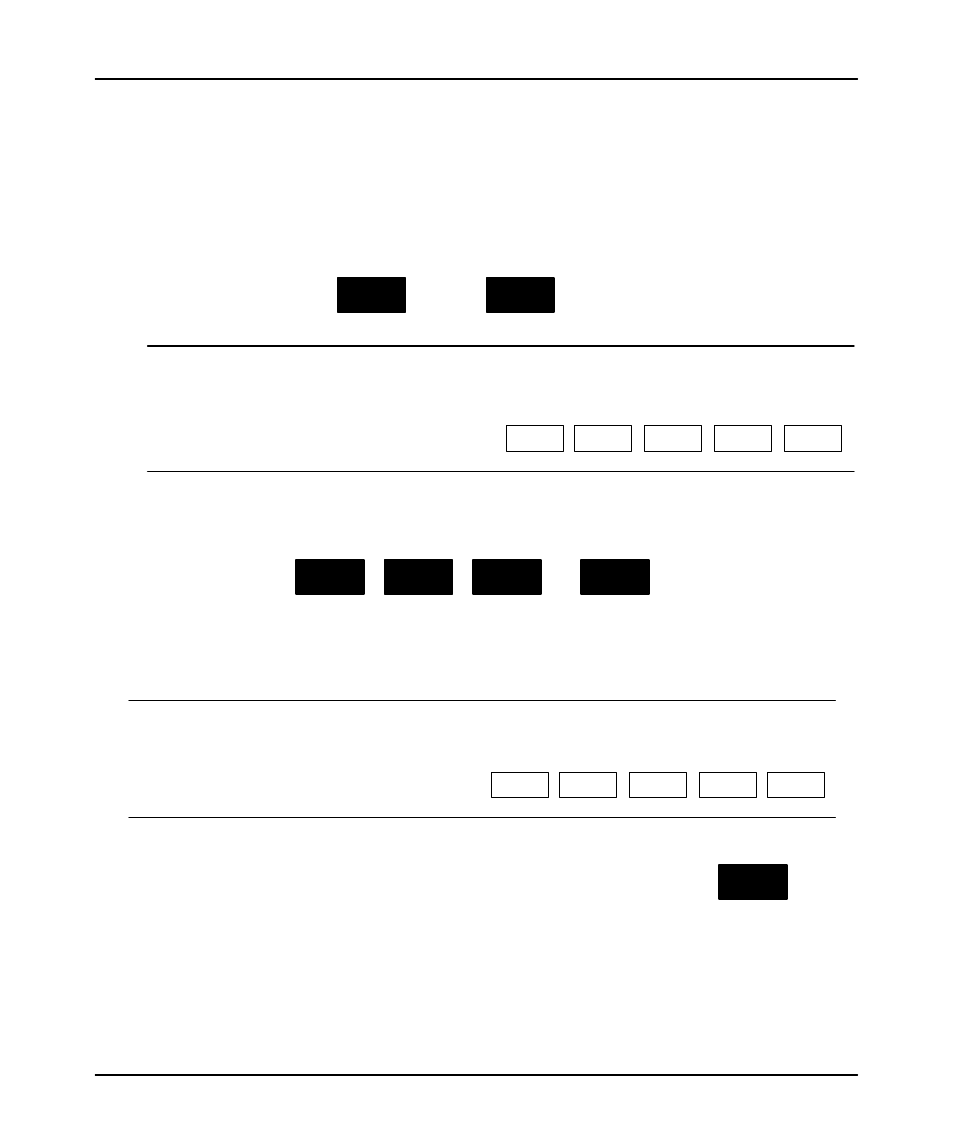
Documenting Ladder Programs
7–25
Viewing Your Documented Program
Once you have entered the comments for your ladder program you have the option
of displaying or suppressing (hiding) those comments in your ladder program
(shown in step 2). You can also choose to display or suppress output cross
references. (See page 7–26.)
1.
Press
CONFIG
OFFLINE
CONFIG
MONITOR
FILE
F8
and then
CONFIG
OFFLINE
CONFIG
CONFIG
DISPLAY
F2
. The following menu functions appear:
Press a key for desired mode of display
offline
no forces
File TEST2
F10
SAVE
CONFIG
F7
DISPLAY
RNG COM
F8
DISPLAY
INS COM
F9
DISPLAY
SYMBOL
F6
DISPLAY
XREF
2.
Note the prompt line display. If any comments and symbols exist for the file
being monitored, they will be displayed in the ladder program. Pressing
CONFIG
OFFLINE
CONFIG
DISPLAY
XREF
F6
,
CONFIG
OFFLINE
CONFIG
DISPLAY
RUNG COM
F7
,
CONFIG
OFFLINE
CONFIG
DISPLAY
INS COM
F8
, or
CONFIG
OFFLINE
CONFIG
DISPLAY
SYMBOL
F9
changes the text to indicate
SUPPRESS
instead of
DISPLAY.
Note
When
DISPLAY
is shown on the function key,
SUPPRESS
is in effect. When
SUPPRESS
is shown on the function key,
DISPLAY
is in effect.
Press a key for desired mode of display
offline
no forces
File TEST2
F10
SAVE
CONFIG
F7
SUPPRSS
RNG COM
F8
SUPPRSS
INS COM
F9
SUPPRSS
SYMBOL
F6
SUPPRSS
XREF
3.
Save whatever selections are currently in effect by pressing
CONFIG
OFFLINE
CONFIG
SAVE
CONFIG
F10
. The
message line indicates
NEW CONFIGURATION SAVED TO FILE
. The
selections will be in effect the next time you monitor a ladder program, and they
will be in effect when you power up for your next APS session.
4.
Press
[ENTER]
or
[ESC]
to return to the Monitor file display.
