Online configuration, 11œ5, Offline config – Rockwell Automation 9323-PA1E USER MANUAL APS 6.0 User Manual
Page 199
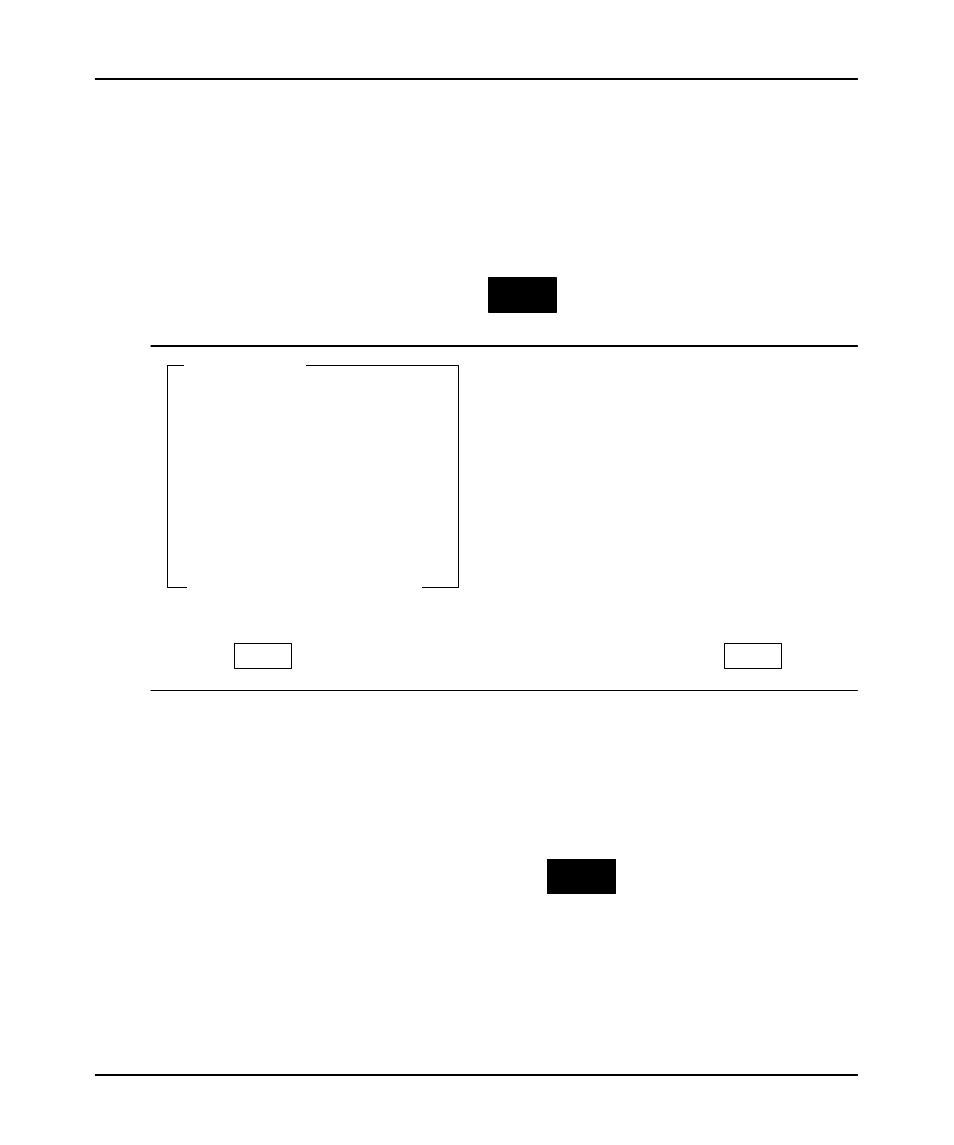
Configuring Your Programming Device for Online Communication
11–5
Online Configuration
The online communication parameters allow you to select the hardware
communication interface module (referred to as interface card) as well as the
communication channel and baud rate. The following section describes the
available interface cards and their configurable parameters.
1.
From the main menu press
CONFIG
OFFLINE
CONFIG
ONLINE
CONFIG
F2
. The following display appears.
1747-PIC (DH-485)
1784-KR (DH-485)
1784-KL (DH+ Bridged)
1784-KT (DH+ Bridged)
KF3/KE (Full-Duplex)
Full-Duplex
Half-Duplex Slave
Full-Duplex (Micro)
1784-KL (DH+ Direct)
1784-KT (DH+ Direct)
1784-KT2 (DH+ Direct)
1784-KT2 (DH+ Bridged)
Interchange DH+
Interchange DH485
Interchange DH+ Bridged
F9
Press a function key
SAVE TO
FILE
F2
DRIVER
CONFIG
ESC exits/Alt-U aborts changes
Select Device
2.
Cursor to the required interface card and press either [
ENTER
].
Note
The term “direct” indicates that the device is directly connected to a network.
The term “bridged” indicates that there are at least two networks involved,
requiring a bridge device such as the 1785-KA5 to connect the two networks
together.
3.
Accept the default settings or press
CONFIG
OFFLINE
CONFIG
DRIVER
CONFIG
F2
to access the parameters related
to the interface card.
