Preface, Offline config – Rockwell Automation 9323-PA1E USER MANUAL APS 6.0 User Manual
Page 180
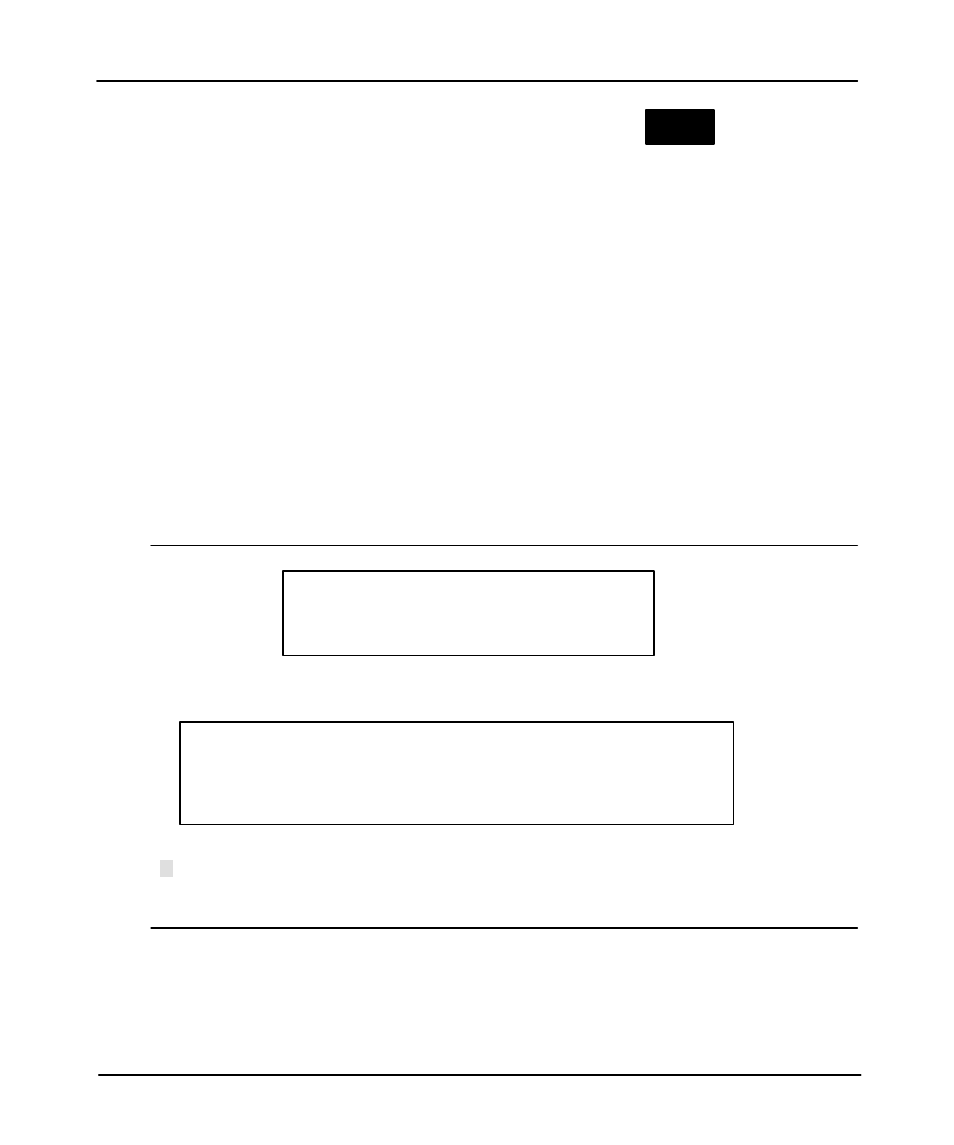
Preface
Advanced Programming Software User Manual
10–8
4.
After making all of your changes, you must press
CONFIG
OFFLINE
CONFIG
SAVE
TO FILE
F9
for the changes to
become the new default settings. To enable your current report options press
[ENTER]
.
5.
The message
NEW CONFIGURATION SAVED TO FILE
appears on the
message line. When you subsequently press
[ENTER]
or
[ESC]
, all option
changes you’ve made are in effect.
You can make changes during the current APS session if you need to, but the
next time you power up APS, the options are automatically reverted to those last
saved. To abort your changes press
[ALT–U]
.
Note
New option settings only apply to reports created after the changes are made.
Previously created reports are printed with the options that were in affect at the
time they were created.
6.
To initiate the report generation process, press
[ENTER]
. After the report is
generated, a display similar to the following appears. In this display, every type
of report has been created.
PRESS A KEY TO CONTINUE
offline
SLC 5/03
File DRILL1
ROCKWELL SOFTWARE INCORPORATED
9323 SERIES SOFTWARE
SLC-500 DOCUMENTATION SOFTWARE
**
REGENERATE CROSS REFERENCE DATA BASE **
**
GENERATE LISTING **
**
LISTING COMPLETE **
**
GENERATE CROSS REFERENCE REPORT **
**
CROSS REFERENCE REPORT COMPLETE **
**
DOCUMENTATION COMPLETE **
Archive File: DRILL1.ACH
Report:
PROCESSOR CONFIG
Output File: DRILL1.XRF
Config:
Phase: COMPLETED
Status:
Successful Completion
