Offline config, Performing a quick edit – Rockwell Automation 9323-PA1E USER MANUAL APS 6.0 User Manual
Page 296
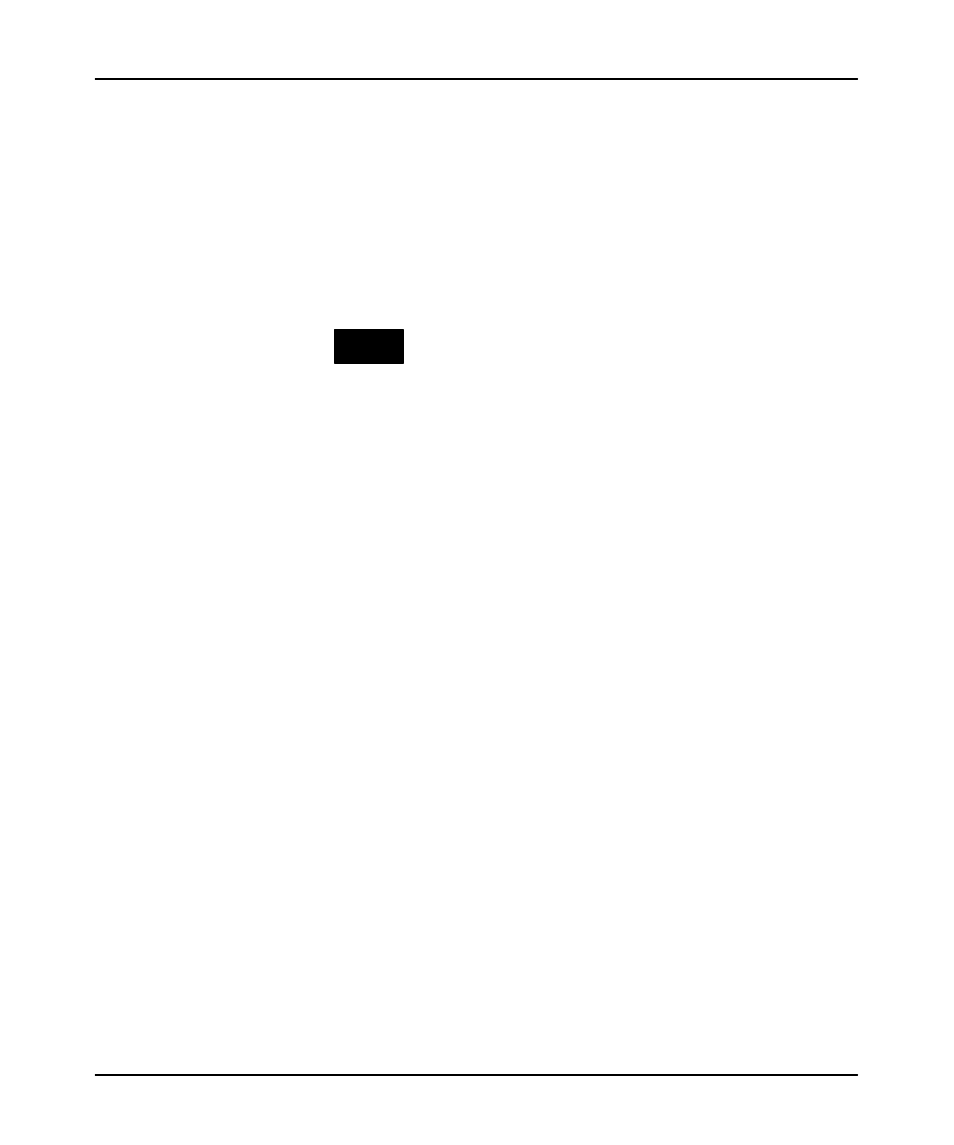
Monitoring Controller Operation
16–3
If you enter a valid password, the Program Directory menu is displayed; you can
monitor any program file listed. If you are unsuccessful after three attempts, the
message
ILLEGAL PROGRAM ACCESS ATTEMPTED
is displayed and you
are prompted to:
•
either return to the main menu, or
•
select a different processor by pressing [F4], Change Link Address.
3.
Make sure that the processor is in RUN or REM Run mode.
4.
Cursor to the program file you want to monitor (default is program file 2), then
press
CONFIG
OFFLINE
CONFIG
MONITOR
FILE
F8
.
Note
From the monitor file display, you can quickly access another file number
and/or rung within the program file by typing either format at the command
line:
•
file # : rung # (3:1)
•
file # ; rung # (3;1)
Monitoring your ladder program allows you to watch how the timers, counters, and
accumulated values increase. Additionally, you can watch how the bits turn on and
off as your program runs.
Note
Since the fixed, SLC 5/01, and SLC 5/02 processors, and MicroLogix 1000
controllers do not support online editing, their protection status is set to all program
files protected. The SLC 5/03 and SLC 5/04 processors allow you to protect
program files on a per file basis. However, you cannot perform online edits if your
file is protected.
Performing a Quick Edit
The quick edit feature allows you to change from monitoring a ladder program
online to editing the program offline, and vice versa. Use this feature with any of
the SLC 500 processors or MicroLogix 1000 controllers.
