Preface, Offline config, 1784-kr interface card – Rockwell Automation 9323-PA1E USER MANUAL APS 6.0 User Manual
Page 202
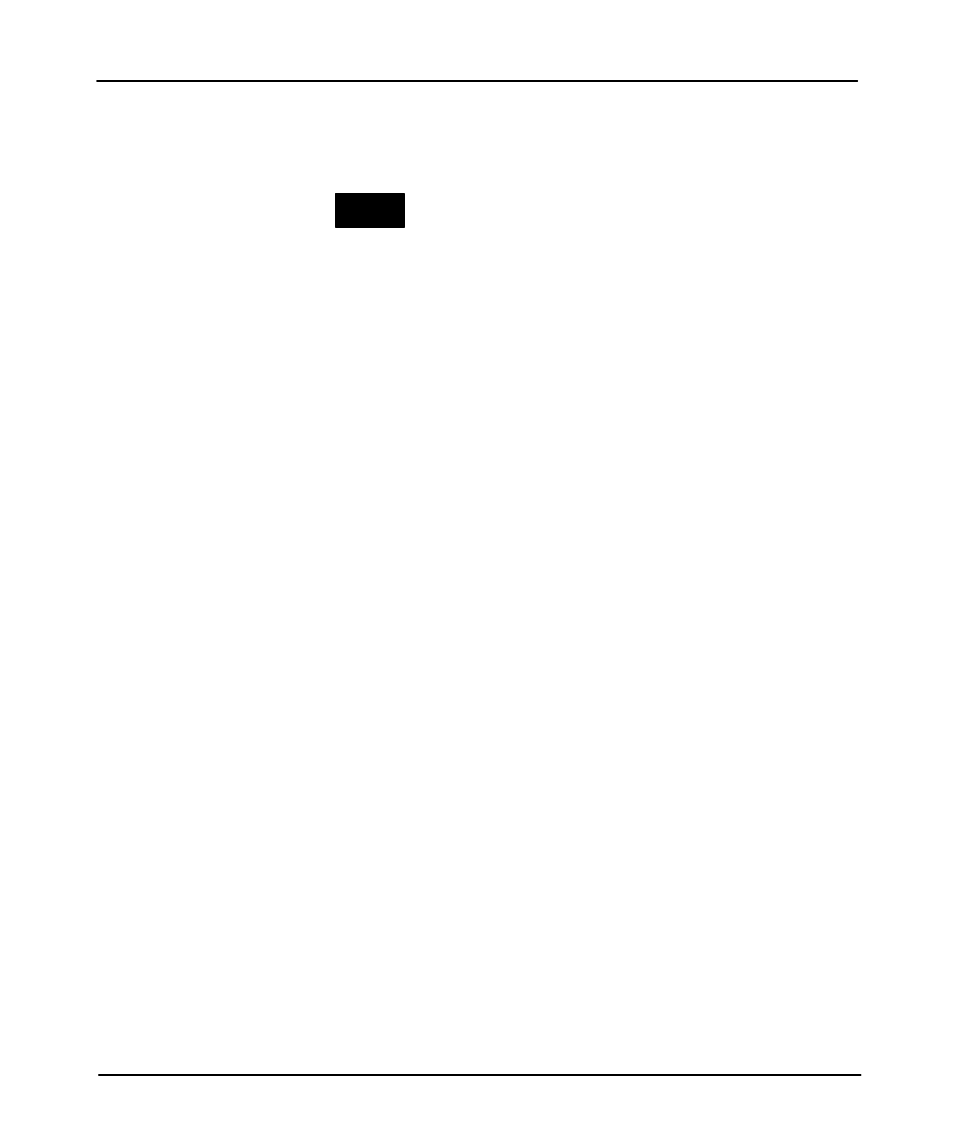
Preface
Advanced Programming Software User Manual
11–8
Setting APS maximum node addresses: The highest numbered node that the APS
terminal will expect to see on the network. To set the APS maximum node address,
do the following:
1.
Press
CONFIG
OFFLINE
CONFIG
MAX
ADDRESS
F6
.
2.
Type any number between 0 and 31.
3.
Press
[ENTER]
The maximum node address will change. At the main menu notice that the bottom
line in the display area indicates the terminal address, device, and processor address.
1784-KR Interface Card
The 1784-KR interface card does not require you to use a PC communication
channel. When using an SLC 5/04 processor with a 1784-KR Interface card you
need to use a 1747-PIC interface converter. Note that the SLC 5/04 processor only
supports DH-485 communication via channel 0 (RS-232). See the SLC 500
Modular Hardware Style Installation and Operation Manual, Publication 1747-6.2
for connection information.
Note
Before going online with APS, make sure that your system is configured for the
1784-KR Interface Card. If it is not, we recommend either placing the DOS Set
command in your autoexec.bat file or at the DOS command line prompt, type:
Where:
X = memory address; C000-E800
Y = I/O address; 2A8H-360H
Z = interrupt level; IRQ 2, 3, 4, or 5
These values must match those set via the DIP switches on the module. This
command is not case sensitive, but placing extra spaces in the line causes problems.
When going online with APS, do not select the start up command option
IT
(where
APS runs with only DH+ WHO). The command AB_OAKLAND does not function
See chapter 1 for more information on starting APS.
Note
If you use the serial port with APS, COM1 must use IRQ 4 and COM2 must use
IRQ 3.
