Using dh+ who (slc 5/04 processors only), 12œ13, Accessing dh + who – Rockwell Automation 9323-PA1E USER MANUAL APS 6.0 User Manual
Page 247
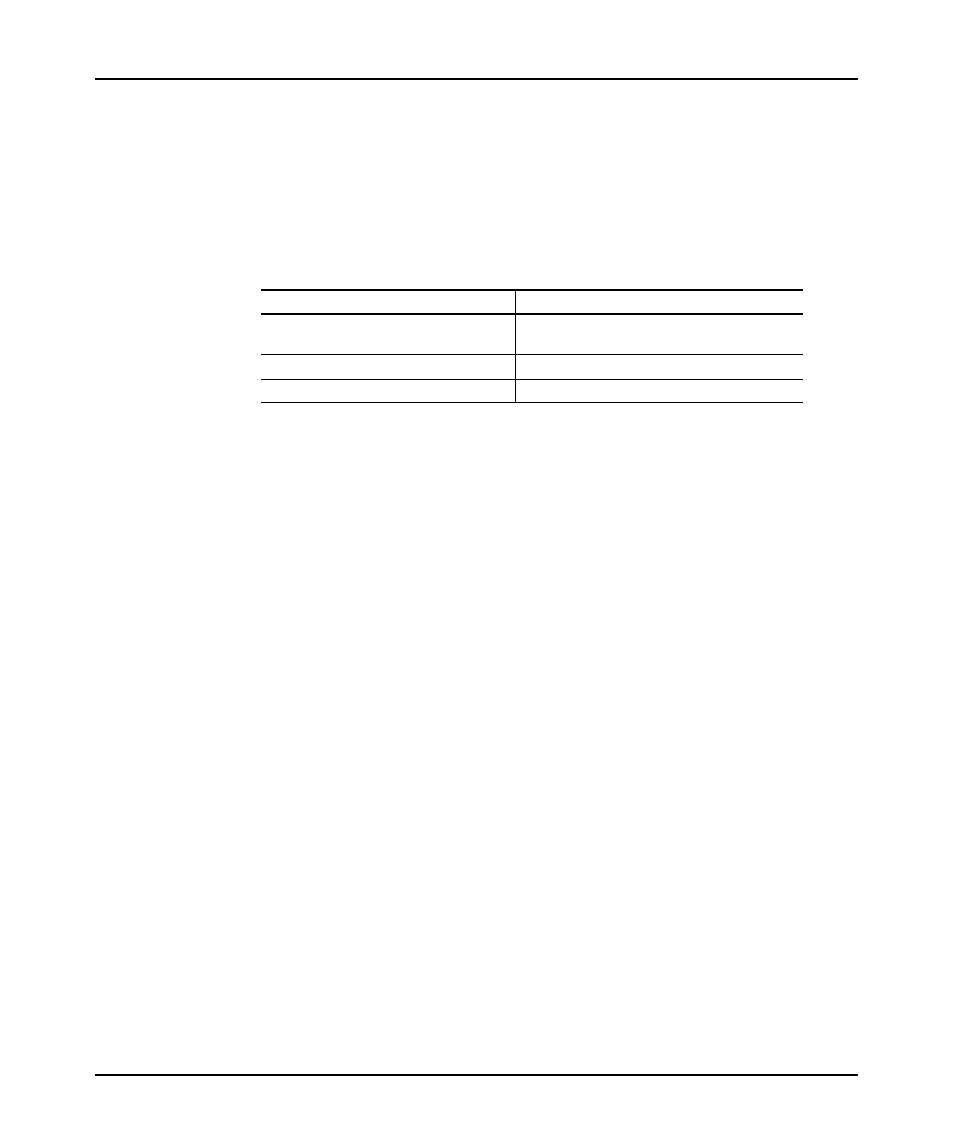
Using WHO
12–13
Using DH+ WHO (SLC 5/04 Processors Only)
DH
+
WHO allows you to monitor devices on the DH
+
network, such as SLC 5/04
processors, PLC processors, bridge devices, and programming devices. When your
system is configured for a DH+ direct network connection you can have up to 64
nodes. You must use one of the following configuration options to access DH
+
WHO.
Configuration 1
Configuration 2
DH+ direct interface card
(1784ĆKL, ĆKT, ĆKTX, or ĆKT2)
Interchange DH+ with cfg_kt.ini file configured
SLC 5/04 processor
Interchange loaded
SLC 5/04 processor
Note
If you are running APS in standalone mode (that is, you started the software by
typing AP at the DOS prompt), the INTERCHANGE drivers and DH+ WHO are not
active. Therefore, the WHO function key will not appear as a menu option. To use
DH+ WHO, you must exit the software and restart it with DH+ WHO active. See
page 1–16 for more information.
If you did not install all APS components in the default directories, DH+ WHO will
not function properly.
Accessing DH
+
WHO
Access DH
+
WHO one of two ways.
•
either from the APS main menu by pressing [F5] WHO. The DH
+
WHO main
menu is displayed.
Note that [F5] WHO only appears on the APS main menu when configured for
DH
+
direct communication and when using an SLC 5/04 processor.
•
or, press [F1] Online from the main menu of APS then [F5] WHO Active. The
DH
+
WHO Active menu is displayed.
