Online monitor file display, Offline config – Rockwell Automation 9323-PA1E USER MANUAL APS 6.0 User Manual
Page 36
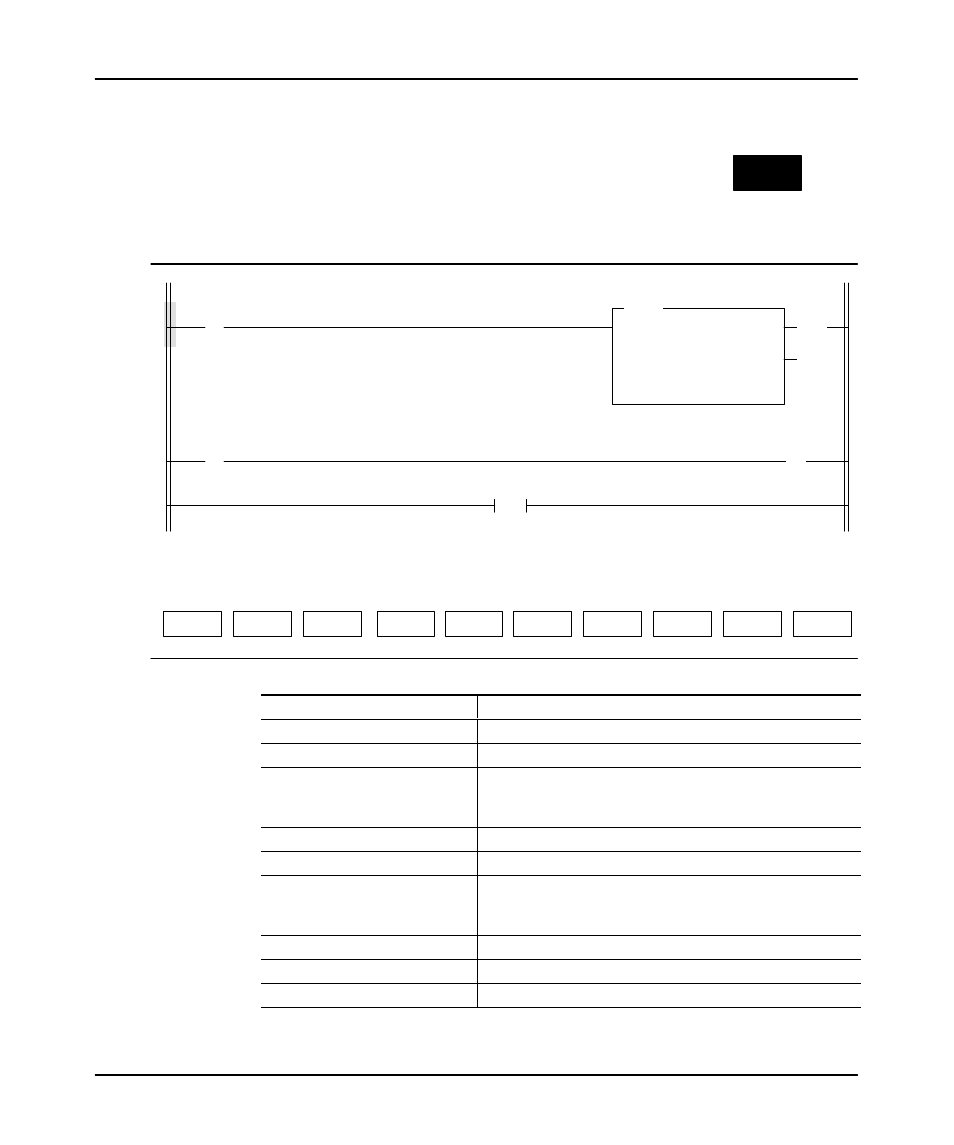
Navigating Through the Software
2–9
Online Monitor File Display
The following display appears when you are online and you press
CONFIG
OFFLINE
CONFIG
MONITOR
FILE
F8
from
the previous menu.
Press a function key
(file 2, rung 0)
REM RUN
no forces
EDITS: NONE
PROC Addr 2
F9
FORCE
F2
CONFIG
DISPLAY
] [
I:0.0
0
( )
O:0.0
0
(EN)
(DN)
TON
TIMER ON DELAY
Timer
EIGHT_SEC
Time Base
0.01
Preset
800
Accum
0
END
F10
EDIT
] [
T4:0
DN
OUT
IN
EIGHT
F3
EXIT
F6
F7
F8
SEARCH
GENERAL
UTILITY
DATA
MONITOR
F1
CHANGE
MODE
F5
DOCUMNT
F4
MULTI
POINT
This function key:
Allows you to:
[F1] Change Mode
change processor mode.
[F2] Configure Display
configure the ladder file display.
[F4] MultiĆPoint
access the multiĆpoint list menu. (Available only for the
SLC 5/03 OS302 and SLC 5/04 OS401 processors and the
MicroLogix 1000 controllers.)
[F5] Document
add rung and instruction comments to your ladder program.
[F6] Search
search for instructions and addresses.
[F7] General Utility
monitor and edit the status file; clear minor and major faults;
clear the processor memory; and copy the processor file
to/from EEPROM and processor memory.
[F8] Data Monitor
monitor data files, edit data, and change the radix.
[F9] Force
force I/O from the force table and then monitor the forced I/O.
[F10] Edit
edit the ladder program using the quick edit feature.
