Preface, Additional short cut keys – Rockwell Automation 9323-PA1E USER MANUAL APS 6.0 User Manual
Page 39
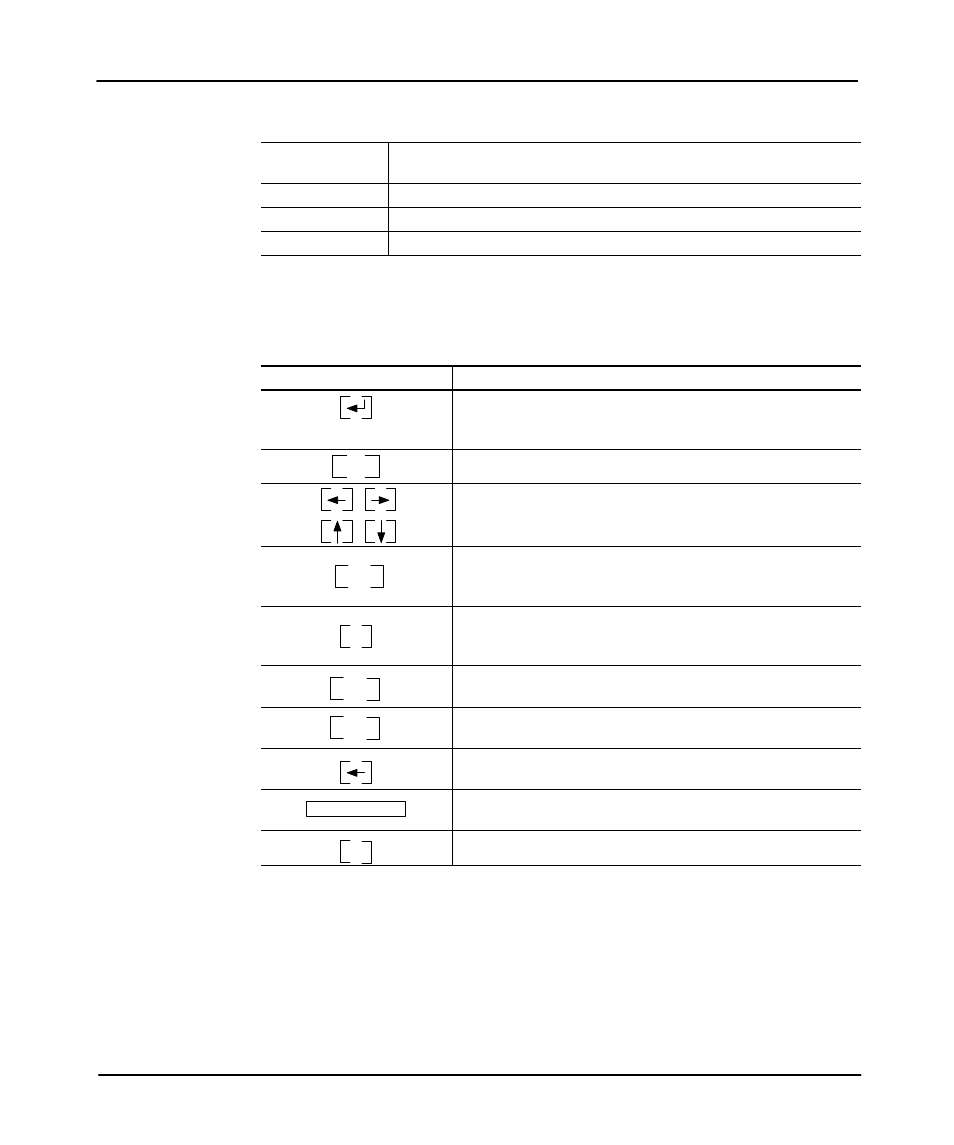
Preface
Advanced Programming Software User Manual
2–12
CTRL Key Functions Only Available When Using Multiple Line Comment Editors
This key
combination:
Allows you to:
[CTRL-J]
delete the previous word.
[CTRL-N]
move the cursor to the next word.
[CTRL-P]
move the cursor to the previous word.
Additional Short Cut Keys
This key:
Allows you to:
Enter/Return Key
enter data you've typed. It also functions as a Return key, to end
the current line and begin another when typing multiĆline
comments.
Esc
move to the previous display.
move left, right, up, and down in a ladder program, in a directory, or
in a data table.
Home
move the cursor to the left power rail of rung 0 in a ladder program
or to the data at the upper left in a data file page, or to the top line
of a directory.
End
move the cursor to the last instruction of a ladder program or to the
data at the lower right in a data file page, or to the bottom line of a
directory.
Pg Up
move the cursor to the previous page in a directory or to the
previous page in a multiĆpage data file.
Pg Dn
move the cursor to the next page of a directory or to the next page
in a multiĆpage data file.
move the cursor to the left in a line of typed characters, deleting
the characters as it moves.
move the cursor to the right in a line of typed characters, deleting
the characters as it moves.
Del
delete typed characters on which the cursor is located.
