Overview of online editing, 17œ2, Preface – Rockwell Automation 9323-PA1E USER MANUAL APS 6.0 User Manual
Page 323
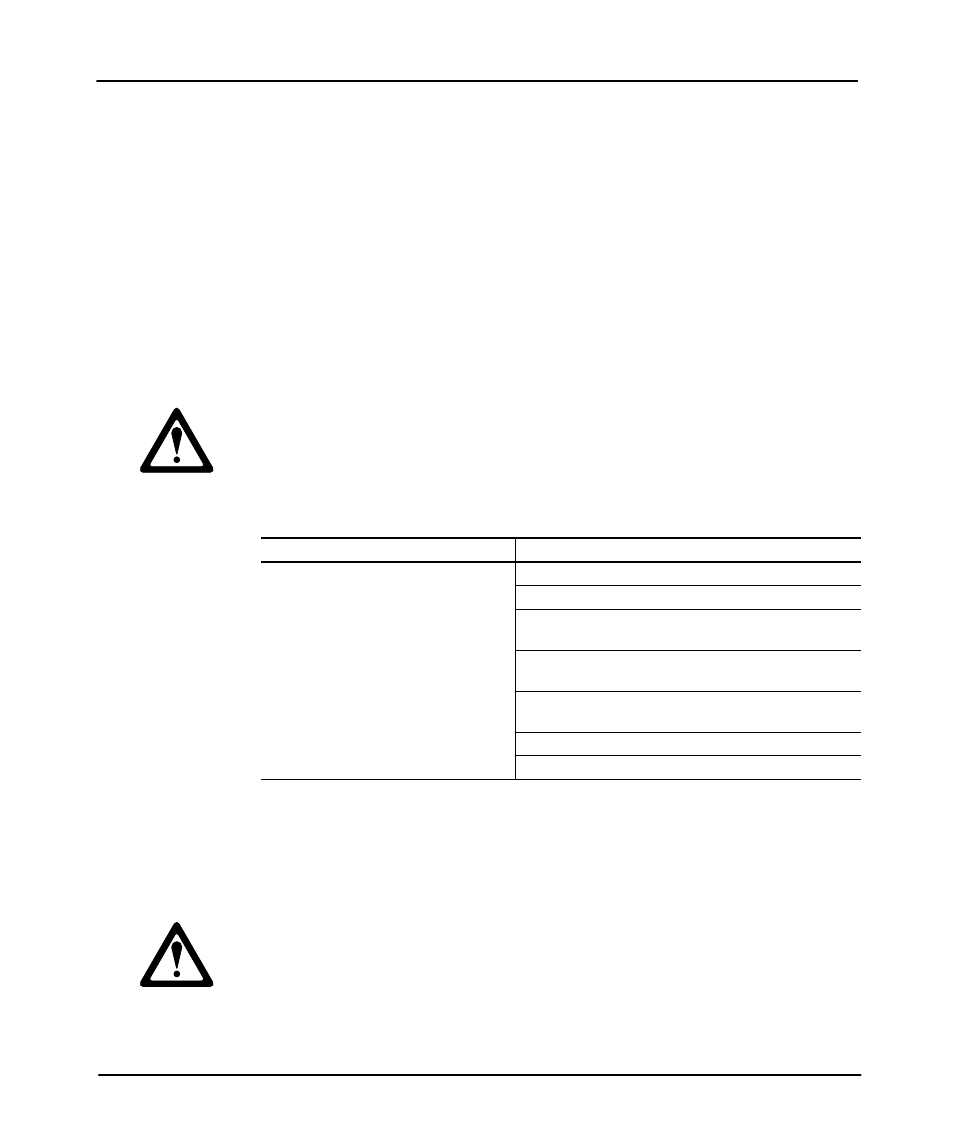
Preface
Advanced Programming Software User Manual
17–2
Overview of Online Editing
Online editing of ladder programs is available when using SLC 5/03 or SLC 5/04
processors. Use this function to make minor changes to a pre-existing ladder
program. Online editing functions consist of inserting, replacing, and deleting rungs
in an existing ladder program while online with the processor. You can also
document your program while performing an online edit. Refer to chapter 7 for
more information on documenting ladder programs.
Only one programming device can perform an online edit of a user program at a
time. When an online editing session begins, all other programming devices are
removed from the Program Monitor display.
Before initiating an online editing session, we recommend that you fully
understand the possible results of the edit to the system under control.
Physical injury or equipment damage may result.
The following table summarizes the differences between offline and online editing.
Offline
Online
Data table file resizing is not permitted.
Program file creation and deletion are not permitted.
No restrictions exist. Full editing
capabilities are allowed.
Alteration of file protection is not permitted.
Alteration of static and constant data file values is not
permitted.
Indexing across file boundary selections is not
permitted.
Force protection selection is not permitted.
I/O configuration is not permitted.
Note
It is important to keep in mind that some ladder instructions, when programmed
online, cause data table values to change. These instructions are those that require
timer, counter, and control addresses to be specified. This is discussed later in the
chapter.
If you use DII or STI interrupts and your application requires an interrupt
latency less than 0.50 ms, the online editing feature is not recommended.
Online editing increases the interrupt latency response time beyond 0.50 ms.
To ensure interrupts are responded to within 0.50 ms, place the keyswitch in
the RUN position. This prevents the use of the online editing feature.
