Search and replace, Offline config – Rockwell Automation 9323-PA1E USER MANUAL APS 6.0 User Manual
Page 106
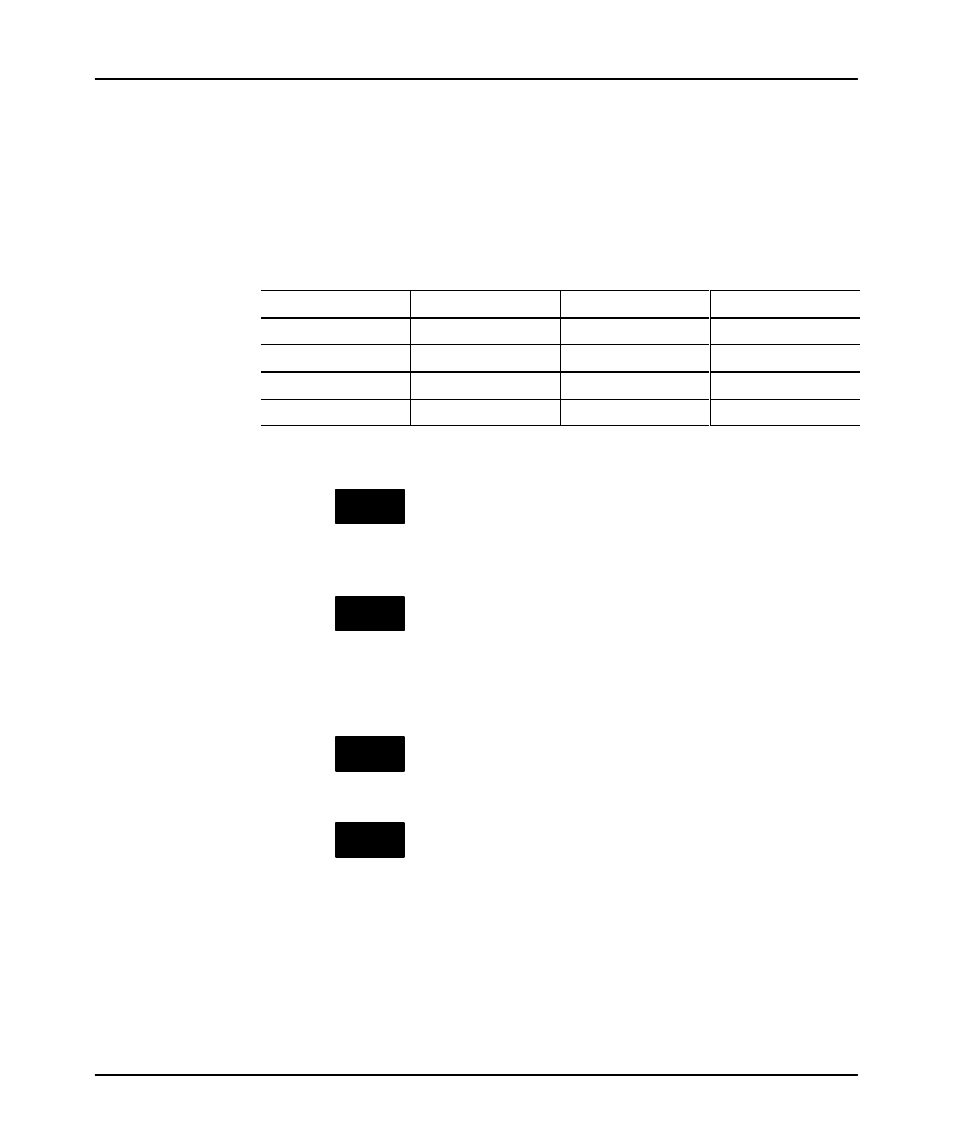
Creating and Editing Ladder Program Files
6–15
Search and Replace
Note
You cannot search for an indirect address; however, you can search and replace
components within the indirect address. For example, if you are replacing N7:0
with R6:2.POS, the indirect address F8:[N7:0] becomes F8:[R6:2.POS].
For indexed addresses, the # sign is ignored when performing a search and replace
for instructions or addresses. For example:
If the address is:
and you search for:
and replace with:
the result is:
#N7:1
N7:1
#N7:4
#N7:4
N7:1
N7:1
#N7:4
N7:4
#N7:4
#N7:4
N7:5
#N7:5
N7:4
#N7:4
N7:5
N7:5
To search for and replace an instruction or address, begin at the search screen.
1.
Press
CONFIG
OFFLINE
CONFIG
SEARCH
TYPE
F1
, until Search & Replace Instr/Addr appears in the search type
field.
2.
Press
CONFIG
OFFLINE
CONFIG
SEARCH
FOR
F2
. Enter the instruction type by doing one of the following:
•
type in the search string and press
[ENTER]
•
press the appropriate function key
3.
Press
CONFIG
OFFLINE
CONFIG
REPLACE
WITH
F3
. Select the replace string and press
[ENTER]
.
4.
Press
CONFIG
OFFLINE
CONFIG
START
SEARCH
F4
. The system moves the cursor to the first occurrence of the
search object and prompts you to either
Replace, Skip, Quit, or
All
. If no match is found, the cursor position does not change and the
following message is displayed:
SEARCH PATTERN NOT FOUND
If replacements are made, the following message is displayed:
REPLACEMENTS HAVE BEEN MADE
.
