Monitoring program files, 16œ2, Preface – Rockwell Automation 9323-PA1E USER MANUAL APS 6.0 User Manual
Page 295: Offline config
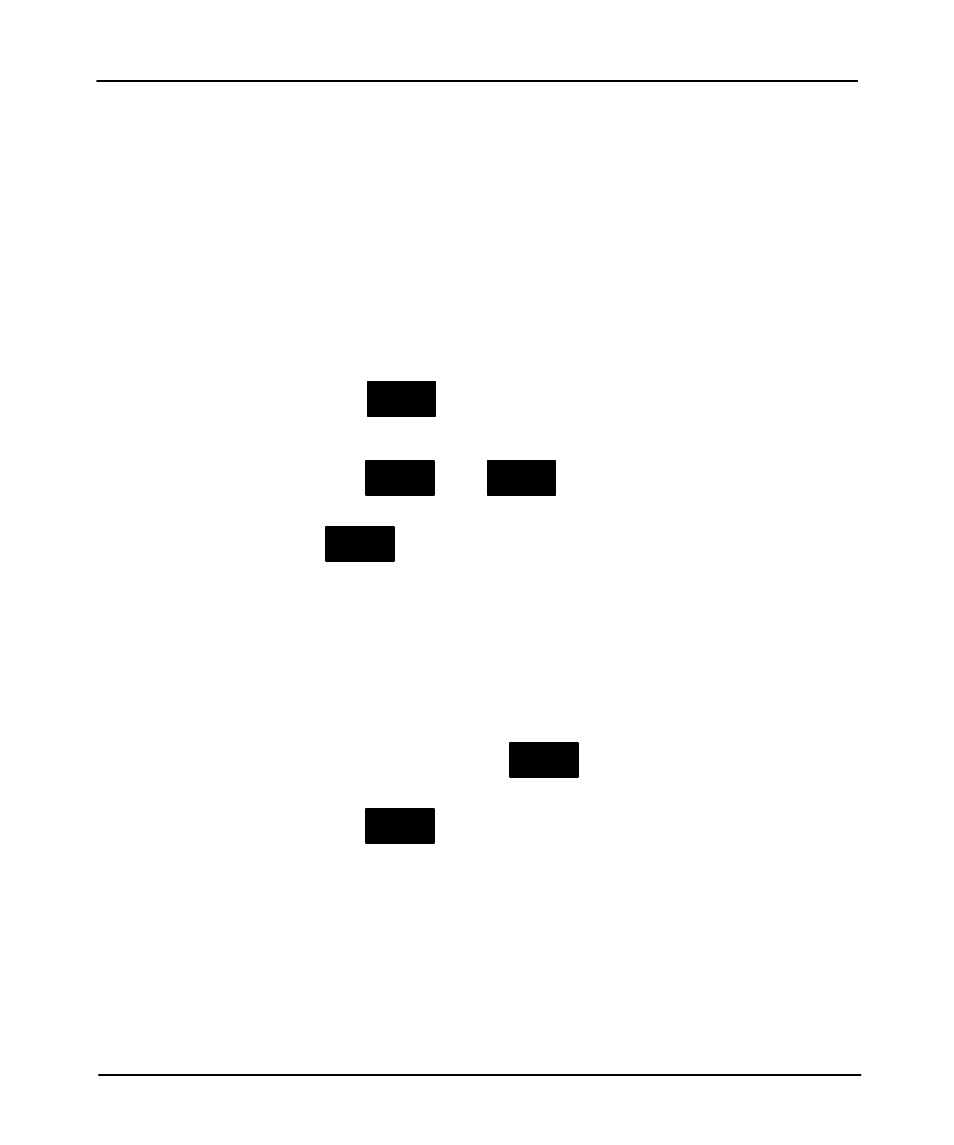
Preface
Advanced Programming Software User Manual
16–2
Monitoring Program Files
Program files contain controller information, the main ladder program, and any
subroutine programs.
Once you have entered and saved your ladder program, you must download (restore)
it to the processor. Downloading the ladder program ensures that the processor file
matches the program file. To monitor your ladder program file:
1.
Begin at the main menu and do one of the following options. (Option b does
not apply to MicroLogix 1000 controllers.)
a. Press
CONFIG
OFFLINE
CONFIG
ONLINE
F1
and go to step 4 on the next page.
b. Press
CONFIG
OFFLINE
CONFIG
WHO
F5
, then
CONFIG
OFFLINE
CONFIG
WHO
ACTIVE
F5
; select a processor to monitor and press
CONFIG
OFFLINE
CONFIG
ONLINE
F1
.
Note
If you have an SLC 5/04 configured for DH
+
communication and you press
[F5], WHO from the main APS menu, the DH
+
WHO main menu is displayed.
Pressing [F1], Online Program from the DH
+
WHO main menu places your
processor online and the APS online display appears.
2.
If the program file of the processor you selected cannot be found on the disk,
the message:
NO MATCHING DISK FILE FOUND
is displayed. If you still
want to monitor the file, press
CONFIG
OFFLINE
CONFIG
YES
F8
and the file is saved (uploaded). If
you press
CONFIG
OFFLINE
CONFIG
NO
F10
, you can restore (download) a different processor program
from your terminal and monitor it.
If the processor is password protected, you are prompted to enter your existing
password or the master password. You must enter a valid password at this time
to continue.
