Using aps with dos 5.0, Preface – Rockwell Automation 9323-PA1E USER MANUAL APS 6.0 User Manual
Page 13
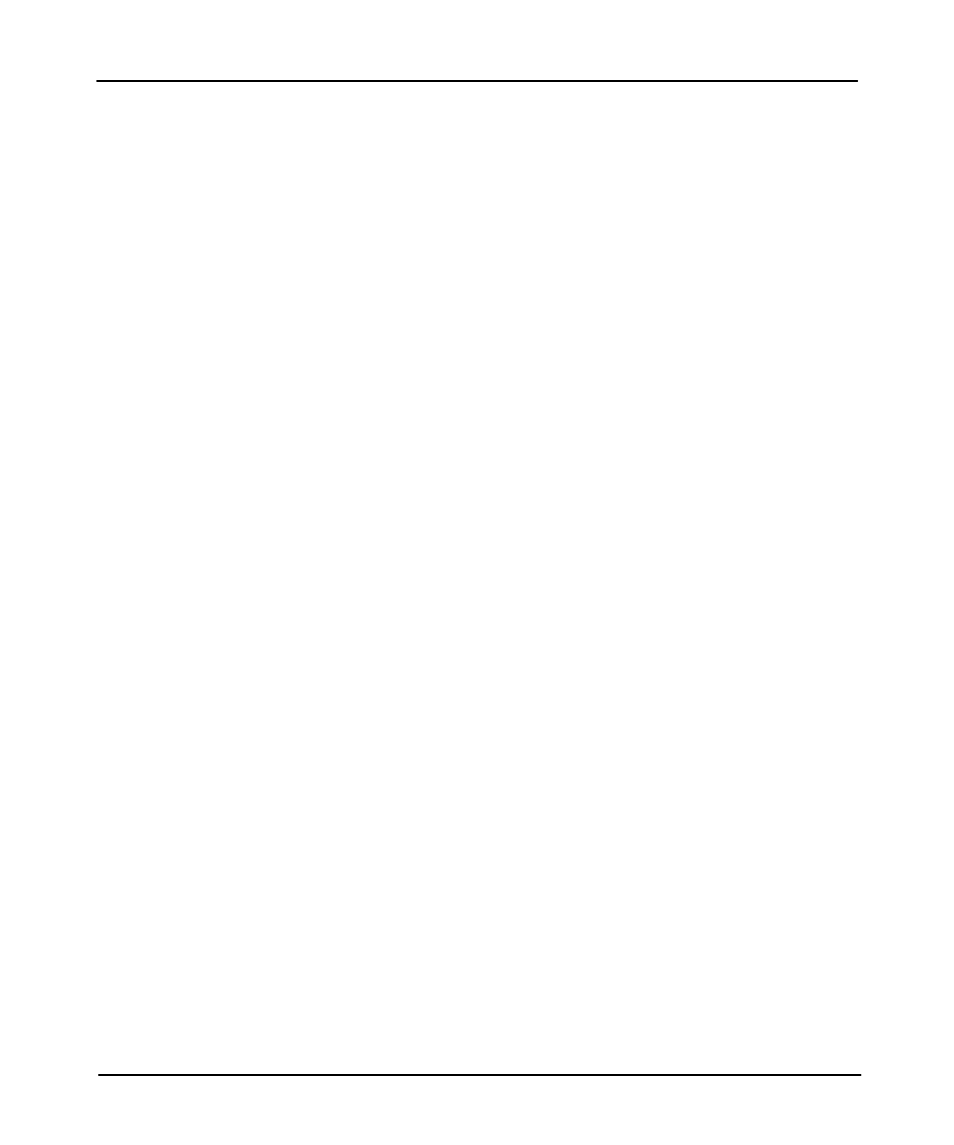
Preface
Advanced Programming Software User Manual
1–6
Using APS with DOS 5.0
Recommended
CONFIG.SYS
for 386/486 PCs with 4 meg. RAM running DOS 5.0
(uses a combination of extended and expanded memory):
Note
If running in a Windows environment:
•
load
SHARE.EXE
and INTERCHANGE drivers prior to loading MS Windows.
•
set the
FILES
parameter to 46 or higher
DEVICE=C:\DOS\HIMEM.SYS /NUMHANDLES=128
DOS=HIGH,UMB
DEVICEHIGH=C:\DOS\ANSI.SYS
FILES=40
BUFFERS=40
DEVICE=C:\DOS\SMARTDRV.SYS
Note
The executable
EMM386.EXE
does not automatically exclude the memory used by
PC expansion cards. You must exclude the memory used by all of the PC expansion
cards by adding an exclusion option to the memory manager invoke line.
For example, the memory manager invoke line would appear as follows when using
a 1784-KT Communication Interface module set up to use address range D400 to
DFFF:
DEVICE=C:\DOS\EMM386.EXE 1024 x=D400-DFFF FRAME=NONE
See the user manual provided with each expansion card for more information.
Example
CONFIG.SYS
file for expanded memory only:
FILES=40
BUFFERS=40
DEVICE=C:\DOS\HIMEM.SYS /NUMHANDLES=128
DEVICE=C:\DOS\EMM386.EXE FRAME=NONE
Example
CONFIG.SYS
file for extended (XMS) memory only:
FILES=40
BUFFERS=40
DEVICE=C:\DOS\HIMEM.SYS /NUMHANDLES=128
