Preface – Rockwell Automation 9323-PA1E USER MANUAL APS 6.0 User Manual
Page 192
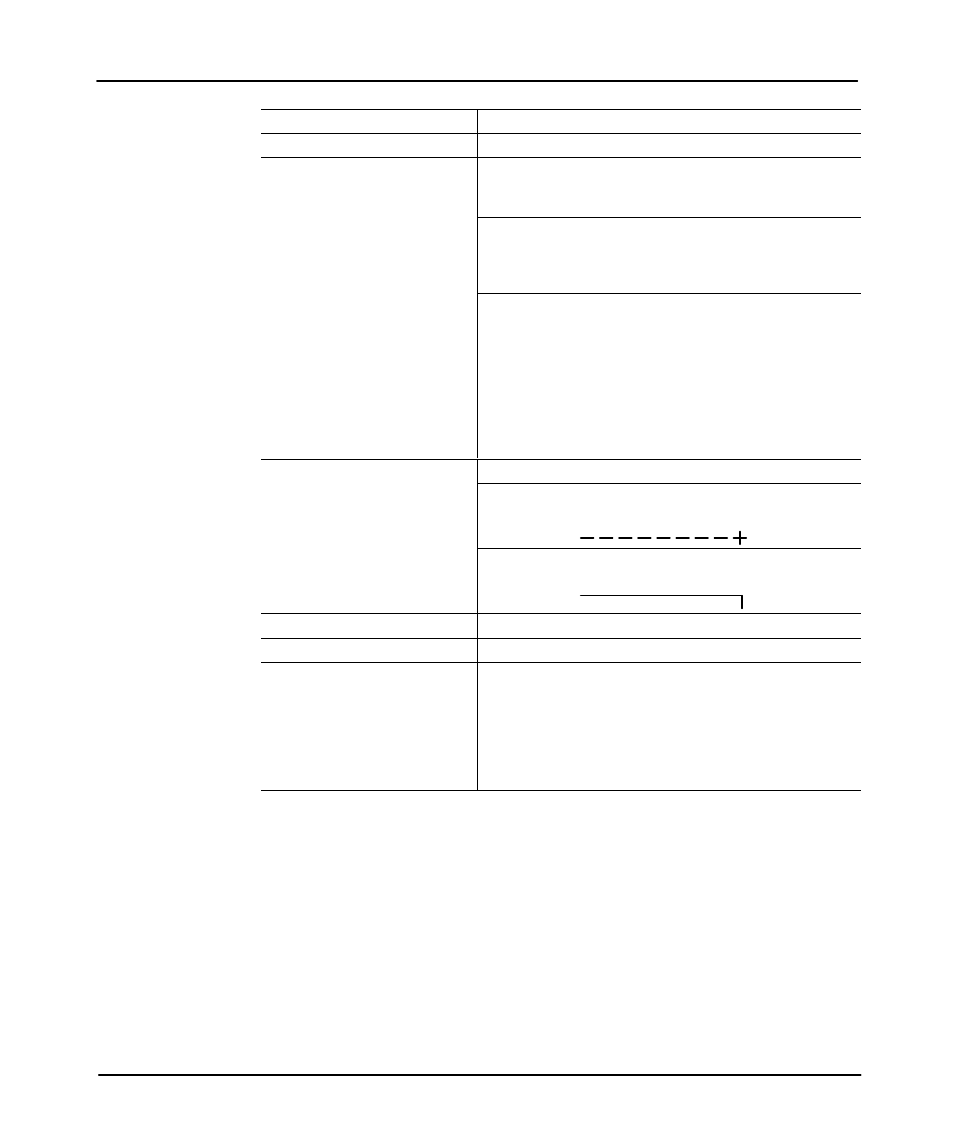
Preface
Advanced Programming Software User Manual
10–20
Function Key
Description
[F3] Printer Configuration
Allows you to change the printer configuration parameters.
[F5] Valid CrossĆReference
Toggles between Yes and No. The default selection is Yes.
When set to Yes, the report generation time may be
significantly increased.
Yes: The cross reference database is generated each time
you create a cross reference document or a program listing
that includes cross reference data. This provides cross
reference information each time the document is created.
No: The first time you create a cross reference document or a
program listing that includes cross reference data, a cross
reference database is generated for the processor file
involved. The next time you create a cross reference
document or program listing that includes cross reference
data, the same, original database is used. Since the database
was not regenerated, the cross reference data can be invalid if
the processor file was edited since the original database
generation.
[F6] Graphic Mode
Toggles between Yes and No.
Selecting No results in printouts with lines (rungs, power rails,
and instruction boxes) made up of individual characters.
Selecting Yes results in printouts with solid lines. However, this
option slows down the printer.
[F7] Page Width
Changes the width to a value within the range of 80 to 250.
[F8] Page Length
Changes the length to a value within the range of 58 to250.
[F9] Save to File
Stores your selected options for future sessions. The message
NEW CONFIGURATION SAVED TO FILE
appears. When
you subsequently press
[ENTER]
or
[ESC]
, all of the
changes you made will be in effect. To abort your changes
press
[ALT–U]
. You can make additional changes, but the
next time you power up APS, the options are automatically
reverted to those last saved.
